TA Triumph-Adler DC 2325 User Manual
Page 39
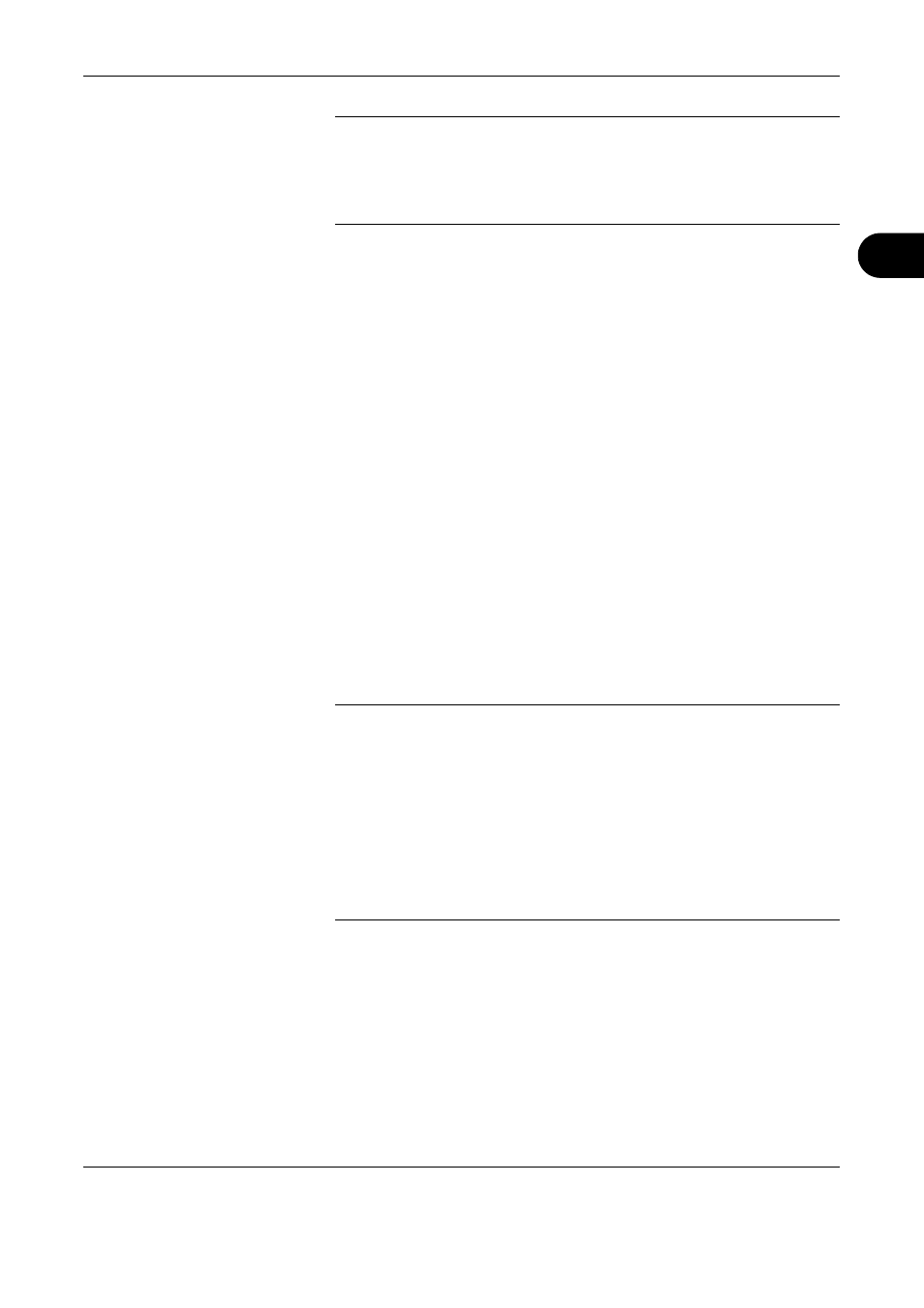
FAX Operation (Basic)
OPERATION GUIDE
3-7
3
NOTE:
In addition to a fax, you can include e-mail transmission and
folder (SMB/FTP) transmission to send as one job. For details, refer to the
machine’s Operation Guide.
When the destination includes fax, the color mode becomes completely
monochrome.
Selecting the Resolution
5
Select the resolution suitable for sending originals.
• 200 × 100 dpi (Normal): when sending originals with standard size
characters
• 200 × 200 dpi (Fine): when sending originals with relatively small
characters and thin lines
• 200 × 400 dpi (Super Fine): when sending originals with minute
characters and lines
• 400 × 400 dpi (Ultra Fine): when sending originals with minute
characters and lines more finely
• 600 × 600 dpi (600dpi): when sending originals with minute characters
and lines as finely as possible
NOTE:
The default setting is 200 × 200 dpi (Fine).
The higher the resolution, the clearer the image. However, higher
resolution also means longer send times. Normally, up to 400 × 400 dpi
(Ultra Fine) is recommended.
The FAX transmission and transmission resolution are the same settings.
The machine does not support resolution of 300 × 300 dpi when sending
faxes. If you have selected 300 × 300 dpi, the machine sends faxes after
lowering the resolution to 200 × 200 dpi (Fine).
Using the program function, you can register the FAX transmission and
transmission resolution separately.
Typical character size: 10.5 point (example:
Resolution
Resolution
)
Typical character size: 8 point (example:
Resolution
Resolution
)
Typical character size: 6 point (example:
Resolution
Resolution
)
Typical character size: 6 point (example:
Resolution
Resolution
)
Typical character size: 6 point (example:
Resolution
Resolution
)