Amprobe, Attention, Multitest2000 – Amprobe Multitest-2000 Continuity-Tester User Manual
Page 67
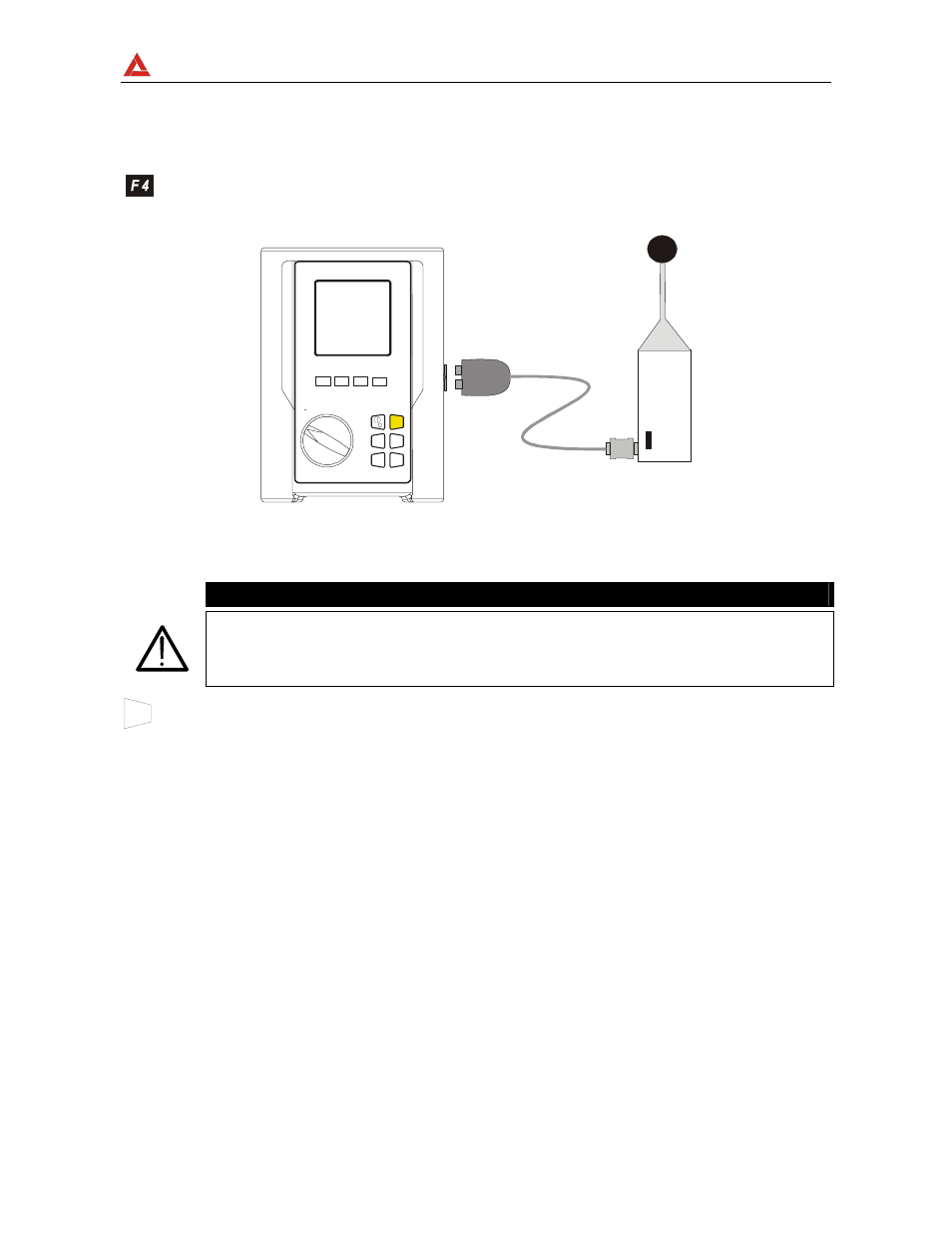
AMPROBE
MULTITEST2000
7.3.
SOUND LEVEL MEASUREMENT PROCEDURE
This working mode allows real time measurement of the Sound Pressure Level.
1. Press this key to access to "SOUND" mode.
2. Connect the Sound Level probe (class 1) to instrument using the original Serial
Optical cable (C2001) and the adapter.
SAVE
F1
F3
F4
F2
HOLD
ENTER
M EN U
ESC
START
STOP
Connection between HT55 and the instrument
3. Set the switch on the Sound Level probe to ON position.
ATTENTION
The noise probe HT55 is not equipped with the auto-power-off device, in
order to allow also long measurements. To maximize the battery duration
put the instrument ON only during the measurements.
4. Press START/STOP to run the measurement. The message "HT55 no RS232"
means that the instrument is not correctly connected with the noise probe HT55.
Please check:
START
STOP