ProSoft Technology MVI56E-MCMR User Manual
Page 108
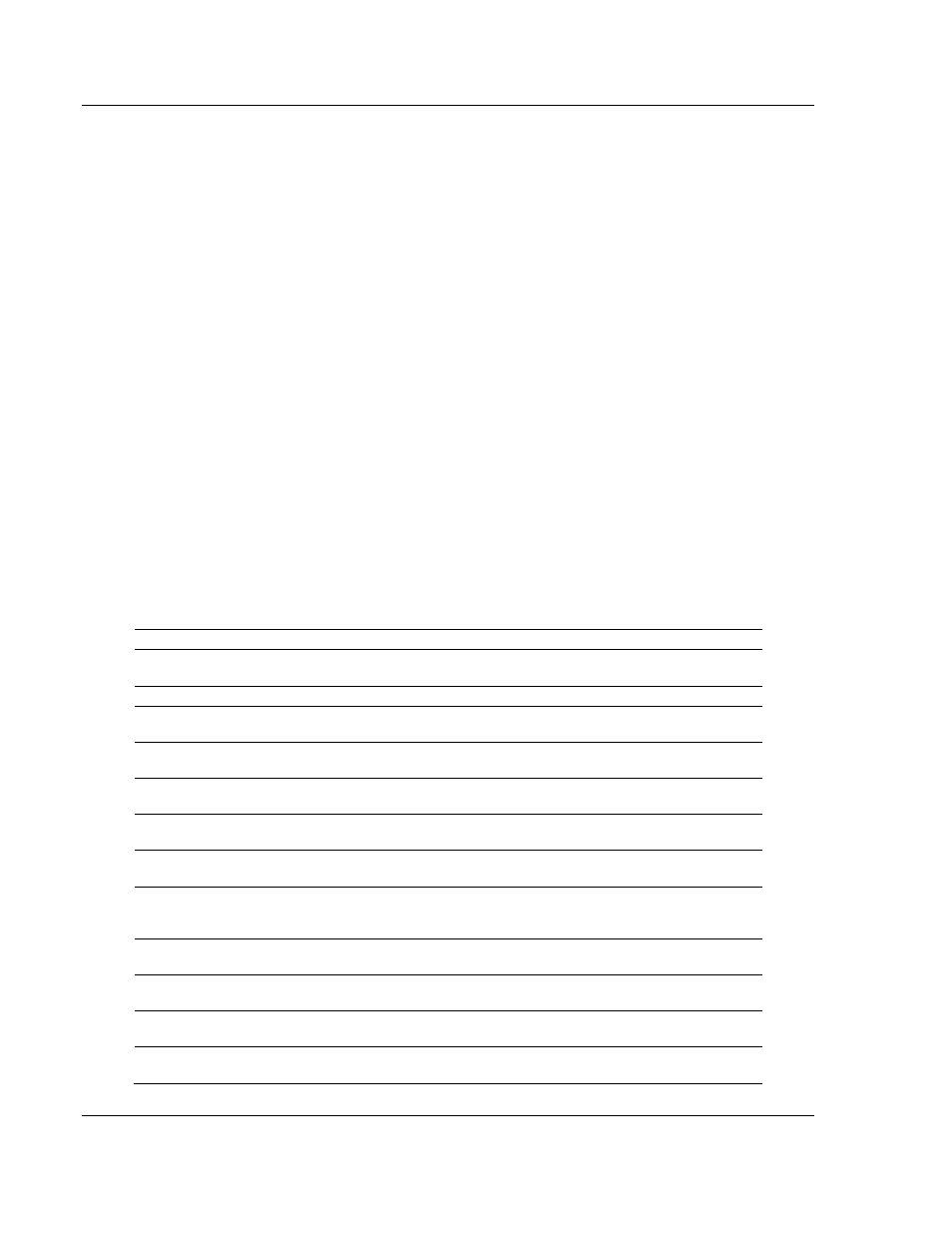
Verify Communication
MVI56E-MCMR ♦ ControlLogix Platform
User Manual
Modbus Communication Module with Reduced Data Block
Page 108 of 225
ProSoft Technology, Inc.
May 13, 2014
3.1
Verify Master Communications
Within the MVI56E-MCMR module, there are several ways to verify that the
Modbus Master commands are working correctly.
The most common, and detailed method of checking the communications is
using the M
ODBUS
P
ORT X
C
OMMAND
E
RROR
P
OINTER
parameter. This parameter
will tell you the individual status of each command that is issued by the module.
For example, with the Modbus Port 1 Command Error Pointer set to 1100 to
1101 for Modbus Master Commands 1 and 2, using the default R
EAD
S
TART
600
and R
EAD
C
OUNT
600 in the Backplane Configuration, that data is mapped to
ReadData[500] and ReadData[501].
Another method is to check the MCMR.STATUS.P
RT
XE
RRS
location for a
running count of commands issued, responses received, errors, and so on.
For example, to check command status for Port 1, toggle the value of the
controller tag MCMR.CONTROL.C
MD
C
ONTROL
P1.C
MD
E
RR
T
RIGGER
.
The status
data for that command populates the controller tag
MCMR.CONTROL.C
MD
C
ONTROL
P1.C
MD
E
RR
D
ATA
[
X
].
3.1.1 Status Data Definition as a Master
This section contains a description of the members present in the
MCMR.STATUS
object. This data is transferred from the module to the
processor as part of each read block using the module’s Input Image. Sample
Ladder Logic will copy this information from the L
OCAL
:
X
:
I.D
ATA
{O
FFSET
}
tag
into the MCMR.STATUS
array.
Offset
Content
Description
0
Program Scan Count This value is incremented each time a complete program
cycle occurs in the module.
1 to 2
Product Code
These two registers contain the product code of "MCM".
3 to 4
Product Version
These two registers contain the product version for the
current running software.
5 to 6
Operating System
These two registers contain the month and year values for
the program operating system.
7 to 8
Run Number
These two registers contain the run number value for the
currently running software.
9
Port 1 Command List
Requests
This field contains the number of requests made from this
port to Slave devices on the network.
10
Port 1 Command List
Response
This field contains the number of Slave response messages
received on the port.
11
Port 1 Command List
Errors
This field contains the number of command errors processed
on the port. These errors could be due to a bad response or
command.
12
Port 1 Requests
This field contains the total number of messages sent out of
the port.
13
Port 1 Responses
This field contains the total number of messages received on
the port.
14
Port 1 Errors Sent
This field contains the total number of message errors sent
out of the port.
15
Port 1 Errors
Received
This field contains the total number of message errors
received on the port.