ProSoft Technology MVI56E-MCMR User Manual
Page 126
Advertising
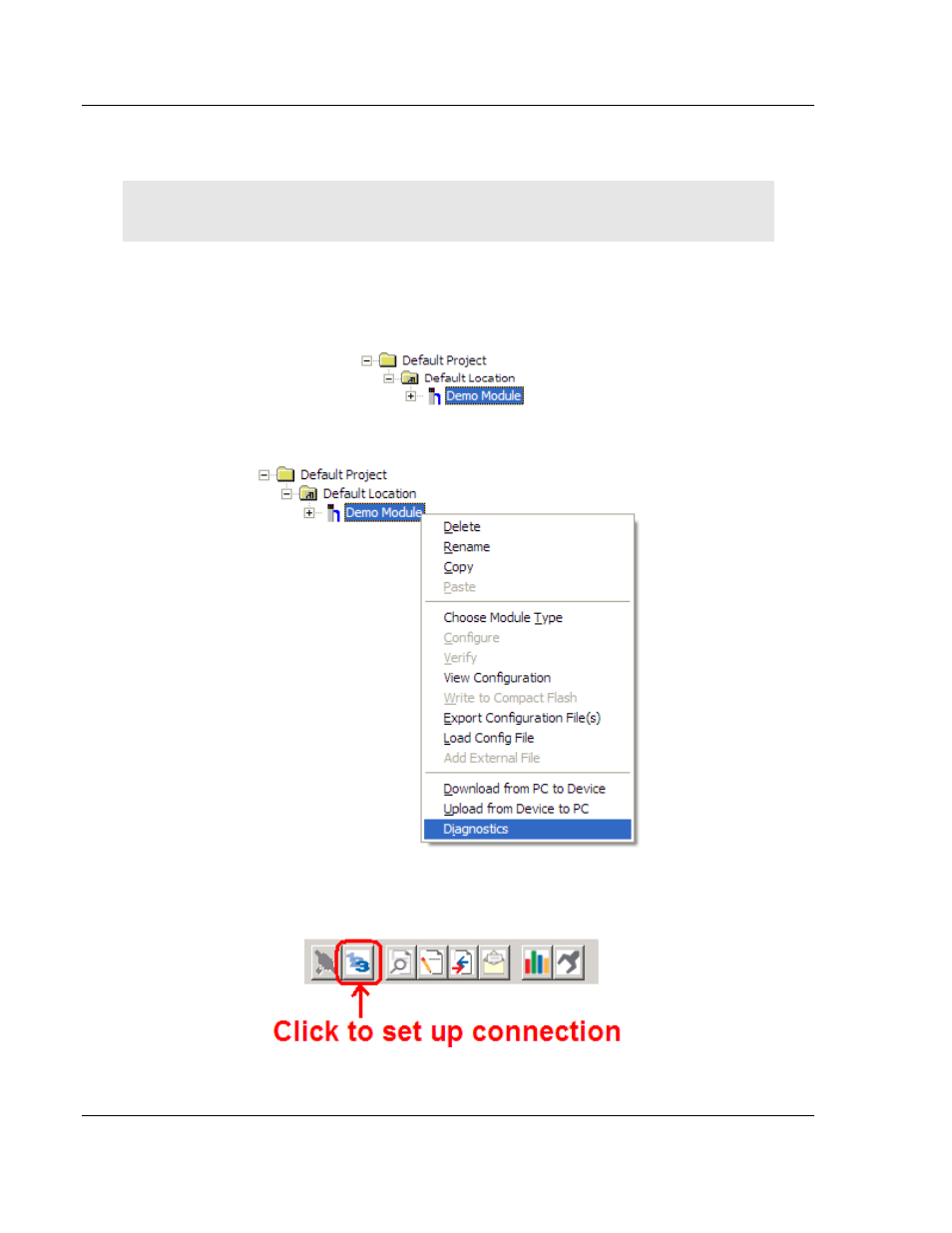
Diagnostics and Troubleshooting
MVI56E-MCMR ♦ ControlLogix Platform
User Manual
Modbus Communication Module with Reduced Data Block
Page 126 of 225
ProSoft Technology, Inc.
May 13, 2014
5.2
Using the Diagnostics Menu in ProSoft Configuration Builder
Tip: You can have a ProSoft Configuration Builder Diagnostics window open for more than one
module at a time.
To connect to the module’s Configuration/Debug Ethernet port:
1 In ProSoft Configuration Builder, select the module, and then click the right
mouse button to open a shortcut menu.
2 On the shortcut menu, choose D
IAGNOSTICS
.
3 In the Diagnostics window, click the S
ET
U
P
C
ONNECTION
button to browse for
the module’s IP address.
Advertising