ProSoft Technology MVI56E-MCMR User Manual
Page 168
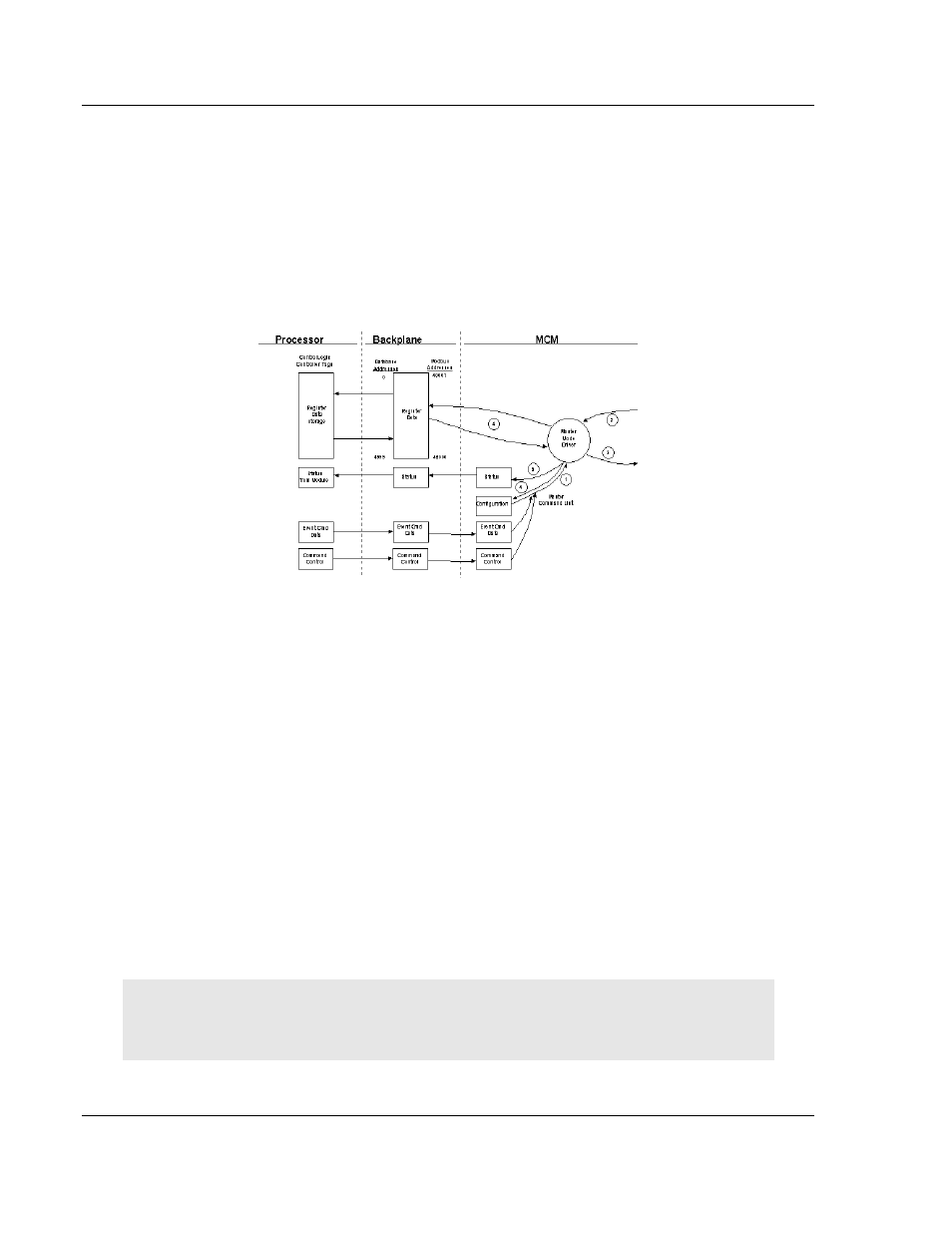
Reference
MVI56E-MCMR ♦ ControlLogix Platform
User Manual
Modbus Communication Module with Reduced Data Block
Page 168 of 225
ProSoft Technology, Inc.
May 13, 2014
6.3.4 Master Driver
In the Master mode, the MVI56E-MCMR module is responsible for issuing read
or write commands to Slave devices on the Modbus network. These commands
are user configured in the module via the Master Command List received from
the ControlLogix processor or issued directly from the ControlLogix processor
(event command control). Command status is returned to the processor for each
individual command in the command list status block. The location of this status
block in the module’s internal database is user defined. The following flow chart
and associated table describe the flow of data into and out of the module.
1 The Master driver obtains configuration data from the Compact Flash Disk.
The configuration data obtained includes general module configuration data
as well as the Master Command List. These values are used by the Master
driver to determine the type of commands to be issued to Modbus Slave
Devices on the Modbus network
2 After configuration, the Master driver begins transmitting read and/or write
commands to the Modbus Slave Devices on the network. If writing data to a
Modbus Slave Device, the data to send in the write command is obtained
from the module’s internal database.
3 Presuming successful processing by the Modbus Slave Device specified in
the command, a response message is received into the Master driver for
processing.
4 If the command was a command to read data, the data received from the
Modbus Slave Device is passed into the module’s internal database.
5 Status is returned to the ControlLogix processor for each command in the
Master Command List (page 169).
Refer to Configuration as a Modbus Master (page 55) for a description of the
parameters required to define the virtual Modbus Master port. Command Control
Blocks describes the structure and content of each command.
Important: Take care when constructing each command in the list for predictable operation of the
module. If two commands write to the same internal database address of the module, the results
will not be as desired. All commands containing invalid data are ignored by the module.