Ethernet led indicators – ProSoft Technology MVI56E-MCMR User Manual
Page 124
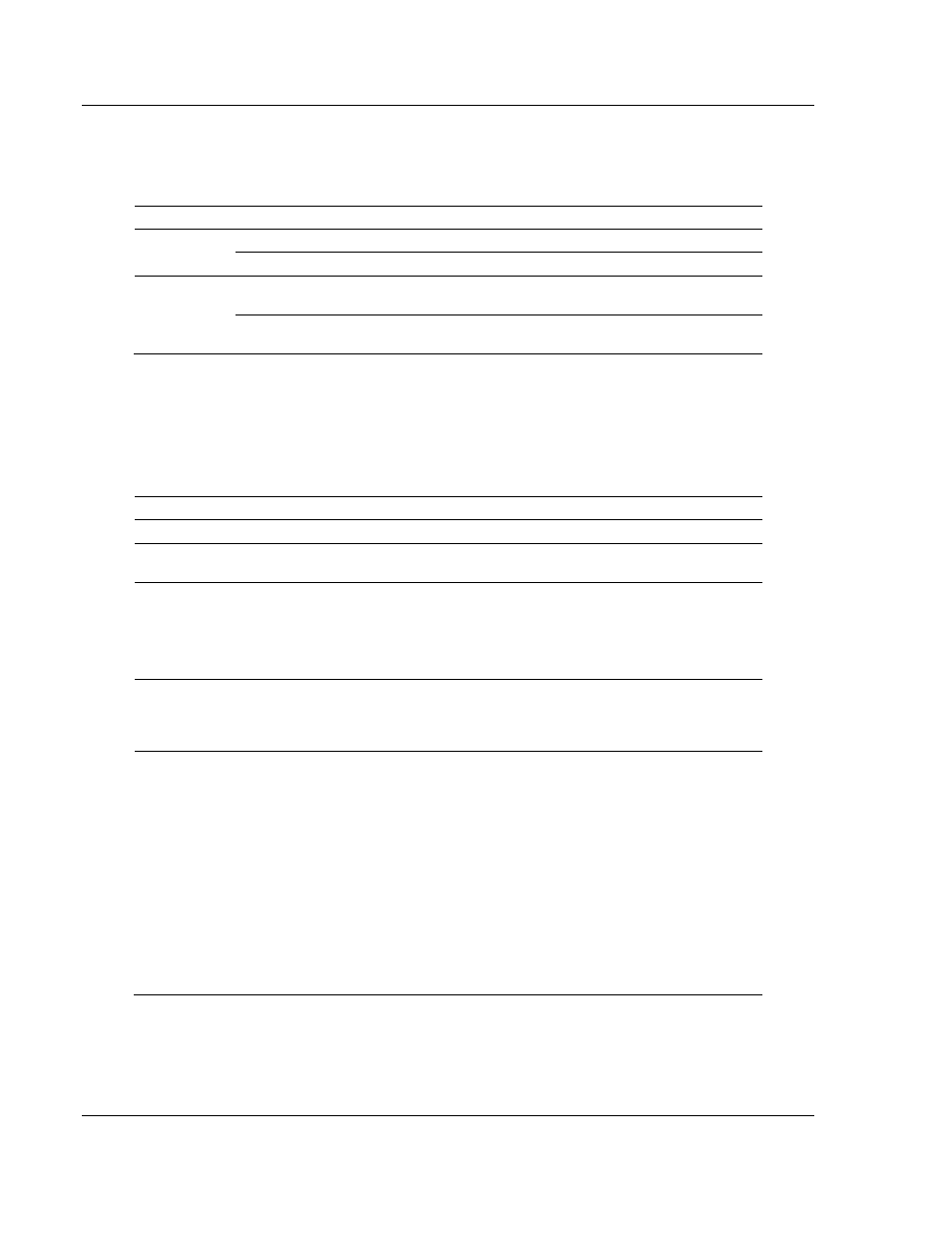
Diagnostics and Troubleshooting
MVI56E-MCMR ♦ ControlLogix Platform
User Manual
Modbus Communication Module with Reduced Data Block
Page 124 of 225
ProSoft Technology, Inc.
May 13, 2014
5.1
Ethernet LED Indicators
The Ethernet LEDs indicate the module's Ethernet port status as follows:
LED
State
Description
Data
OFF
Ethernet connected at 10Mbps duplex speed
AMBER Solid Ethernet connected at 100Mbps duplex speed
Link
OFF
No physical network connection is detected. No Ethernet
communication is possible. Check wiring and cables.
GREEN Solid
or Blinking
Physical network connection detected. This LED must be ON solid
for Ethernet communication to be possible.
5.1.1 Scrolling LED Status Indicators
The scrolling LED display indicates the module’s operating status as follows:
Initialization Messages
Code
Message
Boot / DDOK
Module is initializing
Ladd
Module is waiting for required module configuration data from
ladder logic to configure the Modbus ports
Waiting for Processor Connection
Module did not connect to processor during initialization
Sample ladder logic or AOI is not loaded on processor
Module is located in a different slot than the one
configured in the ladder logic/AOI
Processor is not in RUN or REM RUN mode
Last config: <date>
Indicates the last date when the module changed its IP
address. You can update the module date and time through
the module’s web page, or with the MVI56E Optional Add-On
Instruction.
Config P1/P2 <Modbus mode>
<Port type> <Baud> <Parity>
<Data bits> <Stop Bits> <RS
Interface> <ID (Slave)> <Cmds:
(Master)>
After power up and every reconfiguration, the module will
display the configuration of both ports. The information
consists of:
Modbus mode: RTU/ASCII
Port type: Master/Slave
Baud: 115200 / 57600 / 38400 / 19200 / 9600/ 4800 /
2400 / 1200 / 600 / 300
Parity: None / Even / Odd
Data bits: 7 / 8
Stop bits: 1 / 2
RS Interface: RS-232 / RS-422 / RS-485
ID: Slave Modbus Address
Cmds: Configured Modbus Master Commands