ProSoft Technology MVI56E-MCMR User Manual
Page 19
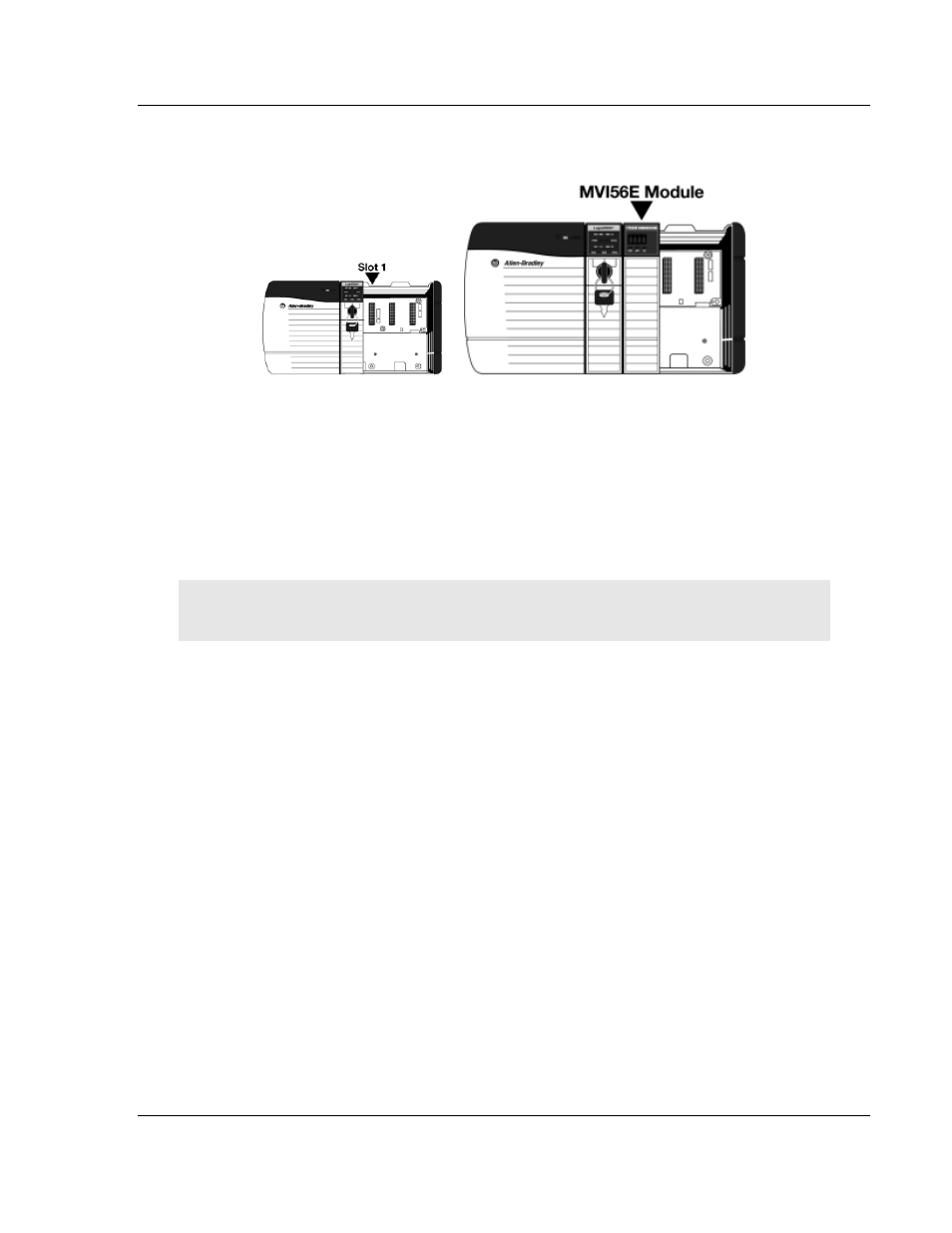
MVI56E-MCMR ♦ ControlLogix Platform
Start Here
Modbus Communication Module with Reduced Data Block
User Manual
ProSoft Technology, Inc.
Page 19 of 225
May 13, 2014
1 Align the module with the top and bottom guides, and then slide it into the
rack until the module is firmly against the backplane connector.
2 With a firm, steady push, snap the module into place.
3 Check that the holding clips on the top and bottom of the module are securely
in the locking holes of the rack.
4 Make a note of the slot location. You must identify the slot in which the
module is installed in order for the sample program to work correctly. Slot
numbers are identified on the green circuit board (backplane) of the
ControlLogix rack.
5 Turn power ON.
Note: If you insert the module improperly, the system may stop working or may behave
unpredictably.