ProSoft Technology MVI56E-MCMR User Manual
Page 160
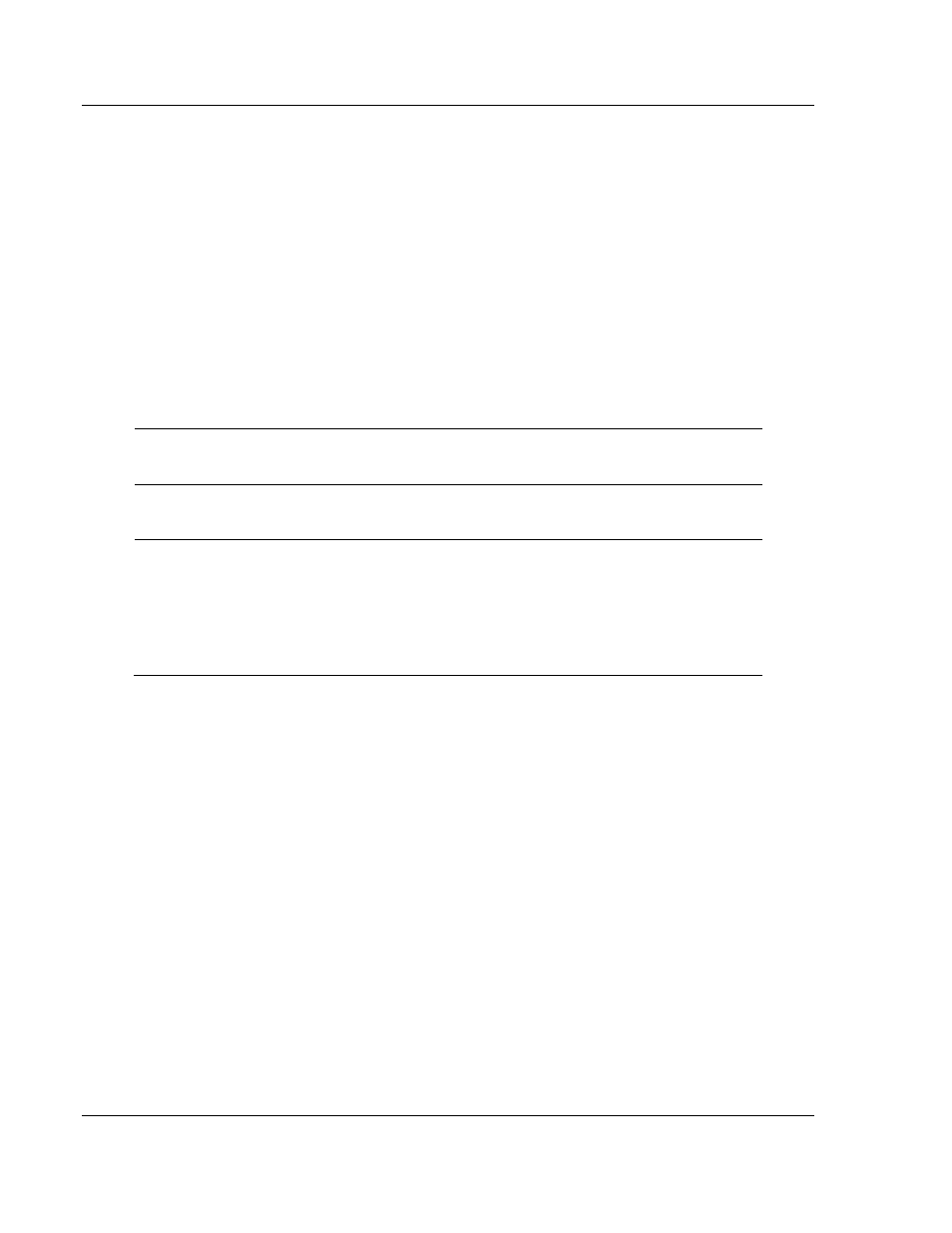
Reference
MVI56E-MCMR ♦ ControlLogix Platform
User Manual
Modbus Communication Module with Reduced Data Block
Page 160 of 225
ProSoft Technology, Inc.
May 13, 2014
Command Control will not enable commands for normal, repeated polling if they
are not already enabled in the Command List. But Command Control may be
used to force commands that are enabled for normal polling to the top of the
Command Queue so that they will be executed out of their normal polling
sequence, as well as being executed in the normal polling order.
If you use the provided sample ladder logic or Add-On Instruction (AOI), the
Modbus Command parameter data required for this special function block will be
placed in the controller tag array,
MCMR.CONTROL.C
MD
C
ONTROL
P1.C
MD
C
ONTROL
D
ATA
for Port 1 or
MCMR.CONTROL.C
MD
C
ONTROL
P2.C
MD
C
ONTROL
D
ATA
for Port 2. You will
notice that these are 21-element arrays. The structure of the Command Control
special function data block and the elements in the associated arrays is shown in
the following table.
Block Request from Processor to Module
Word Offset or
Controller Tag Array
Element
Data Field(s)
Description
0
Command Count This field contains the number of commands to add
to the Command Queue. Valid values for this field
are 1 to 20.
1 to 20
Command Index
or Indexes of the
Command or
Commands to be
added to the
Command
Queue
These 20 words of data contain the index numbers to
commands in the Command List that need to be
added to the Command Queue. The commands in
the list will be placed in the command queue for
immediate processing by the module. The command
indexes may be listed in any order and the same
command index may be repeated in the list. Valid
values for these 20 fields are 0 to 99.
Once the command count and index or indexes have been properly loaded into
this array, the Command Control special function can be executed by setting a
value of one (1) into the controller tag,
MCMR.CONTROL.C
MD
C
ONTROL
P1.C
MD
T
RIGGER
for Port 1 or
MCMR.CONTROL.C
MD
C
ONTROL
P2C
MD
T
RIGGER
for Port 2.