ProSoft Technology MVI56E-MCMR User Manual
Page 57
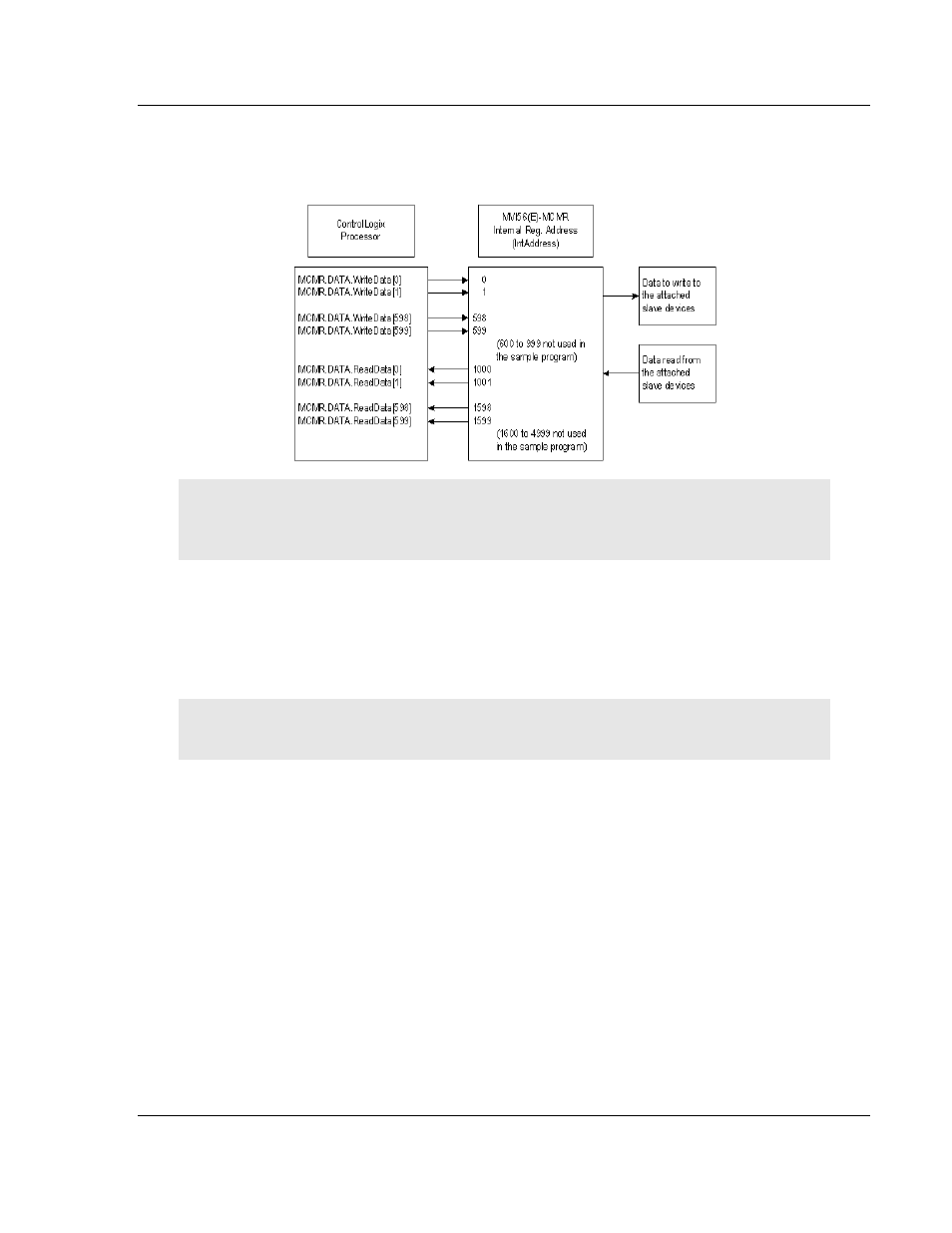
MVI56E-MCMR ♦ ControlLogix Platform
Configuring the MVI56E-MCMR Module
Modbus Communication Module with Reduced Data Block
User Manual
ProSoft Technology, Inc.
Page 57 of 225
May 13, 2014
The sample configuration values configure the module database to store
W
RITE
D
ATA
[0
to 599] in registers 0 to 599, and R
EAD
D
ATA
[0
TO
599] in registers
1000 to 1599, as shown in the following illustration.
Important: If you need to configure different values for the Read Register Count and Write
Register Count parameters, you must also configure the same values in the user-defined data type
MCMRData in the sample program (page 39).
2.3.3 Port Configuration
The M
ODBUS
P
ORT X
configuration parameters are used when the module is
configured as a Modbus Master device. Port 1 and Port 2 each have their own
set of configuration parameters.
Note: Any changes made within the configuration file must be downloaded to the MVI56E-MCMR
module from ProSoft Configuration Builder.
In ProSoft Configuration Builder, expand the MVI56E-MCMR node, and then
expand the MCM
P
ORT
1 node. Double-click the M
ODBUS
P
ORT
1 icon. In the
E
DIT
-
M
ODBUS
P
ORT
1 dialog box, click to highlight the Type parameter, and then
select M
ASTER
from the dropdown list.