6 archive locations – ProSoft Technology PTQ-AFC User Manual
Page 101
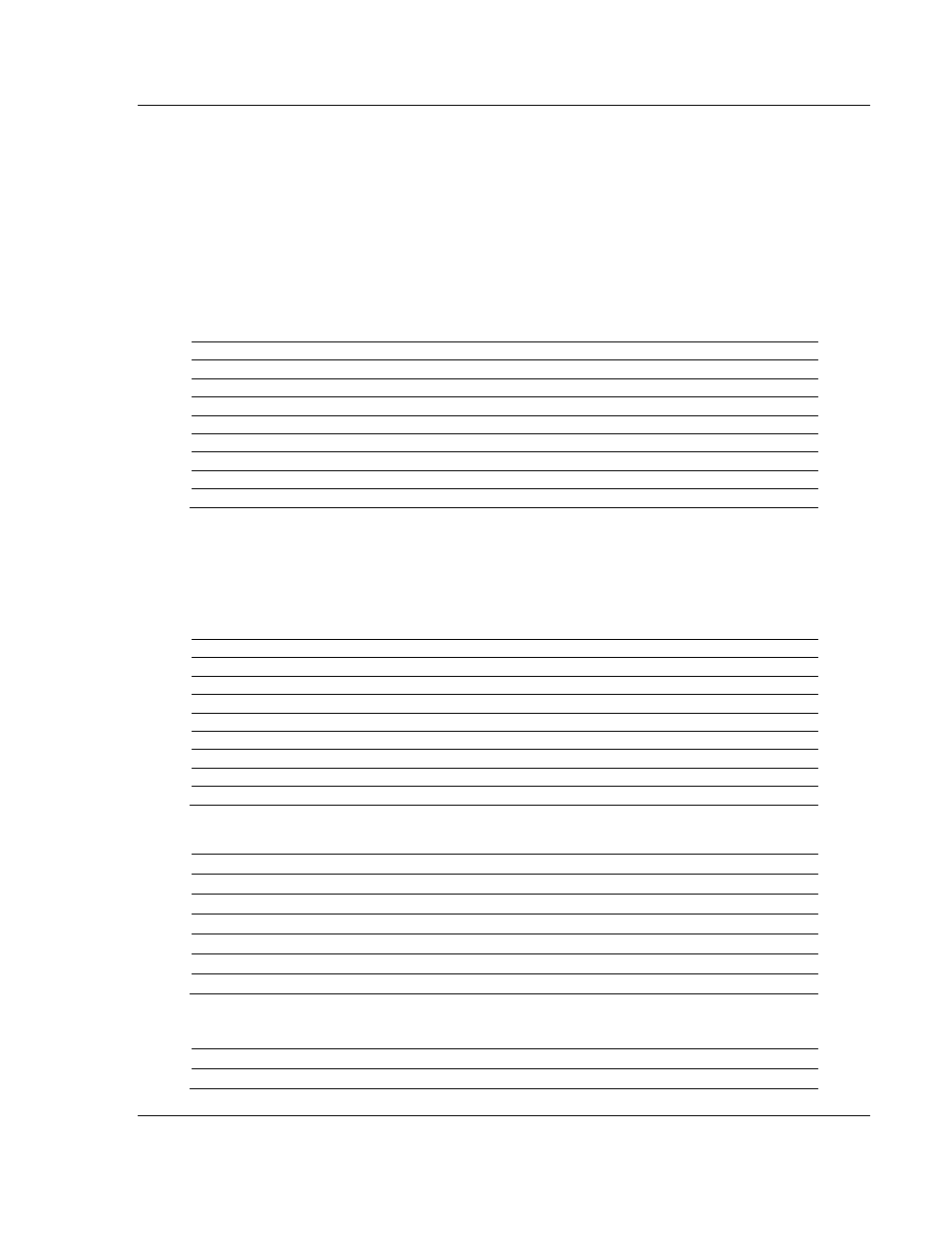
PTQ-AFC ♦ Modicon Quantum Platform
Quick Start
Liquid and Gas Flow Computer for Hydrocarbon Products
User Manual
ProSoft Technology, Inc.
Page 101 of 259
June 23, 2011
6.11.6 Archive Locations
Click the Modbus Addresses button on the Archive Configuration dialog box to
learn how to fetch an archive record of a specific age (procedure and Modbus
location), and even the actual Modbus address of a specific file archived datum
point (if you have highlighted the item in the archive record template).
The following table shows the current archive (Archive 0) location in the Primary
Modbus Slave for each of the first 8 meters. These addresses refer to the holding
register bank.
Archive 0 - Current Archives
Meter Start Daily Archive
End Daily Archive
Start Hourly Archive
End Hourly Archive
1
9900 9939
9950
9989
2
11900 11939
11950
11989
3
13900 13939
13950
13989
4
15900 15939
15950
15989
5
17900 17939
17950
17989
6
19900 19939
19950
19989
7
21900 21939
21950
21989
8
23900 23939
23950
23989
Refer to the Modbus Dictionary dialog box for the current archive addressing.
The following table shows the past archives location in the Primary Modbus
Slave for each of the first 8 meters. These addresses refer to the input register
bank.
Archives 1 to n - Past Archives
Meter Start Daily Archive
End Daily Archive
Start Hourly Archive
End Hourly Archive
1
0 1059
1060
2499
2
2500 3559
3560
4999
3
5000 6059
6060
7499
4
7500 8559
8560
9999
5
10000 11059
11060
12499
6
12500 13559
13560
14999
7
15000 16059
16060
17499
8
17500 18559
18560
19999
The default configuration sets 30 words per meter archive. For example, the
Meter 1 daily archives are addressed as follows:
Daily Archive Number
Start Address
End Address
1
0 29
2
30 59
3
60 89
4
90 119
…
… …
35
1020
1049
The Meter 1 hourly archives are addressed as follows:
Hourly Archive Number
Start Address
End Address
1
1060
1089