ProSoft Technology PTQ-AFC User Manual
Page 54
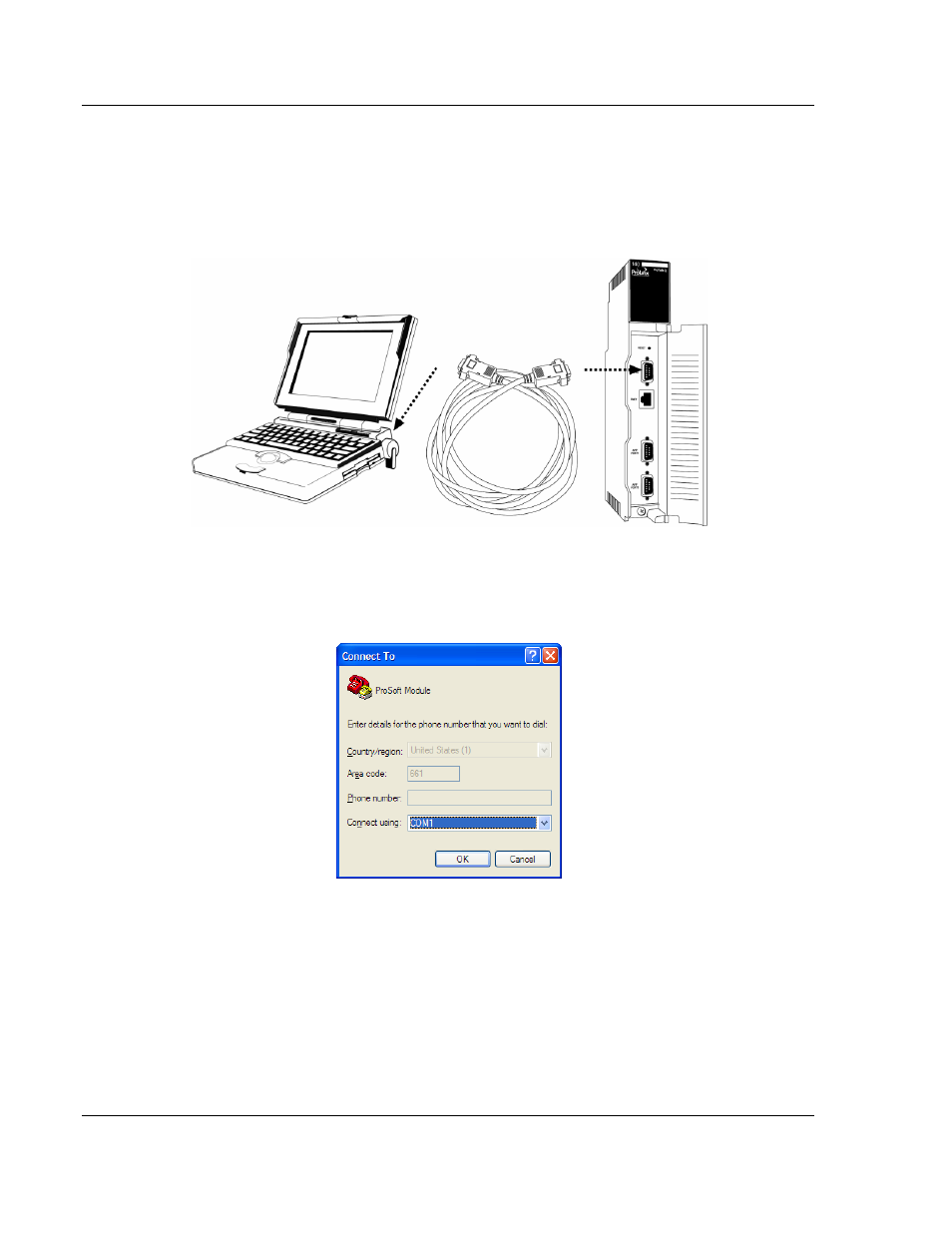
Setting Up the ProTalk Module
PTQ-AFC ♦ Modicon Quantum Platform
User Manual
Liquid and Gas Flow Computer for Hydrocarbon Products
Page 54 of 259
ProSoft Technology, Inc.
June 23, 2011
5.2
Connect the PC to the ProTalk Configuration/Debug Port
Make sure you have exited the Quantum programming software before
performing these steps. This action will avoid serial port conflict.
1
Using the supplied Null Modem cable, connect your PC to the
Configuration/Debug port on the ProTalk module as shown
2
Click the Windows S
TART
button, then choose P
ROGRAMS
/
A
CCESSORIES
/
C
OMMUNICATIONS
/
H
YPER
T
ERMINAL
.
3
In the HyperTerminal window, enter a connection name, for example ProSoft
Module,
and then click OK.
This action opens the Connect To dialog box.