ProSoft Technology PTQ-AFC User Manual
Page 63
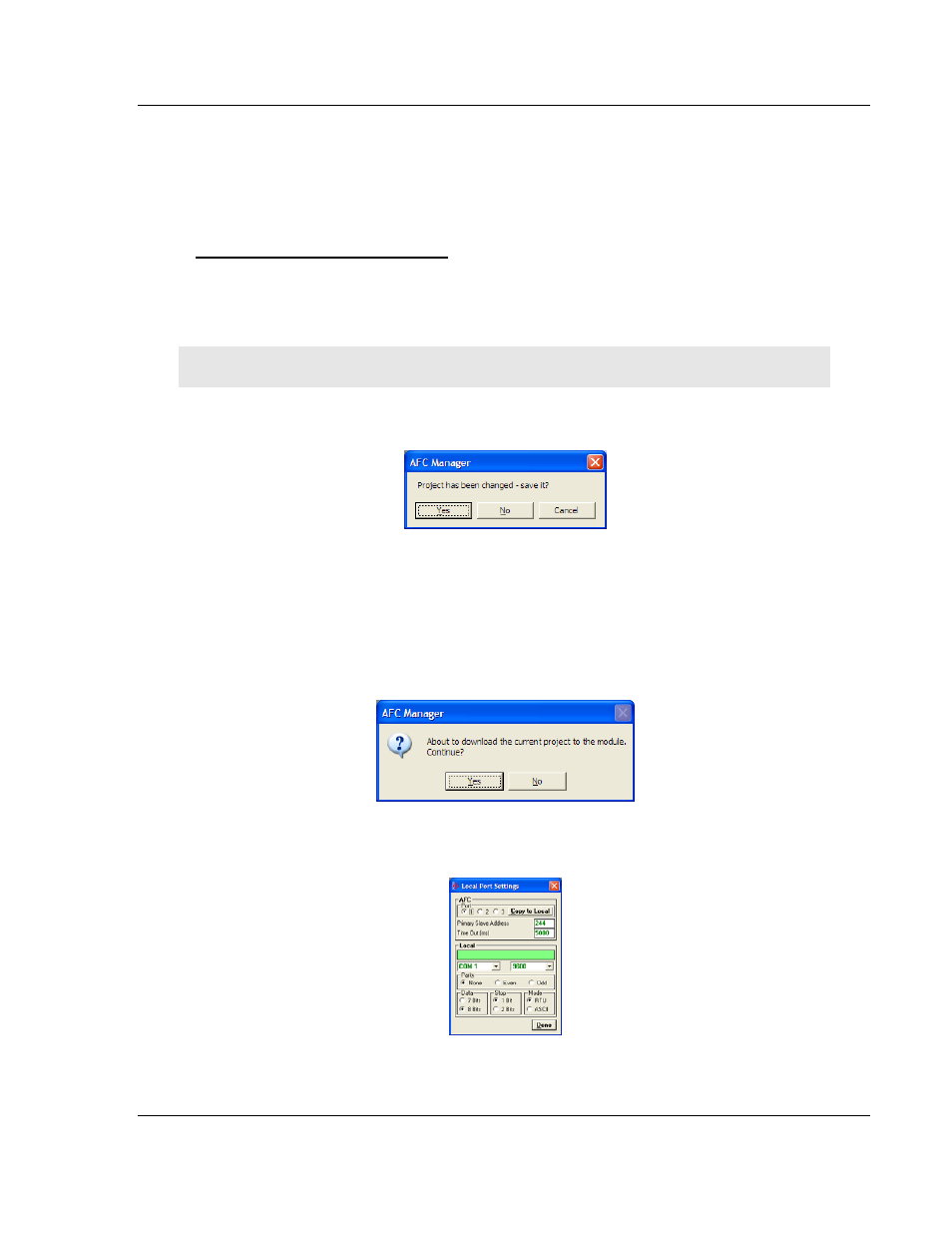
PTQ-AFC ♦ Modicon Quantum Platform
Quick Start
Liquid and Gas Flow Computer for Hydrocarbon Products
User Manual
ProSoft Technology, Inc.
Page 63 of 259
June 23, 2011
6.3.5 Resetting Configuration Parameters
If you have modified your project (configuration file), or if you have loaded a
configuration file from disk, but you want to start a new project, you can reset the
configuration parameters back to their defaults without having to close and
reopen the AFC Manager.
To reset configuration parameters
1
Close any dialog boxes that are open.
2
Save the configuration file you were working on, if you would like to load it
again later.
3
On the File menu, choose R
ESET
.
Note: This procedure has the same effect as choosing File / New / None.
If you have made changes to the configuration that have not yet been saved, a
confirmation dialog box will open.
Answer Yes to save your changes, or No to discard your changes and begin
working on a new configuration. Click Cancel to abandon the attempted action
that caused this message.
6.3.6 Downloading the Project to the Module
1
Click P
ROJECT
/
D
OWNLOAD
P
ROJECT
.
2
This action opens the Local Port Settings window. Enter the port parameters
to use, and then click D
ONE
.