ProSoft Technology PTQ-AFC User Manual
Page 102
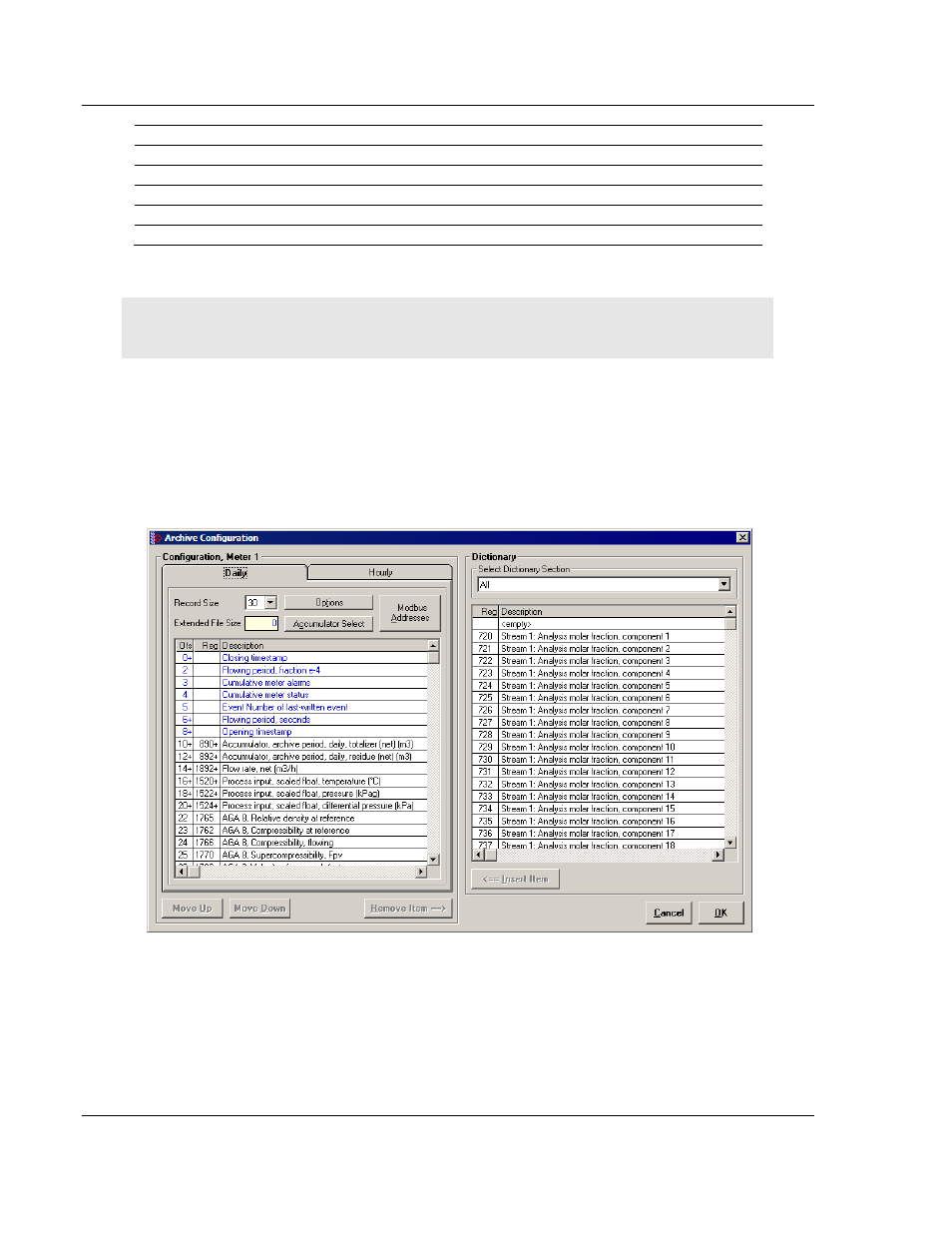
Quick Start
PTQ-AFC ♦ Modicon Quantum Platform
User Manual
Liquid and Gas Flow Computer for Hydrocarbon Products
Page 102 of 259
ProSoft Technology, Inc.
June 23, 2011
Hourly Archive Number
Start Address
End Address
2
1090 1119
3
1120 1149
4
1150 1179
…
… …
48
2470 2499
6.11.7 Editing the Archive Structure
Note: The features presented on this section are only available for AFC firmware version 2.01.000
or later. Please contact the tech support team for more information about the module upgrade.
For advanced applications, you can edit the archive contents, the record size, the
order of the registers in the archive, and the archive accumulator quantity.
The Archive Configuration window (Meter Configuration / Archive Config)
allows you to fully configure the meter archive (daily or hourly). The data to be
inserted in the archive must be copied from the Dictionary Section on the right
half of the window.
Refer to the AFC Manager User Manual for more information about this topic.
The module reserves 1060 words for daily archives and 1440 words for hourly
archives. Because the default configuration sets the record size for 30 words, it
means that the maximum (default) number of archives per meter channel is 35
daily archives and 48 hourly archives. However, because you can change the
number of words per archive, the actual maximum number of archives per meter
channel will depend on the configured number of words per archive as follows: