ProSoft Technology PTQ-AFC User Manual
Page 86
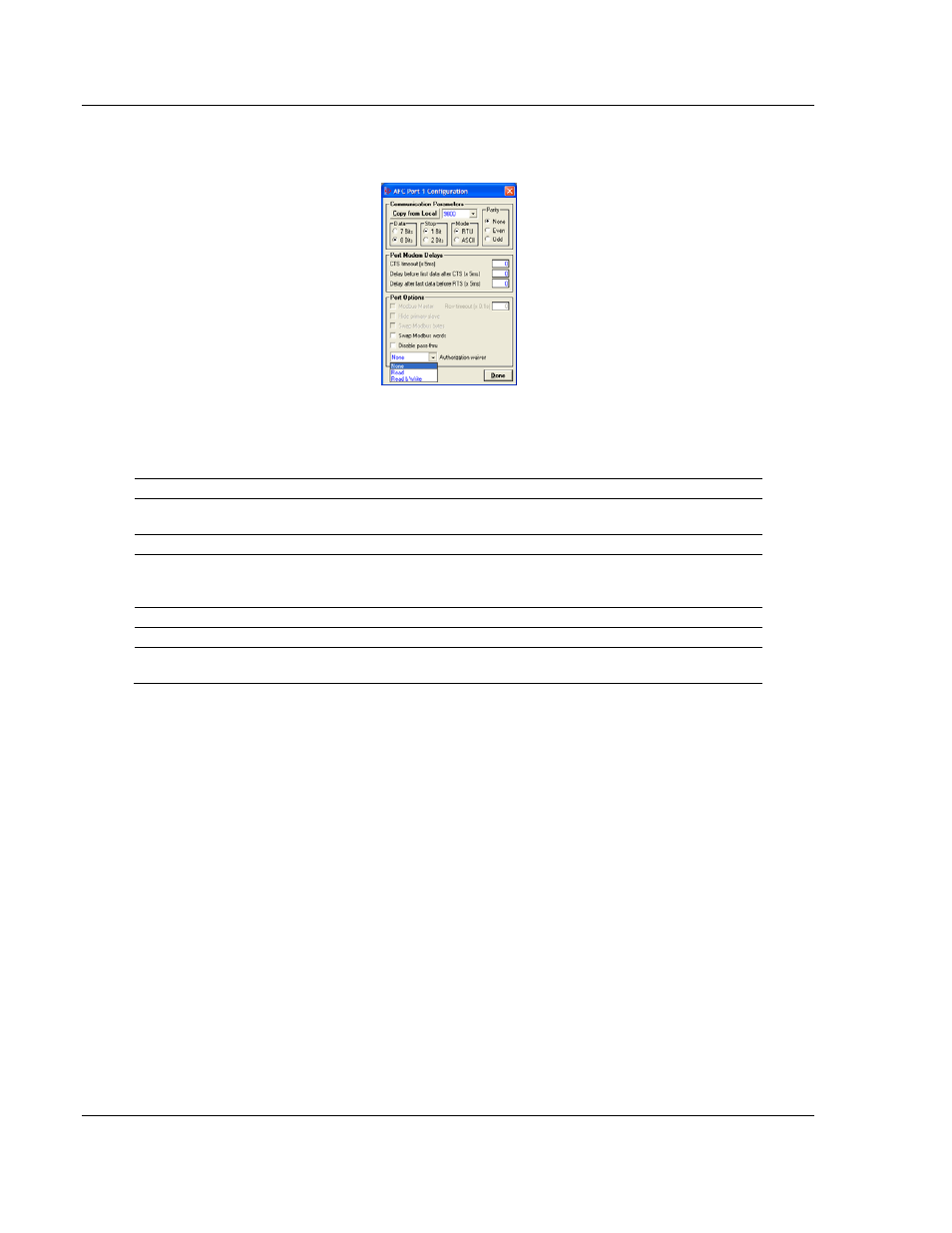
Quick Start
PTQ-AFC ♦ Modicon Quantum Platform
User Manual
Liquid and Gas Flow Computer for Hydrocarbon Products
Page 86 of 259
ProSoft Technology, Inc.
June 23, 2011
You must configure the communication parameters for each communication port
using the AFC Manager software (Site Configuration):
6.9.2 Port
Options
The following options can be configured:
Port Options
Description
Hide Primary Slave
Protects the Primary Slave from any read or write operation from a remote
master. Only the virtual slave is visible on this port.
Swap Modbus Bytes
Swap the Modbus bytes transferred through this port (Not implemented)
Swap Modbus Words
Swap the Modbus words transferred through this port. This parameter is
only applicable to those data points that hold 32-bit quantities (long
integers, floats, totalizers),
Disable Pass-Thru
Disables the pass-thru feature on this port
Modbus Master
Enables the Modbus Master for the port (Port 3 only)
Authorization waiver
Each port can be individually configured to waive the authorization
requirement. This feature allows each port to have a different access level.
Not all options are available on every port:
Port 1 is restricted, so that AFC Manager can always communicate with the
Primary Slave using this port.
Modbus Master option is available only on Port 3.