ProSoft Technology PTQ-AFC User Manual
Page 7
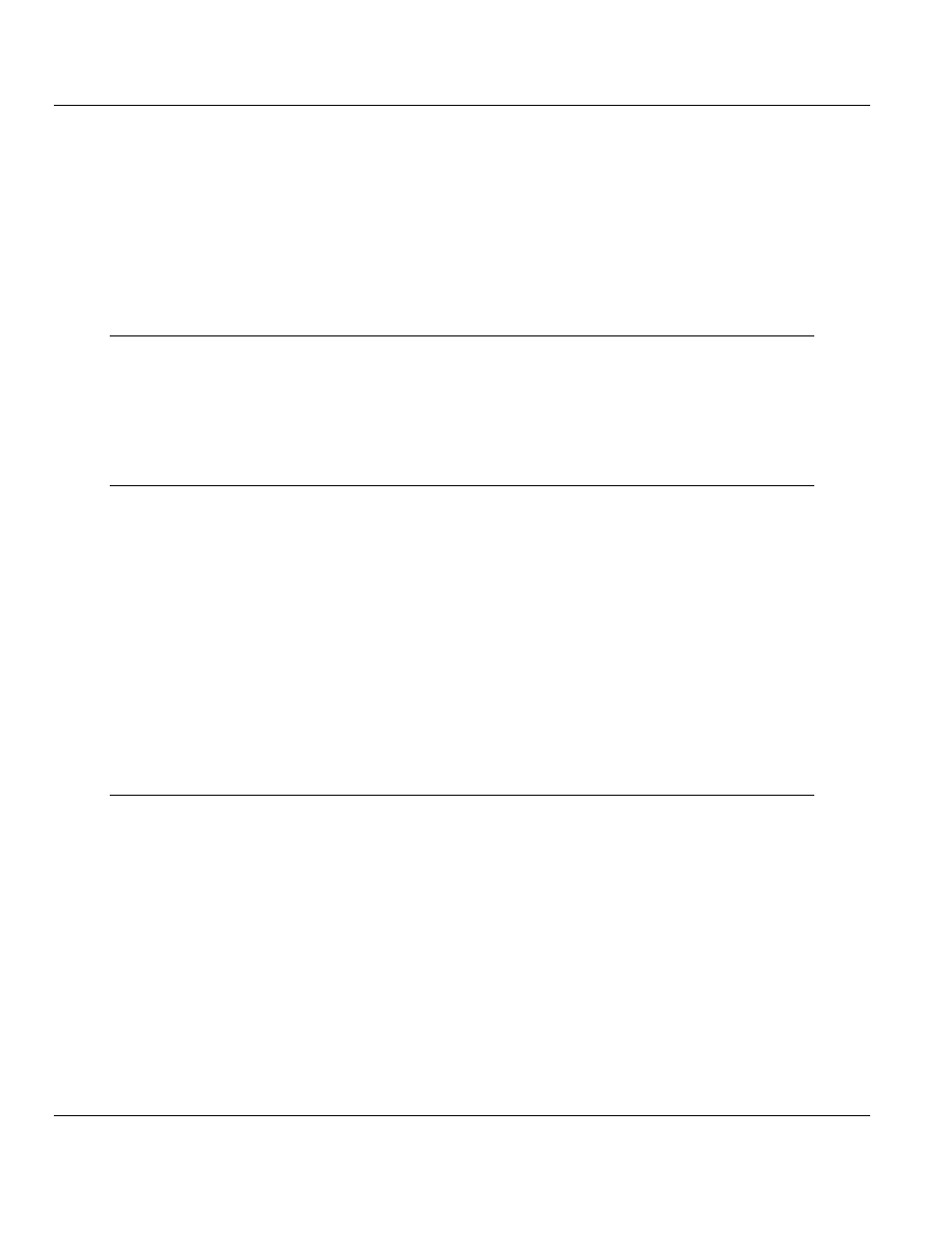
PTQ-AFC ♦ Modicon Quantum Platform
Contents
Liquid and Gas Flow Computer for Hydrocarbon Products
User Manual
ProSoft Technology, Inc.
Page 7 of 259
June 23, 2011
6.12.6
Loggable events .................................................................................................... 118
6.12.7
Special events ....................................................................................................... 118
6.12.8
Site Datum Point events ........................................................................................ 119
6.12.9
Meter Datum Point events ..................................................................................... 121
6.12.10
Stream Datum Point events .................................................................................. 124
6.12.11
"Rkv" notes ............................................................................................................ 125
6.12.12
Event numbers and Event Log Download ............................................................. 126
6.13
Security (Passwords) ............................................................................................ 129
6.13.1
Hard Password ...................................................................................................... 130
7
Module Configuration
133
7.1
Cable Connections ................................................................................................ 133
7.1.1
RS-232 Configuration/Debug Port ........................................................................ 133
7.1.2
RS-232 Application Port(s) ................................................................................... 133
7.1.3
RS-485 Application Port(s) .................................................................................... 135
7.1.4
RS-422 .................................................................................................................. 136
8
Meter Proving
137
8.1
Prover Configuration ............................................................................................. 138
8.1.1
Prover Type ........................................................................................................... 138
8.1.2
Prover Options ...................................................................................................... 143
8.1.3
Run Counts ........................................................................................................... 144
8.1.4
Run Input Setup .................................................................................................... 144
8.1.5
Prover Characteristics ........................................................................................... 145
8.2
Setting up the AFC module for Meter Proving ...................................................... 148
8.2.1
Initial Requirements ............................................................................................... 150
8.2.2
Meter Proving Alarms ............................................................................................ 152
8.2.3
Prover Operation (How to do a Prove) .................................................................. 155
8.3
Meter Proving Reports .......................................................................................... 162
8.4
Protected Meter Proving Data in the AFC's Input Register Bank ......................... 164
8.4.1
Latest Prove Results ............................................................................................. 164
8.4.2
Meter Previous Prove Summary ........................................................................... 166
9
Backplane Communication
167
9.1
Site PLC Configuration .......................................................................................... 168
9.1.1
Supervisory Output Block ...................................................................................... 170
9.1.2
Supervisory Input Block ......................................................................................... 172
9.1.3
Wallclock Block ..................................................................................................... 174
9.1.4
Modbus Gateway Block ......................................................................................... 174
9.1.5
Modbus Pass-Thru Block ...................................................................................... 175
9.1.6
Modbus Master Block ............................................................................................ 176
9.2
Meter PLC Configuration ....................................................................................... 177
9.2.1
Process Input from PLC to AFC ............................................................................ 179
9.2.2
Calculations to PLC from AFC .............................................................................. 182
9.2.3
Archive Fetch to PLC from AFC ............................................................................ 183
9.3
Sample Files .......................................................................................................... 184
9.3.1
Concept Sample Files ........................................................................................... 184
9.3.2
Unity Sample Files ................................................................................................ 195