ProSoft Technology PTQ-AFC User Manual
Page 42
Advertising
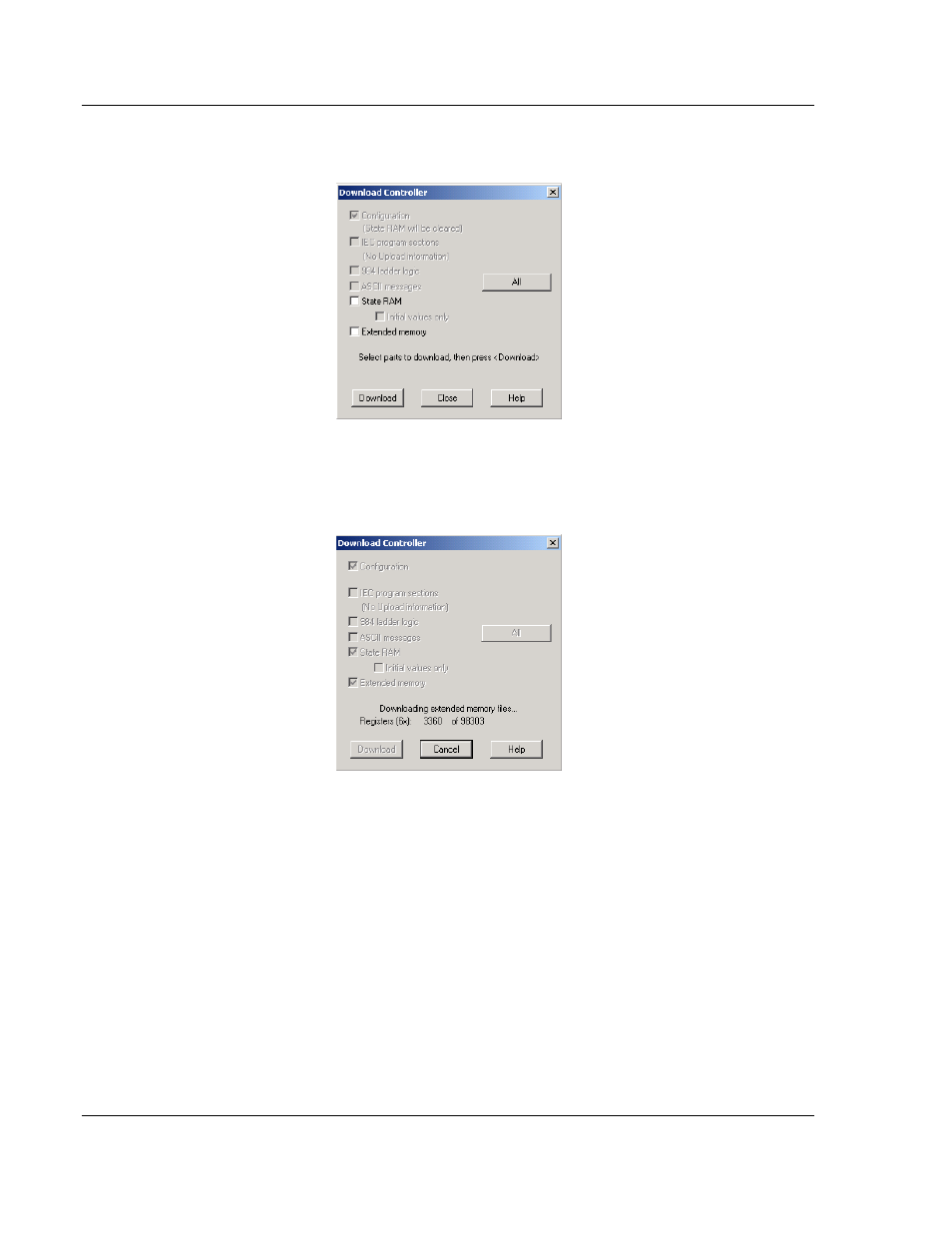
Configuring the Processor with Concept
PTQ-AFC ♦ Modicon Quantum Platform
User Manual
Liquid and Gas Flow Computer for Hydrocarbon Products
Page 42 of 259
ProSoft Technology, Inc.
June 23, 2011
5
In the PLC Configuration window, open the O
NLINE
menu, and then choose
D
OWNLOAD
.
This action opens the Download Controller
dialog box.
6
Click A
LL
,
and then click D
OWNLOAD
.
If a message box appears indicating
that the controller is running, click Y
ES
to shut down the controller. The
Download Controller
dialog box displays the status of the download as shown
in the following illustration.
7
When the download is complete, you will be prompted to restart the
controller. Click Y
ES
to restart the controller.
Advertising
This manual is related to the following products: