ProSoft Technology PTQ-AFC User Manual
Page 155
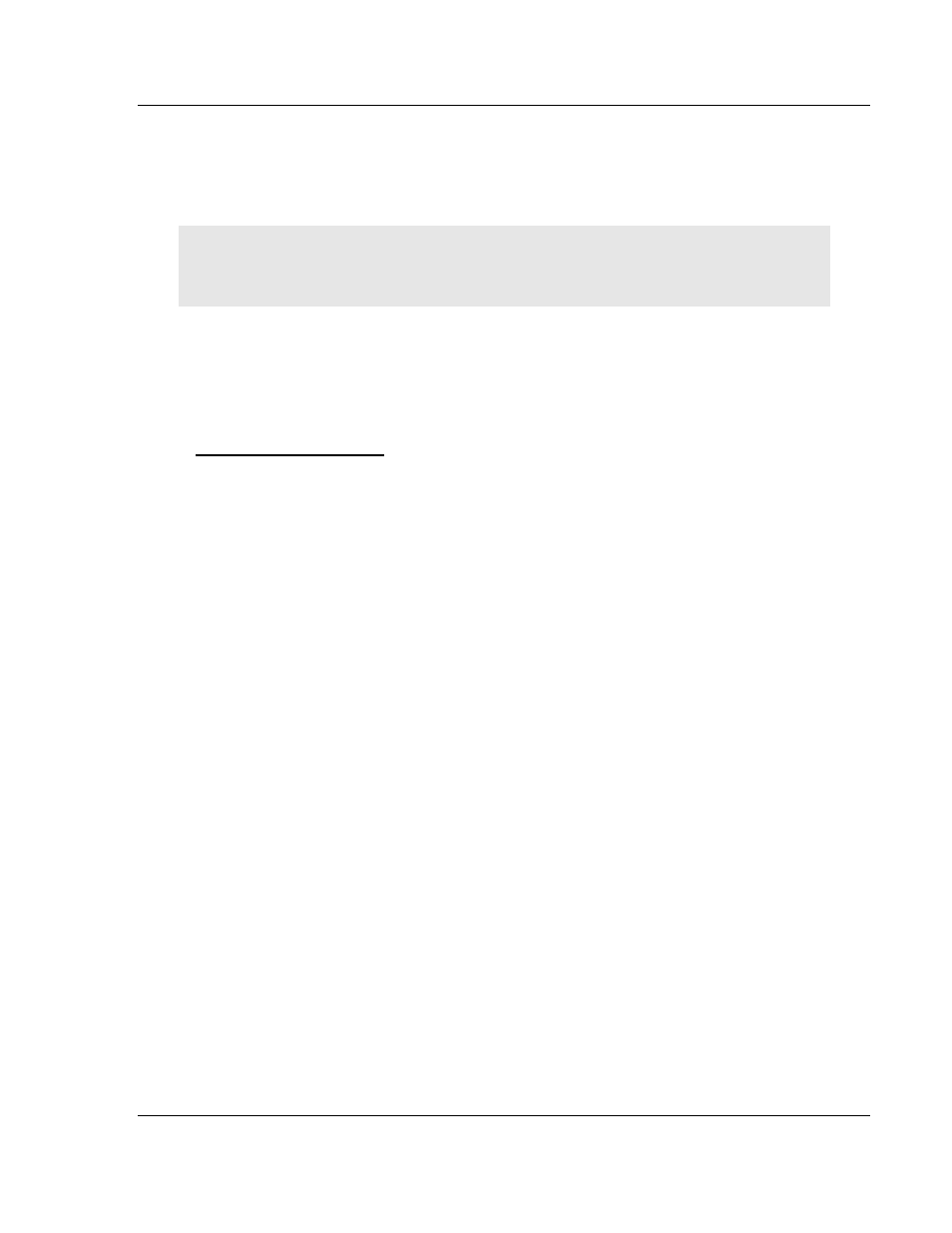
PTQ-AFC ♦ Modicon Quantum Platform
Meter Proving
Liquid and Gas Flow Computer for Hydrocarbon Products
User Manual
ProSoft Technology, Inc.
Page 155 of 259
June 23, 2011
8.2.3 Prover Operation (How to do a Prove)
You must first configure a prover, and configure the channel of a Configurable
Flow Meter (CFM) or High Speed Counter (HSC) module for proving.
Note: CFM modules are available for the 1756 platform from Rockwell Automation, and the
Quantum platform via Spectrum. Any HSC card will work for the other modules, but if you use an
HSC, you will need extra ladder logic in the PLC to complete the prove.
Once the parameters for the proving session have been configured, (pipe
diameter, water-draw volume, wall thickness, tolerances and limits on the
variation of temperature, flow rate, and other process variables), and the prove
setup has been completed, the entire proving session can be completely
automated within the PLC ladder logic.
Steps for proving a meter
a
Enter the prover parameter and variation limits (configuration)
b
Enter the number of meters to be proved (setup)
c
Set the enable prove signal bit. This function verifies that the selected
meter is provable (a liquid pulse meter), and clears the proving results for
a new proving session.
d
Enable the counter card channel for proving, and launch the ball. When
the first switch is tripped, set the run start signal bit. During the run,
continuously copy the prover temperature, pressure, density, etc, to the
AFC, so that it may monitor their variation and accumulate them for final
averaging. For the same purpose, the AFC module itself retrieves meter
process variables directly from the meter input from the PLC without PLC
intervention.
e
When the second switch is tripped, copy the final pulse count from the
counter card channel to the proper location and set the run stop signal bit
This function computes results for the completed run (averages of
process variables, variation limit alarms, etc.), and also computes results
for the entire prove over all completed runs (averages of run averages,
variation limit alarms, API calculations and calculation alarms, final meter
factor and change in meter factor, and number of completed runs). Upon
a run start or accept prove signal, any bad runs are deleted from the
prove before continuing with with the remainder of the signaled function.
f
When a sufficient number of runs have been completed , set either the
accept prove
or the reject prove signal, which function marks the data in
the prover results accordingly.