ProSoft Technology PTQ-AFC User Manual
Page 258
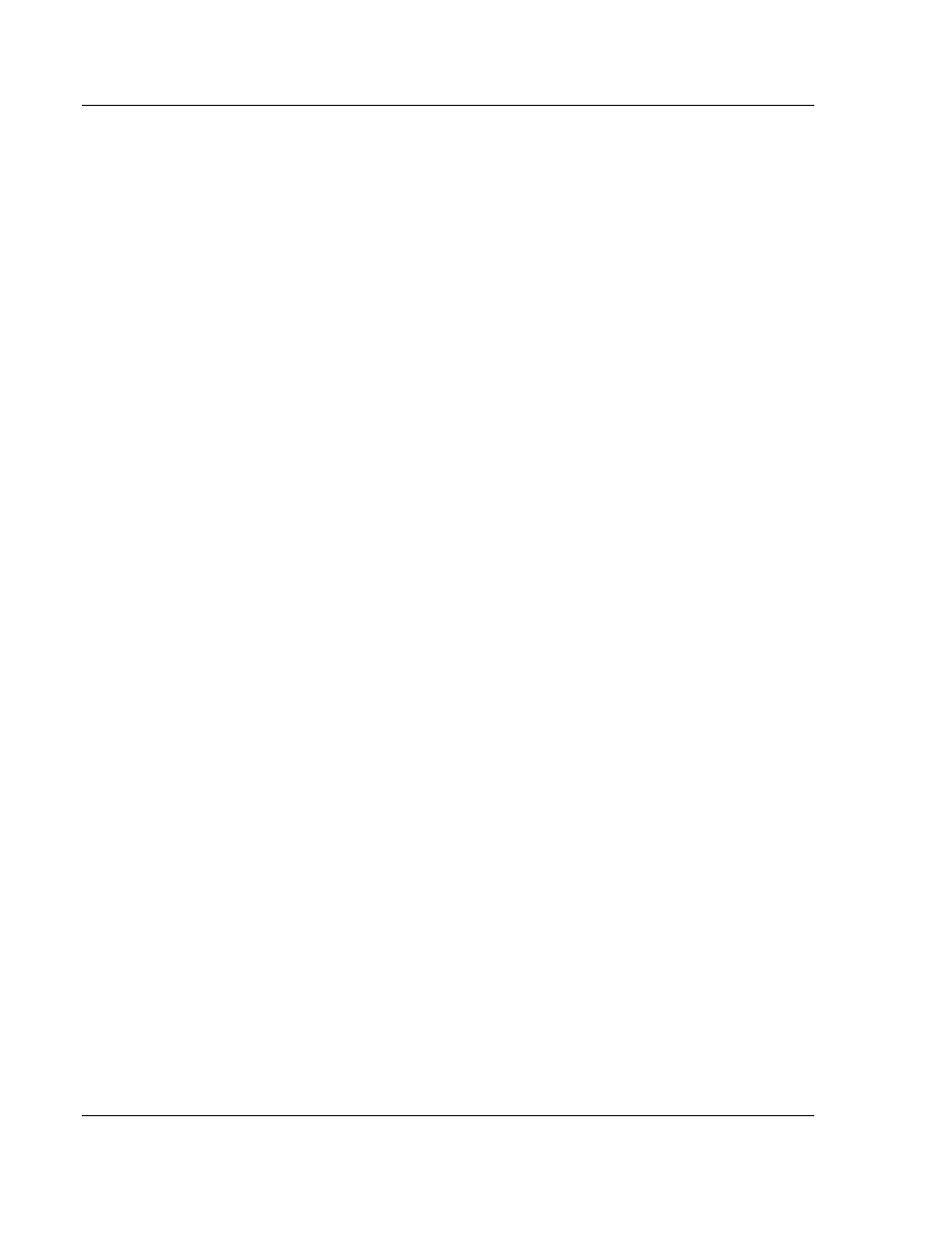
Index PTQ-AFC
♦ Modicon Quantum Platform
User Manual
Liquid and Gas Flow Computer for Hydrocarbon Products
Page 258 of 259
ProSoft Technology, Inc.
June 23, 2011
Prover Position
Ready for Launch • 157
Ready for Return • 158
Valve Sealed Behind Ball • 158
Valve Sealed Behind Ball, Return Leg • 158
Prover Pressure • 159
Prover Sequencing • 156
Prover size units (65018.L) • 145
Prover Temperature • 158
Prover Type • 138
Proving Controls • 156
Proving Signals • 156
PTQ-AFC Configuration File Example • 192
Pulse
Both Gas and Liquid • 221
Pulse (Linear) Meter with Gas Product • 235
Pulse (Linear) Meter with Liquid Product • 236
Pulse Frequency Integration with Gas Product • 237
Pulse Frequency Integration with Liquid Product • 238
Pulse interpolation ratio (65030+) • 146
Q
Quantum Hardware • 17
Quick Start • 57
R
Reference • 11, 215
Reports • 217
Reset from AFC Manager • 92
Reset from Ladder Logic • 93
Reset Upon Archive Period End or Reset Upon Event •
93
Reset When the Accumulator Rollover Value is
Reached • 93
Resettable Accumulators • 91
Resetting Configuration Parameters • 63
Retrieving Extended Archives • 103
Return Material Authorization (RMA) Policies and
Conditions • 253
Returning Any Product • 253
Returning Units Out of Warranty • 254
Returning Units Under Warranty • 254
RS-232
Modem Connection (Hardware Handshaking
Required) • 134
Null Modem Connection (Hardware Handshaking)
• 134
Null Modem Connection (No Hardware
Handshaking) • 135
RS-232 Application Port(s) • 133
RS-232 Configuration/Debug Port • 133
RS-422 • 136
RS-485 and RS-422 Tip • 136
RS-485 Application Port(s) • 135
Run Counts • 144
Run Input Setup • 144
Runs per prove (65012) • 144
Runs per prove, selected • 144
S
Sample Files • 184
Sample Program • 191
Scratchpad • 81
Sealable Parameters • 225
Security (Passwords) • 129
Setting the Wallclock • 68
Setting up Data Memory in Project • 38
Setting up the AFC module for Meter Proving • 148
Setting Up the ProTalk Module • 51
SI units: • 224
Site Datum Point events • 118, 120
Site PLC Configuration • 168
Special events • 118, 119
Start Here • 11, 13
Starting a New Project • 60
Starting AFC Manager • 59
Startup Basics and Frequently Asked Questions • 245
Stream Datum Point events • 118, 124
Supervisory Input Block • 172
Supervisory Output Block • 170
Support, Service & Warranty • 11, 251
Supported Meters • 218
Switch bar linear coefficient of thermal expansion
(65034+) • 146
System Requirements • 58
T
Temperature Correction Factor CTL • 223
Temperature Correction Factor, CTL • 222
Templates • 191
The Event Log • 114
Time Limit for Bringing Suit • 258
Time Word • 233
Timestamp Date and Time Format • 233
To use a densitometer • 74
Troubleshooting AFC Manager Connection Problems •
55
U
Unidirectional Pipe Prover • 139
Unity Sample Files • 195
Update Notice • 15
Updating Meter Process Variables • 199
US units: • 224
User LEDs • 202
Using AFC Manager • 60
V
Variable Definitions • 190
Variation Limit Alarms • 153
Verifying Correct Operation • 64
Verifying Jumper Settings • 52
Verifying Successful Download • 43
Virtual Slave • 64, 82
Virtual Slave Example Application • 82