ProSoft Technology PTQ-AFC User Manual
Page 60
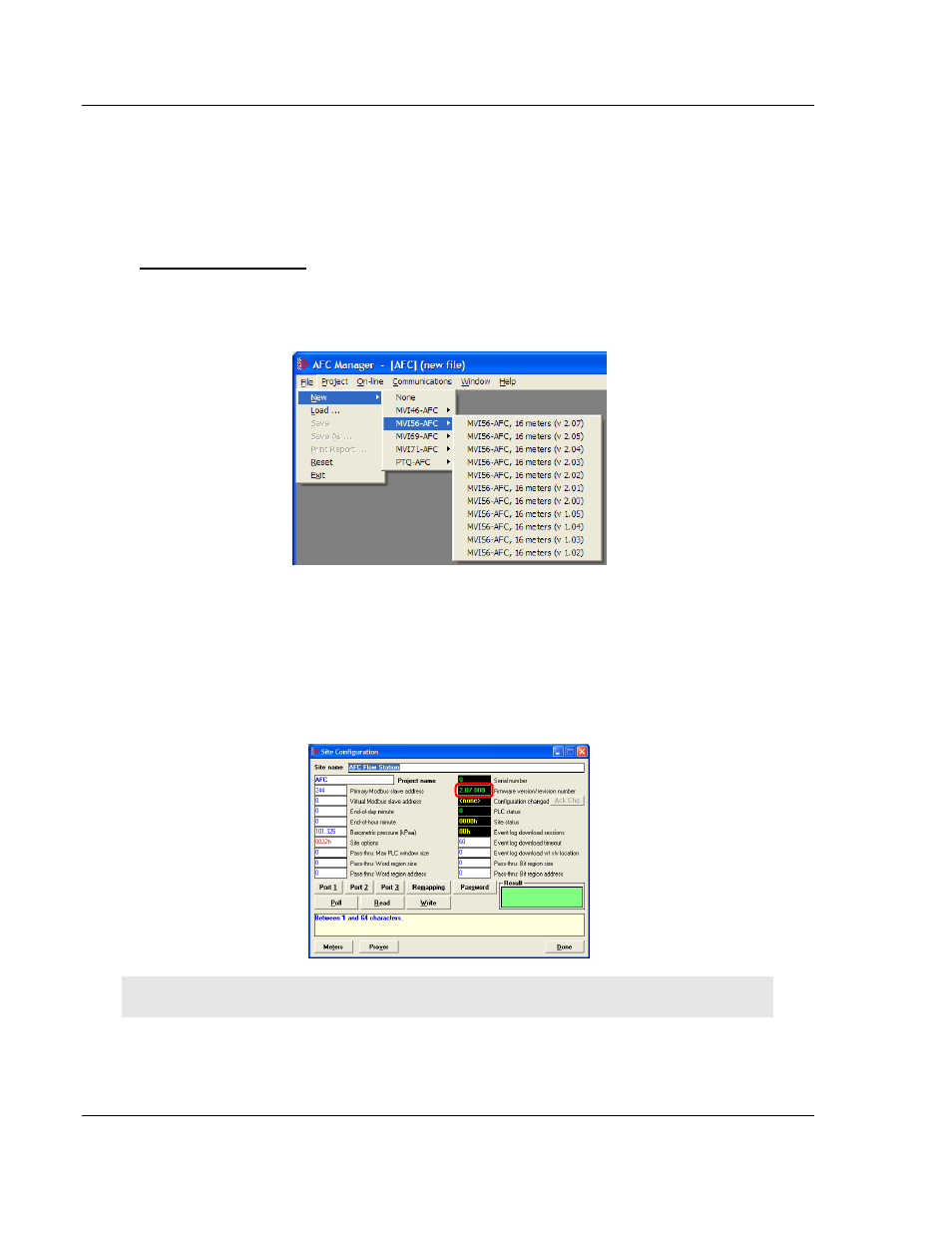
Quick Start
PTQ-AFC ♦ Modicon Quantum Platform
User Manual
Liquid and Gas Flow Computer for Hydrocarbon Products
Page 60 of 259
ProSoft Technology, Inc.
June 23, 2011
6.3 Using
AFC
Manager
The AFC module is configured with configuration files that you create using AFC
Manager. A configuration file is called a Project.
6.3.1 Starting a New Project
To start a new project:
1
Start AFC
M
ANAGER
, and then open the File Menu.
2
On the File Menu, choose N
EW
, and then select your module and firmware
version number.
The version number refers to the firmware version of your module. If you do
not know the firmware version number, follow these steps:
a) Open the Project menu.
b) Choose S
ITE
C
ONFIGURATION
. This action opens the Site Configuration
dialog box.
c) Click the R
EAD
button. The firmware version is listed below the serial
number, in the upper right part of the dialog box.
Important: You must be connected to the module and "online" to read data from the module.
3
Follow the steps in the remainder of this User Guide to configure your module
and your AFC device.