ProSoft Technology PTQ-AFC User Manual
Page 31
Advertising
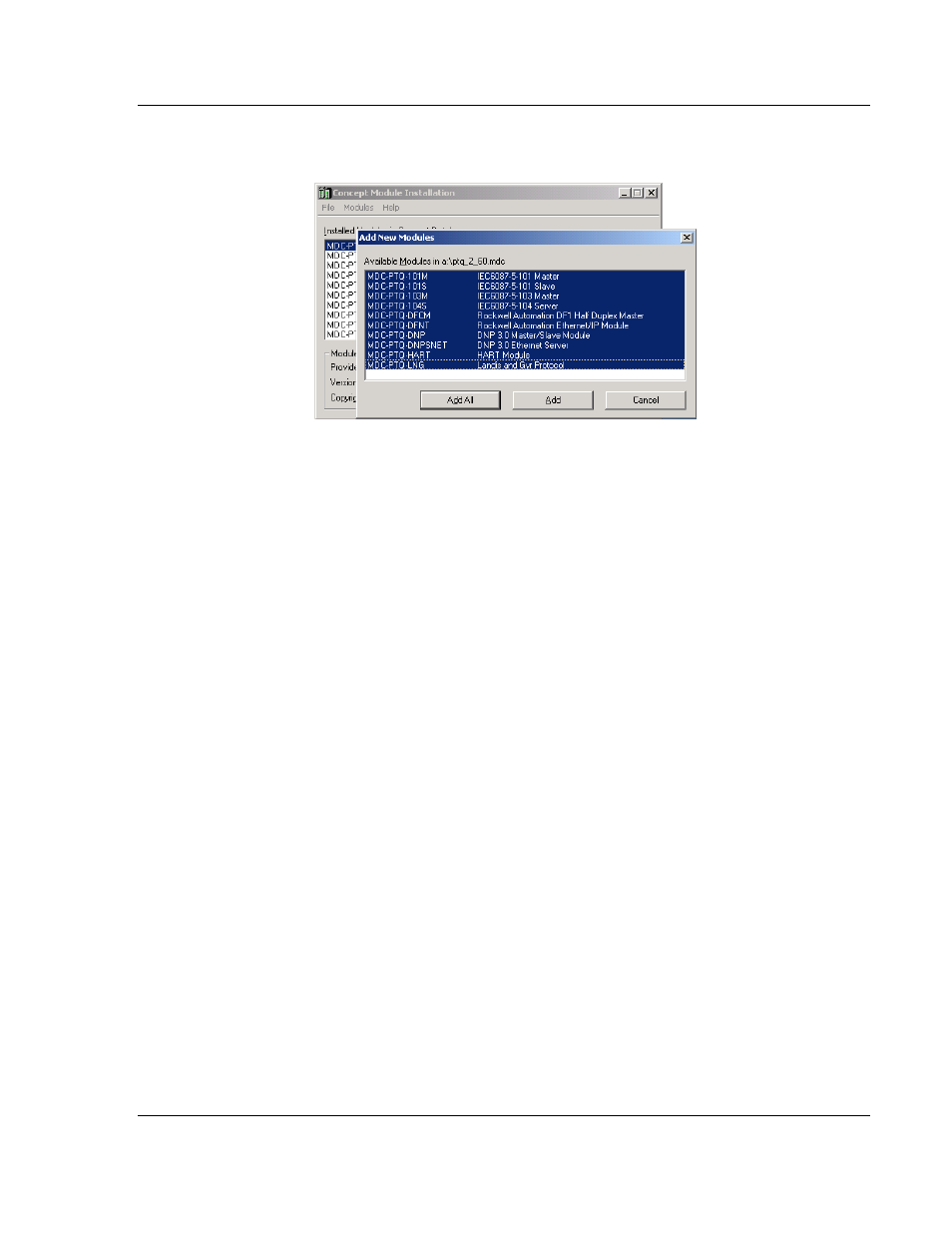
PTQ-AFC ♦ Modicon Quantum Platform
Configuring the Processor with Concept
Liquid and Gas Flow Computer for Hydrocarbon Products
User Manual
ProSoft Technology, Inc.
Page 31 of 259
June 23, 2011
Select the files that go with the Concept version you are using, and then click
OK
. This action opens the Add New Modules dialog box.
5
Click the
A
DD
A
LL
button. A series of message boxes may appear during this
process. Click Y
ES
or OK
for each message that appears.
6
When the process is complete, open the F
ILE
menu and choose E
XIT
to save
your changes.
Advertising
This manual is related to the following products: