ProSoft Technology PLX81-EIP-61850 User Manual
Page 105
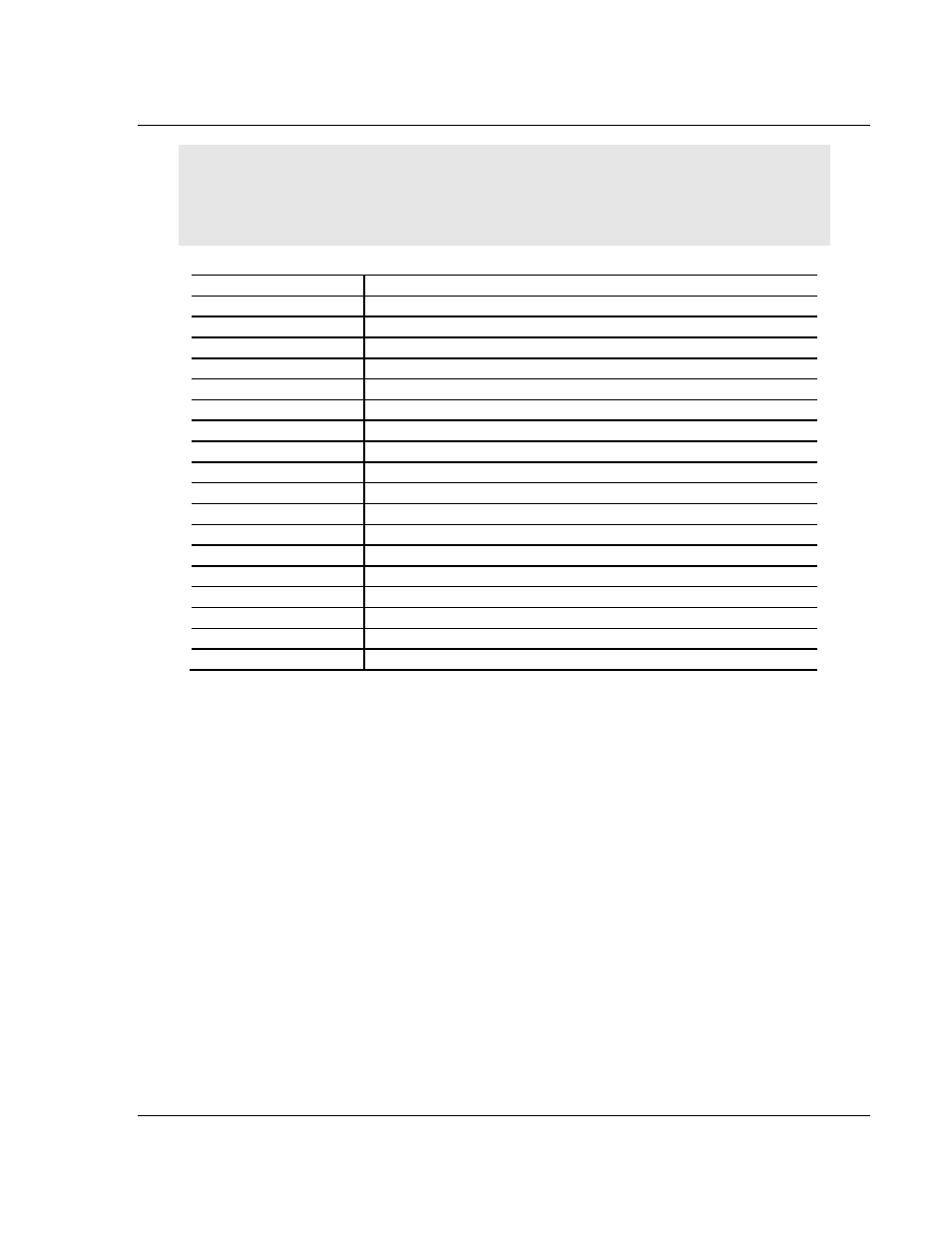
PLX8x-EIP-61850 ♦ Communication Gateway
Reference
Server to
IEC 61850 Client
User Manual
ProSoft Technology, Inc.
Page 105 of 167
July 2, 2015
Note: the icons provide information. DO is for Data Object. Within the DO, there
may be multiple levels of data. When we get down to the Data Attribute level, the
functional constraint of the Data Attribute is shown in the icon, e.g. CO for
Control, ST for Status Information, and CF for Configuration.
Here is the list of IEC 61850 Functional Constraints:
Functional Constraint
Description
ST
Status information
MX
Measurands (analog values)
CO
Control
SP
Setpoint
SV
Substitution
CF
Configuration
DC
Description
SG
Setting Group
SE
Setting group editable
EX
Extended definition
BR
Buffered report
RP
Unbuffered report
LG
Logging
GO
GOOSE Control
GS
GSSE Control
MS
Multicast sampled value control
US
Unicast sampled value control
XX
Represents Data Attributes as a service parameter. XX is a wildcard.
5.5.7 EtherNet/IP Adapter
EtherNet/IP Server Startup Sequence:
1 Connect to Event Logger
2 Connect to tag database
– Error message in event log on fail
3 Initialize configuration file
– Error message if cannot create configuration
object
4 Connect to system tag database
5 Connect to MCP
– Error message in event log on fail
6 Parse configuration file
– Message in event log on success
7 Create copy thread to copy data to/from tagDB and Input/Output buffers
8 Run EtherNet/IP driver
9 Inform MCP that driver is ready to run
Initialize diagnostics
– This step is to prevent a race between diagnostic and
Ethnet/IP connections