Validating the configuration – ProSoft Technology PLX81-EIP-61850 User Manual
Page 37
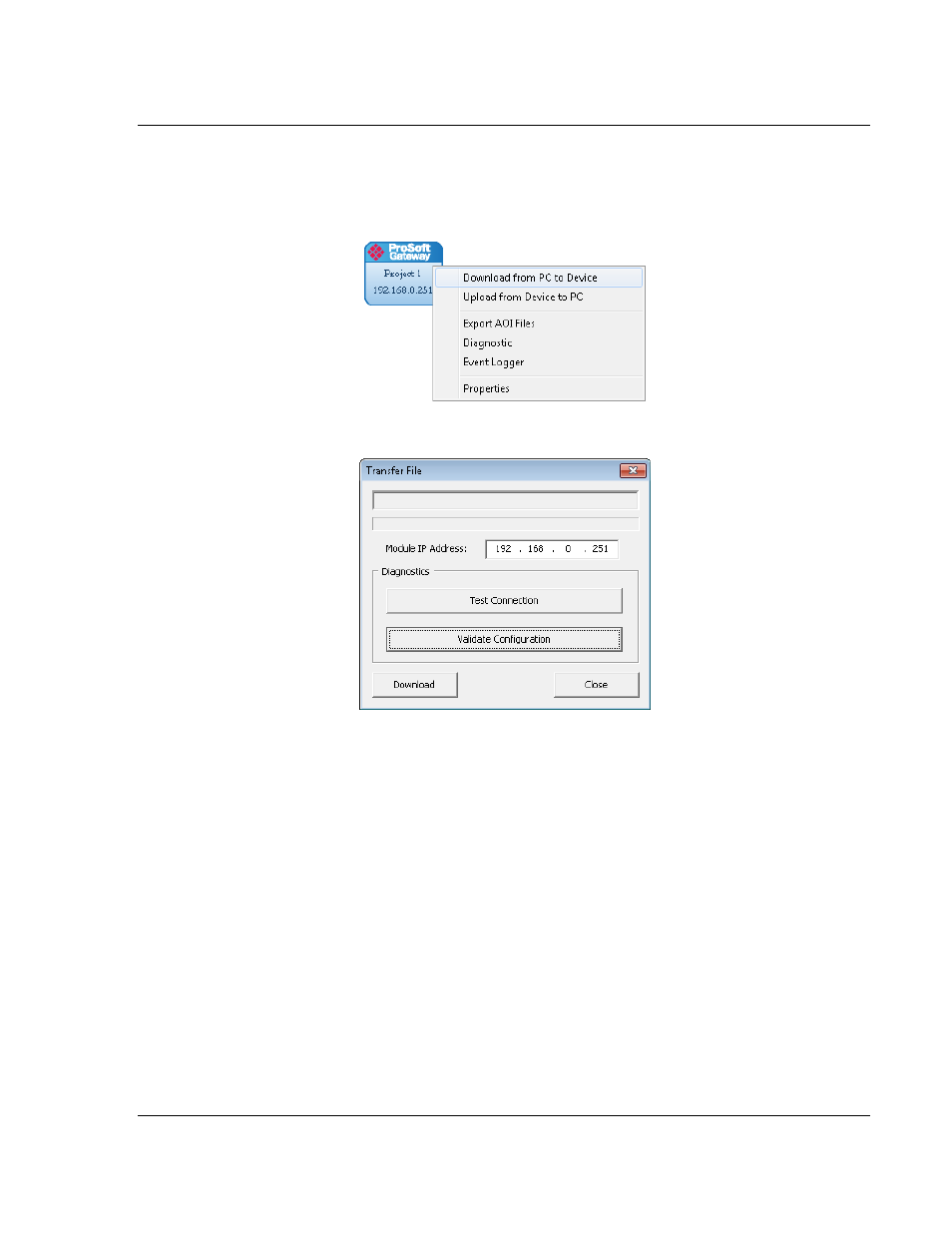
PLX8x-EIP-61850 ♦ Communication Gateway
Configuring the PLX8x-EIP-61850 Gateway
Server to
IEC 61850 Client
User Manual
ProSoft Technology, Inc.
Page 37 of 167
July 2, 2015
2.12 Validating the Configuration
You can validate the configuration file before downloading it to the gateway.
1 Right-click the Project bubble and choose D
OWNLOAD FROM
PC
TO
D
EVICE
.
This displays the Transfer File dialog box.
2 Click V
ALIDATE
C
ONFIGURATION
to confirm that the IED’s and the IEC 61850
configuration of the gateway have a correct network IP range that allows the
module to communicate with the IED devices. If the IED is not on the same
network as the IEC 61850, then the software displays an error message:
The gateway and IED <name> are not on the same network.