Add the aoi to a new ladder rung – ProSoft Technology PLX81-EIP-61850 User Manual
Page 52
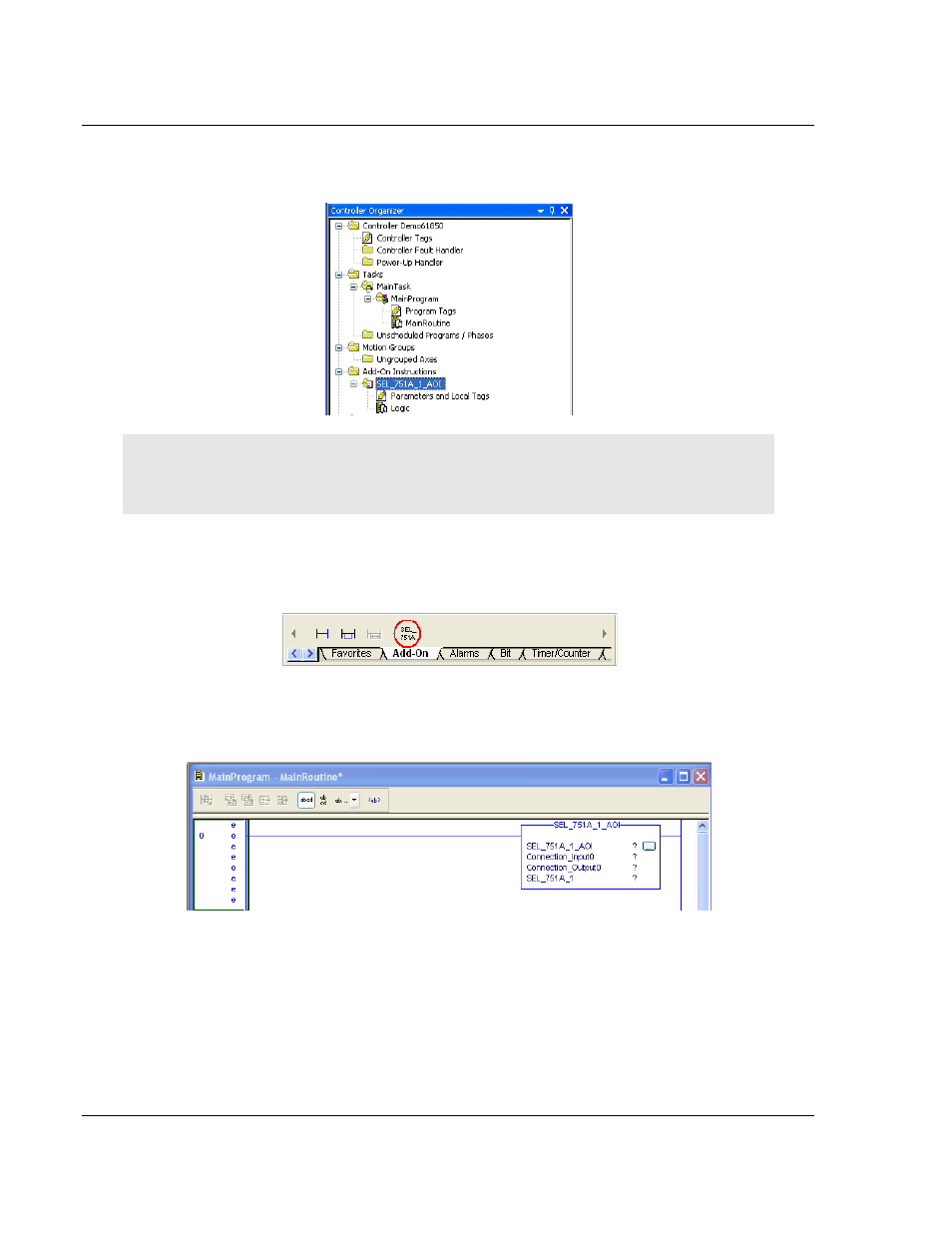
Adding the Gateway to RSLogix 5000
PLX8x-EIP-61850 ♦ Communication Gateway
User Manual
Server to
IEC 61850 Client
Page 52 of 167
ProSoft Technology, Inc.
July 2, 2015
5 After the import completes, the Add-On Instruction appears under Add-On
Instructions in the window.
Note: If the Add-On Instruction does not import into RSLogix 5000 correctly, check to make sure
you have less than 512 tags configured (each BOOL counts as 2 tags). You can do this by editing
the AOI file using any text editor (such as Windows Notepad or Notepad++).
3.6
Add the AOI to a New Ladder Rung in RSLogix 5000
1 In the Instruction Selection window, select A
DD
-O
N
.
2 Click and drag the Add-On instruction to an empty ladder rung (expand
MainProgram if necessary, then double-click MainRoutine to show the ladder
logic).
3 Select the AOI input tags (in this example SEL_751A_1_AOI), then right-click
the ? and choose N
EW
T
AG
.