ProSoft Technology PLX81-EIP-61850 User Manual
Page 55
Advertising
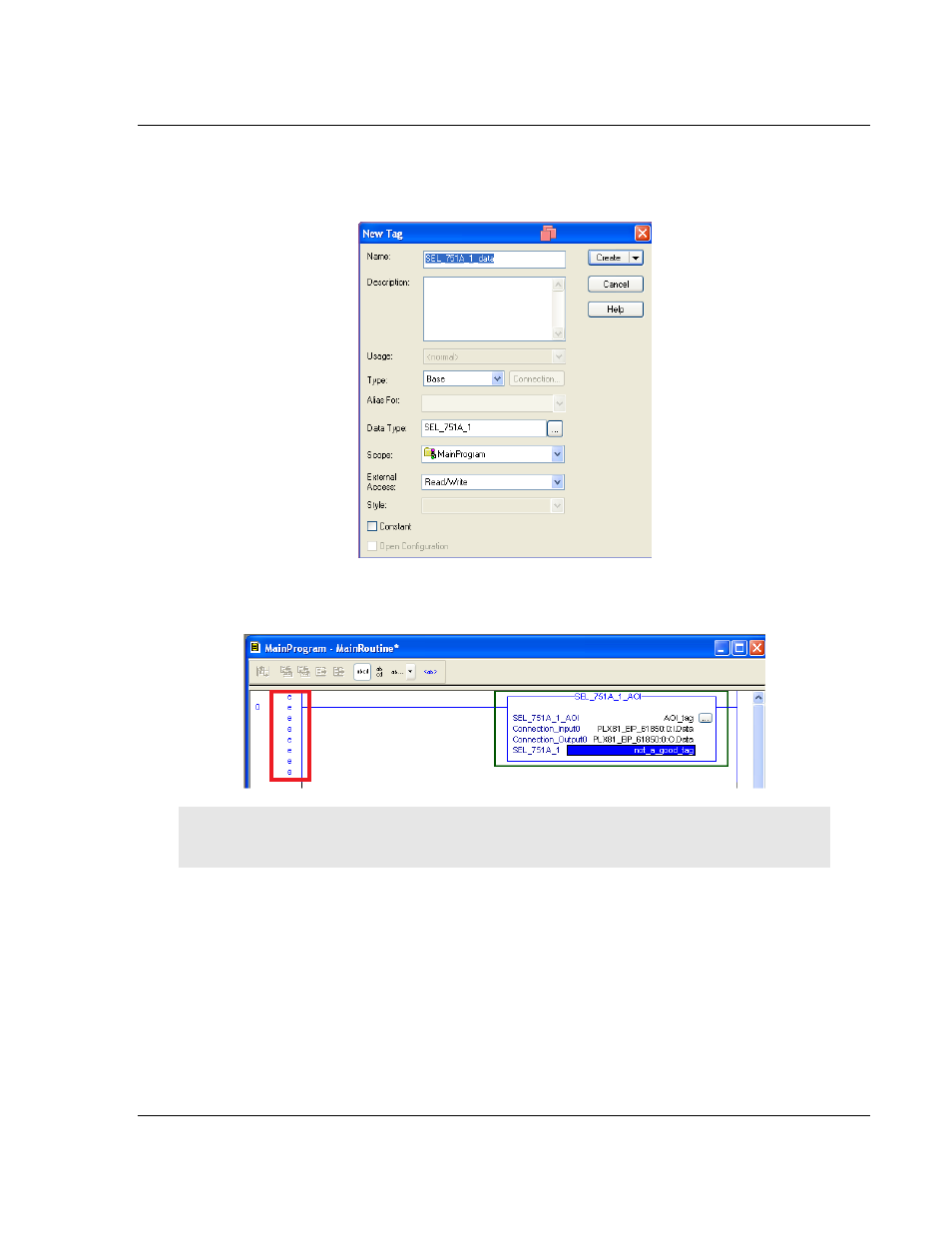
PLX8x-EIP-61850 ♦ Communication Gateway
Adding the Gateway to RSLogix 5000
Server to
IEC 61850 Client
User Manual
ProSoft Technology, Inc.
Page 55 of 167
July 2, 2015
5 Select a tag name for the data portion of the Add-On Instruction
(SEL_751A_1_data in this example). Click the C
REATE
button to build the
new data tag.
6 RSLogix verifies the rung, after which the run appears in the MainRoutine
window.
Note: If “eeee” appears to the left of the rung, then there is an error in the rung configuration.
Review the above steps to make sure the configuration is correct.
Advertising
This manual is related to the following products: