ProSoft Technology PLX81-EIP-61850 User Manual
Page 70
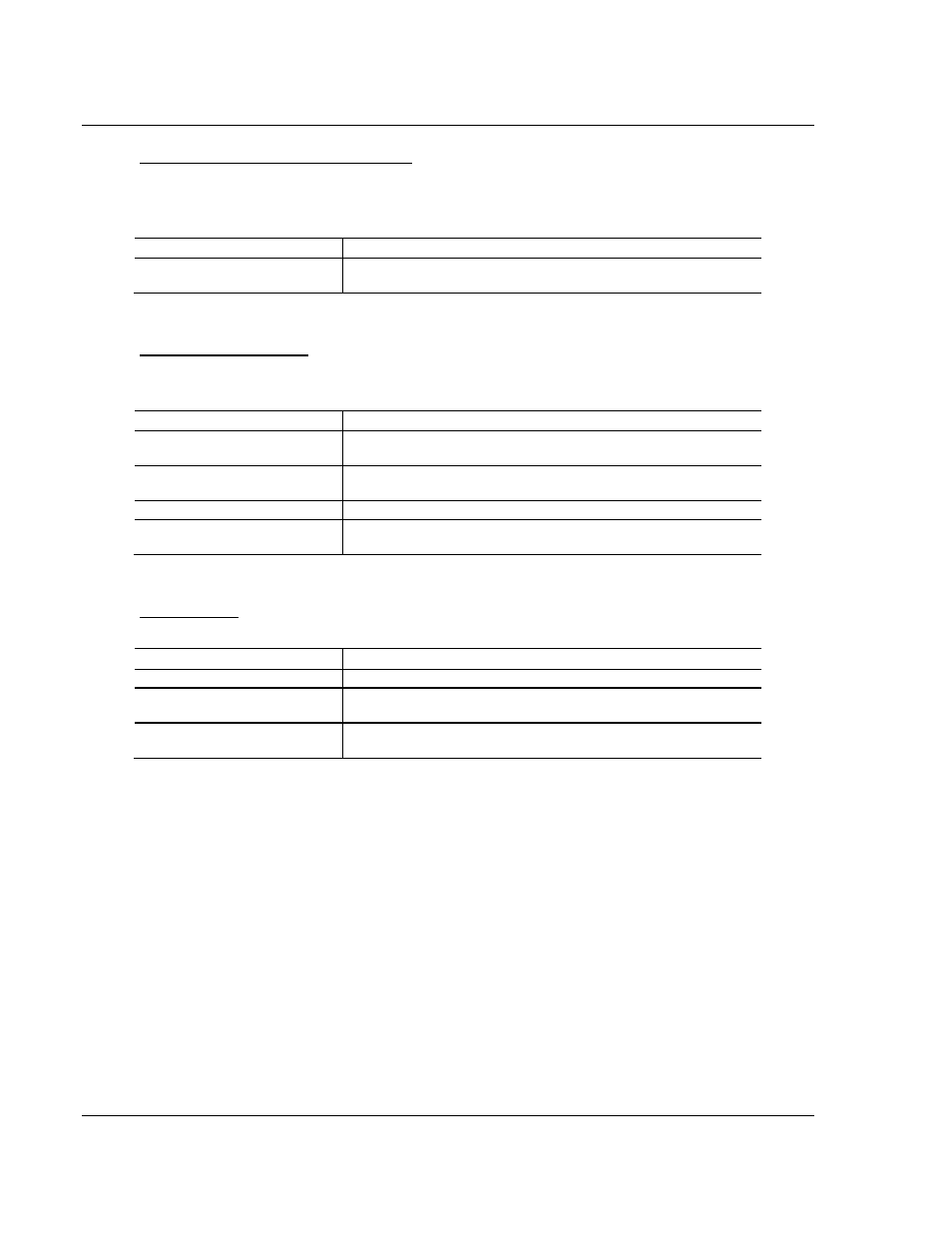
Diagnostics and Troubleshooting
PLX8x-EIP-61850 ♦ Communication Gateway
User Manual
Server to
IEC 61850 Client
Page 70 of 167
ProSoft Technology, Inc.
July 2, 2015
Class 3 (Explicit) Connection Status
The following Class 1 Connection Status diagnostics data is available from the
gateway.
Value
Description
Tagname Configured
–
Message Count
This indicates the number of times each tag is accessed.
Configuration Settings
The following Configuration diagnostics data is available from the gateway
Value
Description
Number of Class 1 (Implicit)
Connections Configured
This indicates if a Class 1 Input connection to the PLC is active or
inactive.
Number of Class 3 (Explicit)
Tags Configured
This indicates if a Class 1 Output connection to the PLC is active
or inactive
Class 3 (Explicit) Class Id Used This indicates the Class used for Class/Instance/Attribute access.
Class 3 (Explicit) Instance Id
Used
This indicates the Instance used for Class/Instance/Attribute
access.
Driver Status
The following Driver Status diagnostics data is available from the gateway
Value
Description
EIPS Driver Status
This indicates the health of the EIP driver.
Class 1 (Implicit) Established
Connection Count
This lists the number of connections established for each Class 1
connection.
Class 3 (Explicit) Message
Status
This indicates the number of Class 3 Requests, Responses and
Error Requests.