ProSoft Technology PLX81-EIP-61850 User Manual
Page 68
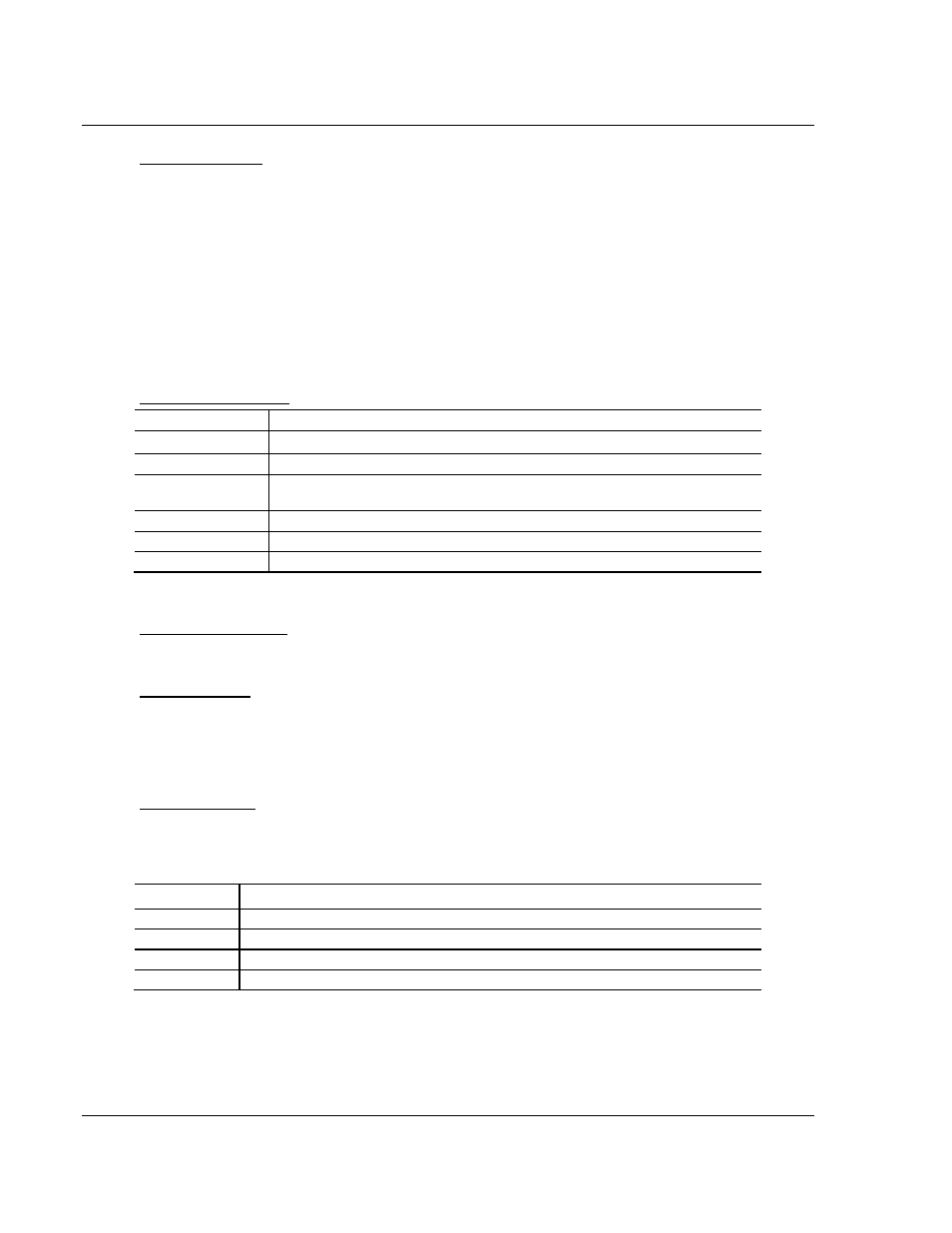
Diagnostics and Troubleshooting
PLX8x-EIP-61850 ♦ Communication Gateway
User Manual
Server to
IEC 61850 Client
Page 68 of 167
ProSoft Technology, Inc.
July 2, 2015
Operation Mode
Values may be:
Init
Start
Ready
Run
Stop
Restart
Shutdown
Done
Product Information
Field
Description
Product Type
Gateway
Product Name
PLX8x-EIP-61850
Module Name
This
the gateway gateway’s name that you entered in the Gateway
Configuration window
Product Version
This is the version of the PLX8x-EIP-61850
MAC Address
This is the MAC address of the gateway
Serial Number
This is the Serial Number of the gateway
System Information
Version: This is the version of the PLX8x-EIP-61850 product.
System Status
This shows the setting of the FLT LED. Values shown here may be OK and FLT
(meaning fault).
System Uptime
The total system uptime is number of days plus number of hours plus number of
minutes plus number of seconds.
Value
Description
Days
Number of days the gateway has been operating since the last power-up
Hours
Number of hours the gateway has been operating since the last power-up
Minutes
Number of minutes the gateway has been operating since the last power-up
Seconds
Number of seconds the gateway has been operating since the last power-up