ProSoft Technology PLX81-EIP-61850 User Manual
Page 23
Advertising
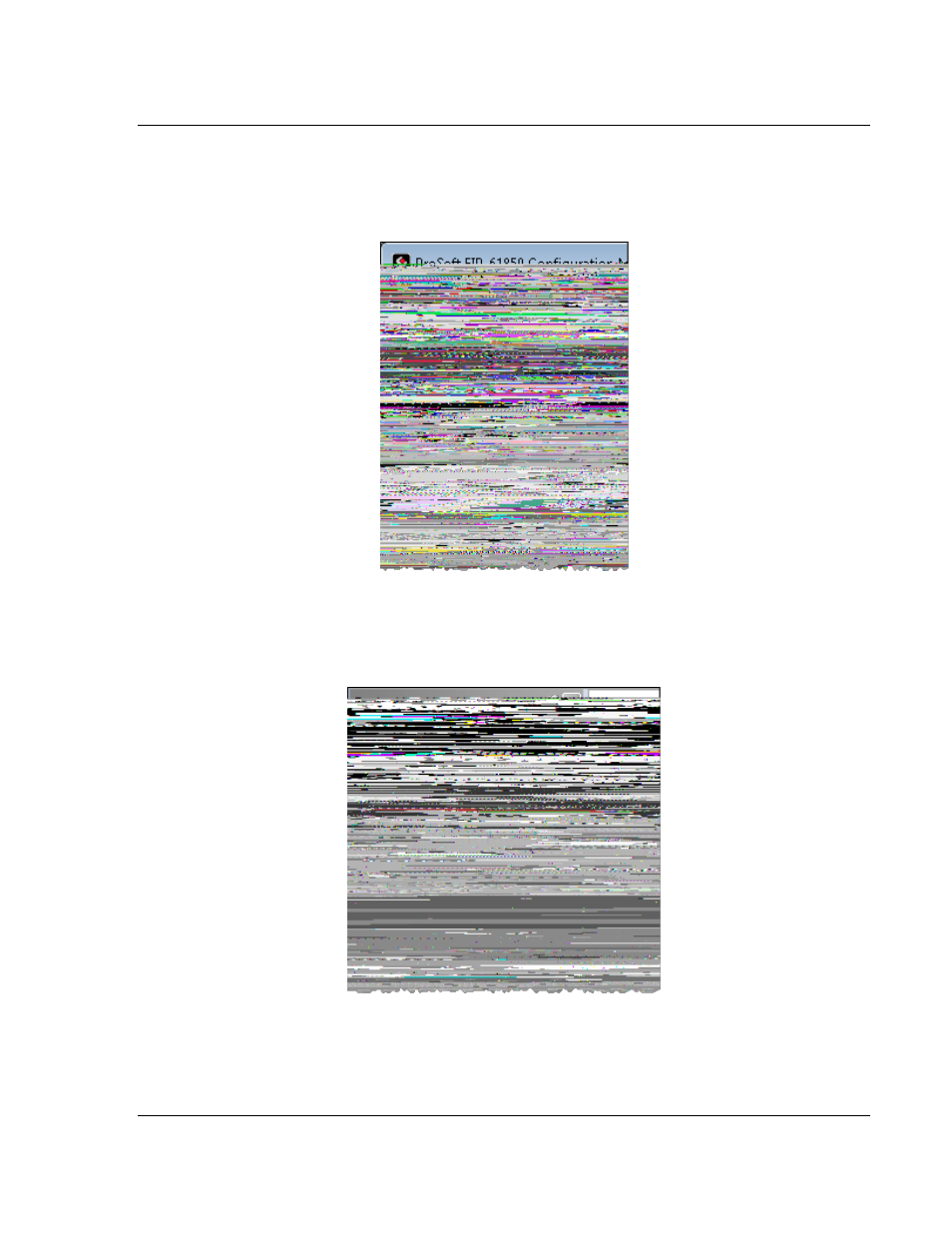
PLX8x-EIP-61850 ♦ Communication Gateway
Configuring the PLX8x-EIP-61850 Gateway
Server to
IEC 61850 Client
User Manual
ProSoft Technology, Inc.
Page 23 of 167
July 2, 2015
4 Each IED has its own configuration file, except for SCD files which can
contain more than one IED. Select one or more configuration files to import
and click O
PEN
. The imported IED files appear in the Device View tree under
IEC 61850 Configuration.
5 Repeat the above steps to import the rest of your IED files.
6 If you are familiar with the contents of CID, SCD, and ICD files, you can right-
click the file name and choose D
ISPLAY
/E
DIT
to see the contents of the file in
the default text editor.
Advertising
This manual is related to the following products: