ProSoft Technology PLX81-EIP-61850 User Manual
Page 36
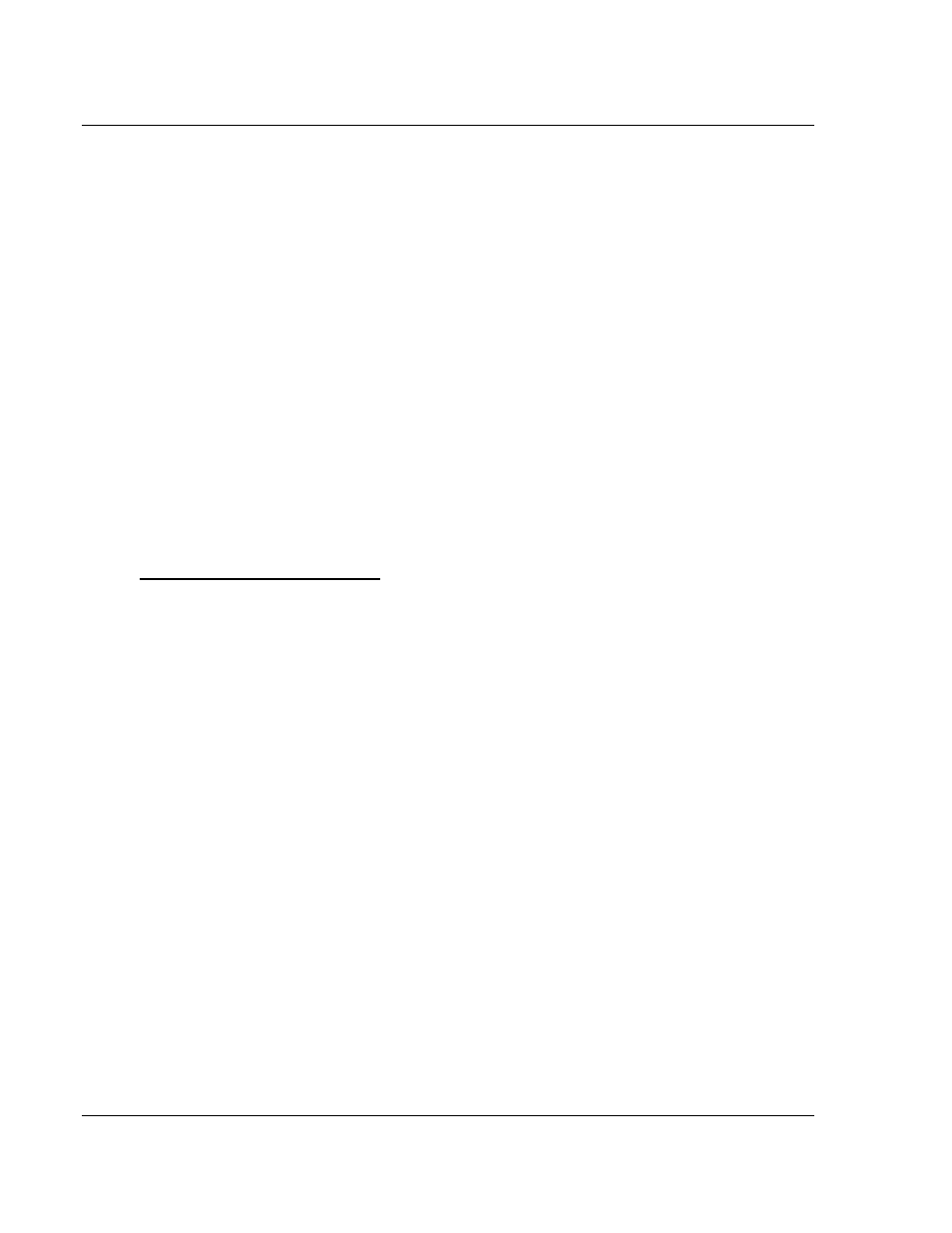
Configuring the PLX8x-EIP-61850 Gateway
PLX8x-EIP-61850 ♦ Communication Gateway
User Manual
Server to
IEC 61850 Client
Page 36 of 167
ProSoft Technology, Inc.
July 2, 2015
The Conn slider allows you to choose the connection for the tags you are about
to map as Class 1 Inputs or Class 2 OUTPUTs. For the PLX81-EIP61850, you
can map tags to as many as 10 connections to 10 different PLCs, and each tag
can be mapped to only one connection. For the PLX82-EIP61850, you can map
tags to as many as 20 connections to 20 different PLCs, and each tag can be
mapped to only one connection. Class 3 messages are explicit messages where
you edit and create MSG instructions in the PLC to read/write to specific areas of
the gateway memory. No connection parameters need to be defined.
You can map tags in several ways:
You can click and drag one or more tags from the left-hand side to the current
tab right-hand side.
You can select one or more tags and click A
SSIGN
.
You can map all the tags by clicking A
UTO
A
SSIGN
. This automatically maps
all the available tags to the correct tab. All read tags are mapped to Class 1,
and all write tags are mapped to Class 2.
If you try to map a tag to the wrong tab using click and drag, or the A
SSIGN
button, the Configuration Manager displays an error message and maps the
tag to the correct tab.
To delete one or more mappings
Select the mappings you want to delete in the right-hand table, then click U
NDO
.
You can delete all mappings by clicking R
ESET
A
LL
. Deleting a mapping on the
EtherNet/IP side of the gateway does not delet the mapping from the IED to the
Gateway.
Note that if you delete a mapping from the IED to the Gateway, you also delete
the corresponding mapping on the EtherNet/IP side of the Gateway (see Deleting
one or more IEC 61850 mappings on page 33).