Mapping data attributes from ieds to the gateway – ProSoft Technology PLX81-EIP-61850 User Manual
Page 25
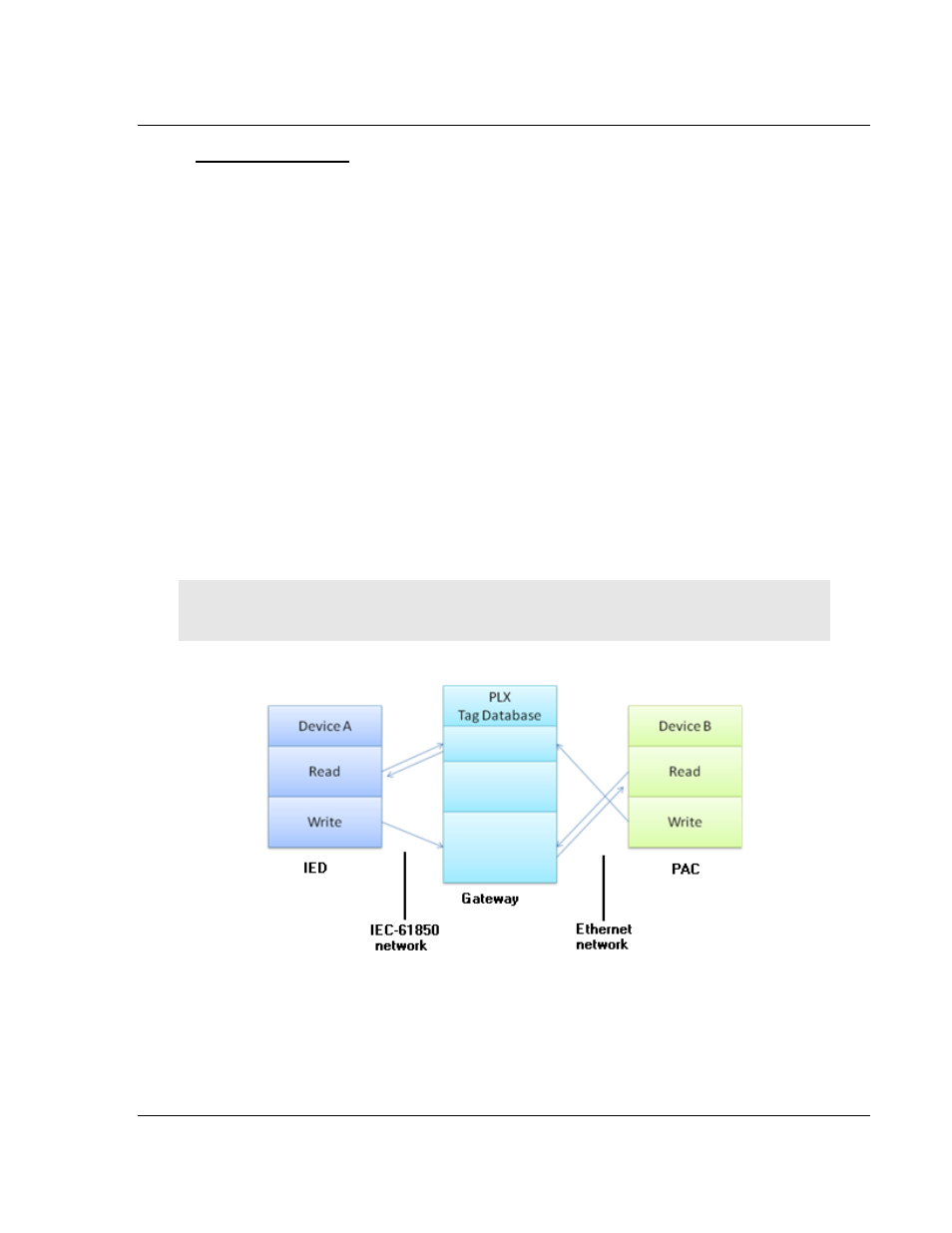
PLX8x-EIP-61850 ♦ Communication Gateway
Configuring the PLX8x-EIP-61850 Gateway
Server to
IEC 61850 Client
User Manual
ProSoft Technology, Inc.
Page 25 of 167
July 2, 2015
To locate the IED file
The Configuration Manager stores its own copy of the CID, SCD, or ICD file for
this IED.
1 Right-click the IED bubble in the Network View and choose P
ROPERTIES
.
2 Click the Detailed Properties tab to see the path on your PC where the
Configuration Manager stores the file.
2.10 Mapping Data Attributes from IEDs to the Gateway
As you add IEDs to the Network View, the ProSoft 61850 Configuration Manager
reads the device information and builds a list of tags (Data Attributes) from the
device file. In this step, you map tags from the IED to the gateway database. This
is the first of two steps in mapping data from the IED to the PAC:
1 First, you map the tag from the device to the gateway. This creates a location
in the gateway database to store the data associated with the tags.
2 Second, you map the tag from the gateway database to the gateway
Etherenet/IP port. This sets up an MMS data movement (IEC 61850-8-1) to
push the data to the Logix processor (if the tag can be read) or to write to
data to the D(if the tag can be written). Refer to Mapping Tags in the
Gateway to EtherNet/IP on page 34 for this second step.
Note: Remember that you must configure the gateway so that the IP address is in the same subnet
as the 61850 relay device. Refer to Configuring the Gateway EtherNet/IP Adapter on page 19.