Driver status data, O driver status data – ProSoft Technology PLX81-EIP-61850 User Manual
Page 58
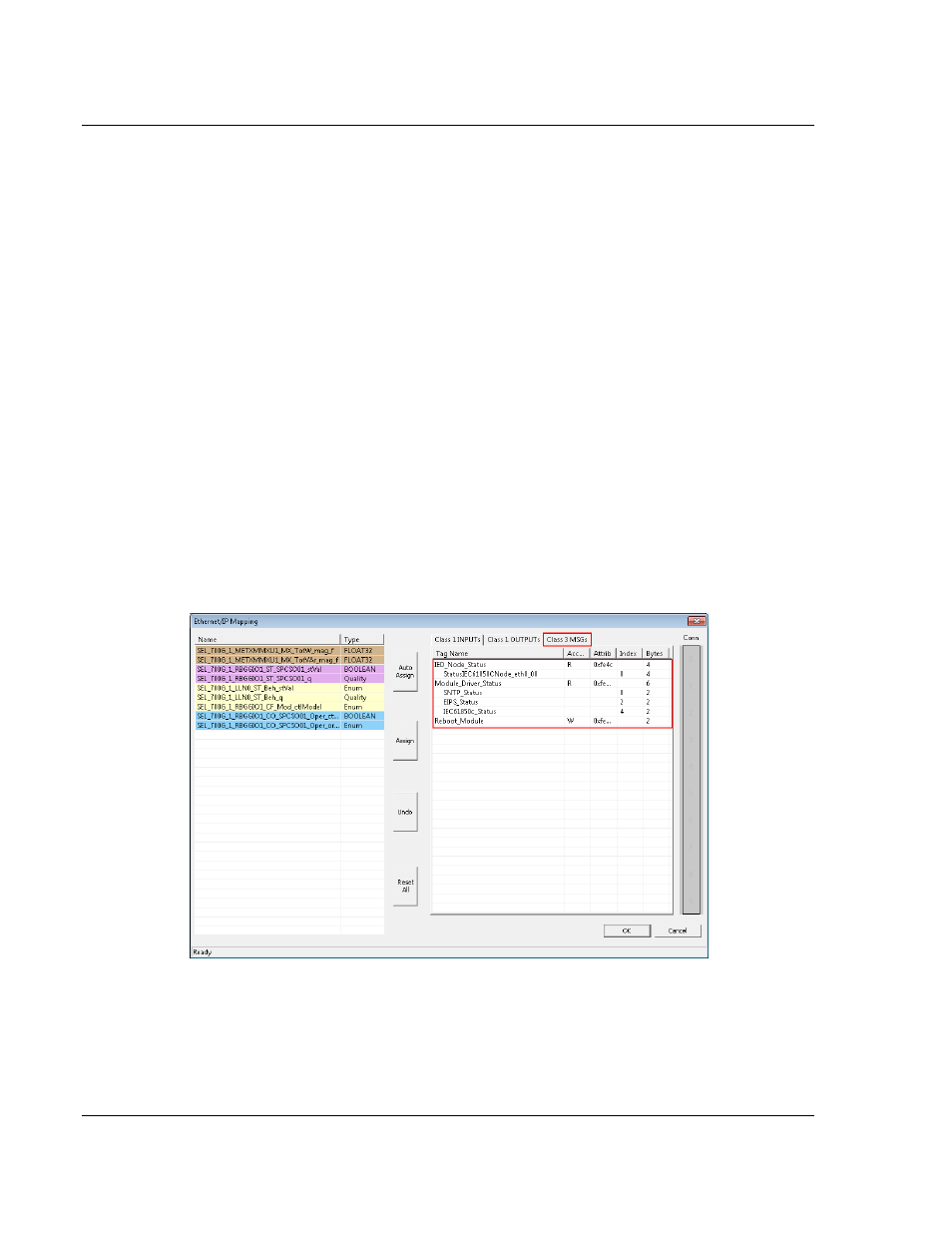
Diagnostics and Troubleshooting
PLX8x-EIP-61850 ♦ Communication Gateway
User Manual
Server to
IEC 61850 Client
Page 58 of 167
ProSoft Technology, Inc.
July 2, 2015
All applications should also consider each of the status words available to the
various drivers. No application should be configured into a live system without
mapping the driver status words and IEC 61850 IED status registers described
below.
Additionally, if a EtherNet/IP scanner (such as a ControlLogix or CompactLogix
PAC) is issuing control commands to the gateway as a EtherNet/IP server, then
that EtherNet/IP client should also monitor the gateway's status information to
make sure that this information is written to the gateway.
Reporting this status information is crucial to the set-up and configuration of a
live system. Without mapping status data to the various drivers, it is impossible to
tell if communications is actively occurring with the device, or if the data values
are stale, and simply represent the last known conditions of that device before
the communication failure.
Driver status, IED status, and client/server status information should be shared
with the various drivers to ensure that a clear indication of the loss of
communications can be signaled to the devices on the network.
4.3
Driver Status Data
These are the status registers, displayed on the Class 3 MSGs tab of the
EtherNet/IP Mapping window. The values are always available and can be read
from the gateway by the PLC with a Class 3 MSG instruction.