Mapping goose messages – ProSoft Technology PLX81-EIP-61850 User Manual
Page 31
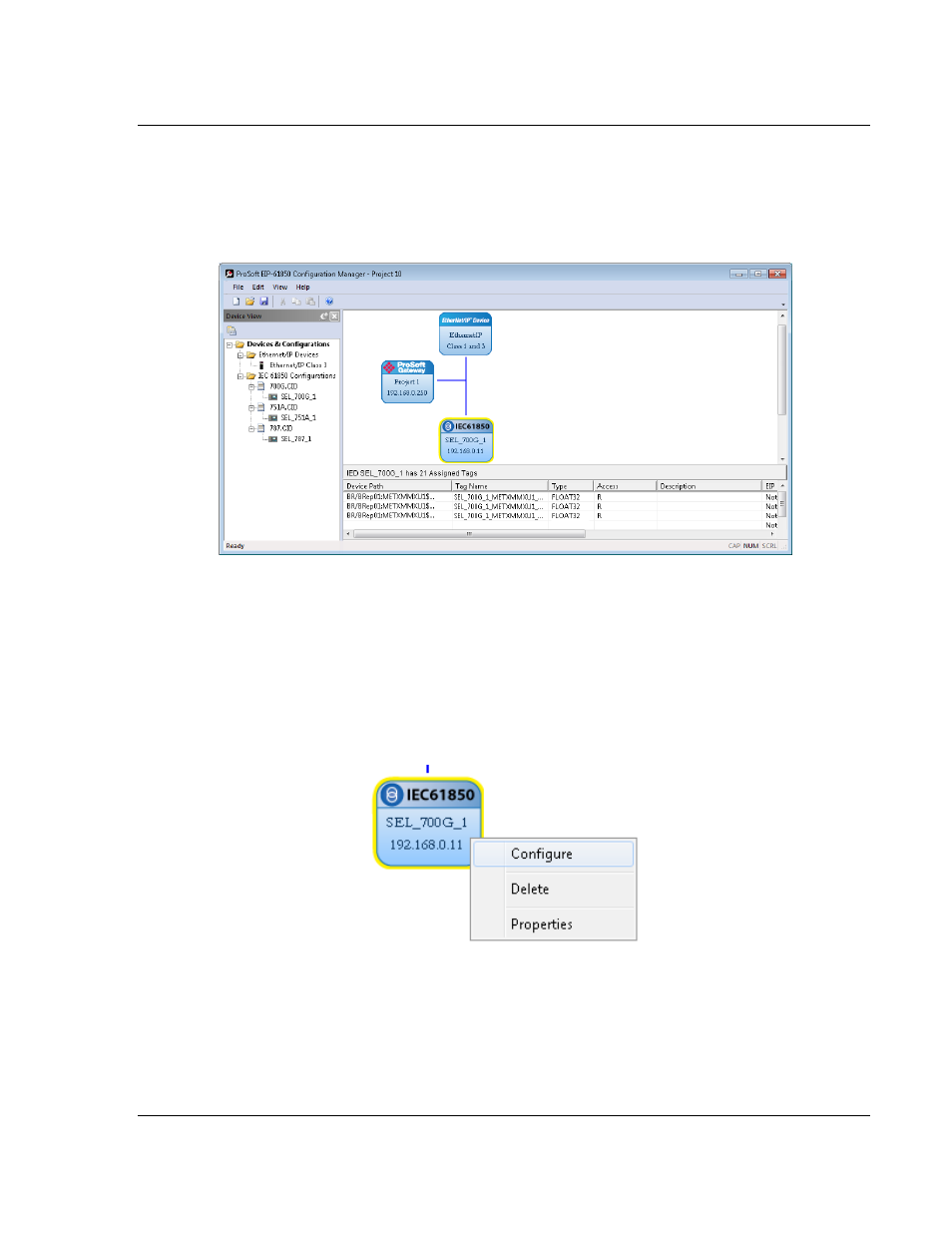
PLX8x-EIP-61850 ♦ Communication Gateway
Configuring the PLX8x-EIP-61850 Gateway
Server to
IEC 61850 Client
User Manual
ProSoft Technology, Inc.
Page 31 of 167
July 2, 2015
8 Repeat until you have mapped the reports and individual Data Attributes for
the IED.
9 Choose M
APPING
>
S
AVE
to save the tag mapping. The mapped report tags
appear in the Assigned Tags pane at the lower-right of the Configuration
Manager when you click the IED bubble.
2.10.3 Mapping GOOSE Messages
GOOSE (Generic Object Oriented Substation Events) messages are based upon
a DATA-SET, containing a specific collection of Data Attributes. You can
configure the gateway
to enable an IED’s GOOSE messages.
1 In the Network View pane in the EIP-61850 Configuration Manager, right-click
the IED bubble that you want to map, and choose C
ONFIGURE
.