Mounting the gateway on a din-rail – ProSoft Technology PLX81-EIP-61850 User Manual
Page 12
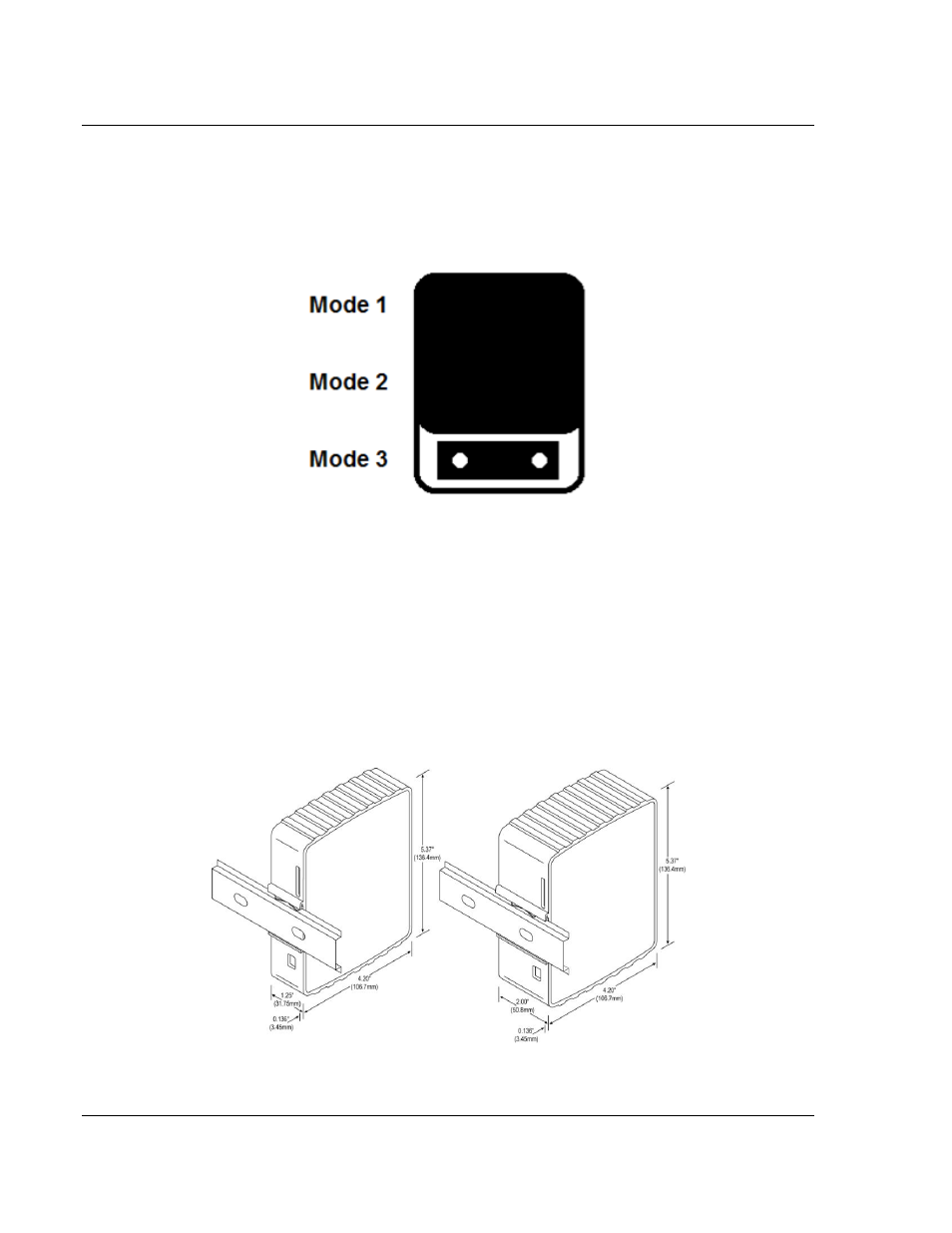
Start Here
PLX8x-EIP-61850 ♦ Communication Gateway
User Manual
Server to
IEC 61850 Client
Page 12 of 167
ProSoft Technology, Inc.
July 2, 2015
1.4.2 PLX82-EIP-61850
For security reasons, the Mode 1 and Mode 2 jumpers are not readily accessible.
Under normal conditions, these two jumpers will not be needed. The following
diagram illustrates the available Setup Jumper setting.
Setup Jumper:
This mode is jumpered by default. It must be jumpered when performing a
firmware upgrade or when downloading a configuration file to the module.
For normal operation, this jumper should be hung on only one pin (not jumpered).
Removing the jumper allows for better communications between the IEC and
EtherNet/IP driver.
1.5
Mounting the Gateway on a DIN-rail