Panasonic AG-CX350 4K Camcorder User Manual
Ag-cx350, Aj-upx360ed, Operating instructions
Advertising
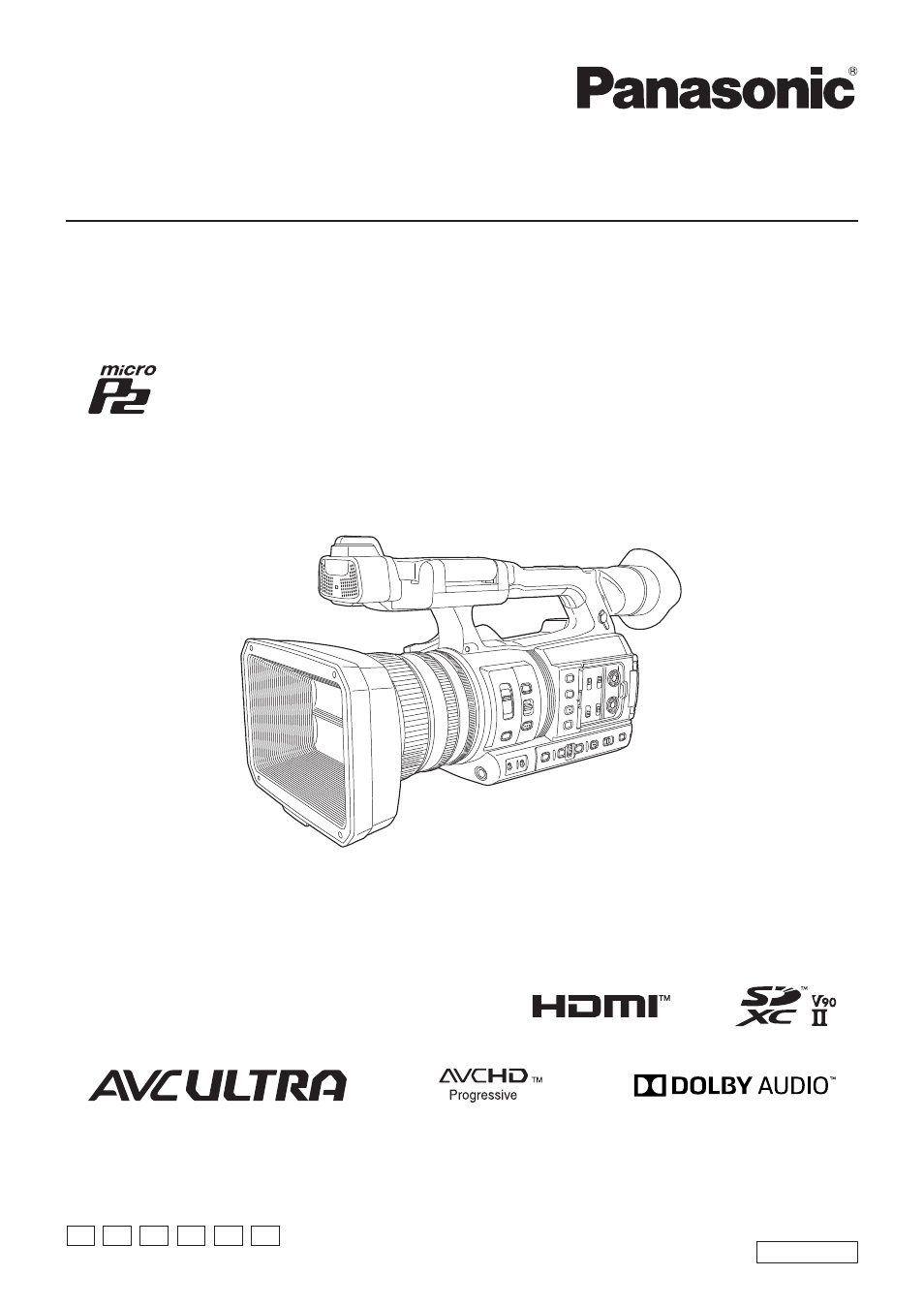
Operating Instructions
Memory Card Camera-Recorder
Before using this product, be sure to read “Read this first!” (pages 2 to 6).
Before operating this product, please read the instructions carefully and save this manual for future use.
ENGLISH
DVQP1830XA
W0219HO2109 -YI
Model No.
AG-CX350
Model No.
AJ-UPX360ED
P
PJ
EN ED AN PX
Advertising
Table of contents
Document Outline
- Read this first!
- Chapter 1 Overview
- Chapter 2 Description of Parts
- Chapter 3 Preparation
- Power supply
- Mounting accessories
- Turning on/off the power
- Charging the built-in battery
- Setting the date/time of the internal clock
- Preparing the memory card
- Setting of time data
- Assigning function to the USER buttons
- Adjusting and setting the LCD monitor
- Adjusting and setting the viewfinder
- Tally lamp
- Chapter 4 Operation
- Chapter 5 Shooting
- Shooting
- Adjustable settings when shooting
- Adjusting the white and black balance
- Using the zoom function
- Image quality adjustment
- Variable frame rate (VFR) recording function/super slow recording function
- Audio input
- Special recording function
- Convenient shooting functions
- Operation icon screen display
- Multi manual function
- Displaying the operation icon screen
- Setting the variable value for the white balance
- Setting the shutter speed
- Setting the synchro scan shutter speed
- Setting the frame rate of the variable frame rate recording function
- Adjusting the area size/area position of the area mode function
- Adjusting the width of the auto focus area
- Chapter 6 Playback
- Chapter 7 Output and Screen Display
- Chapter 8 Connecting to External Devices
- Chapter 9 Network Connection
- Chapter 10 Notes
- Chapter 11 Specification