Panasonic AG-CX350 4K Camcorder User Manual
Page 159
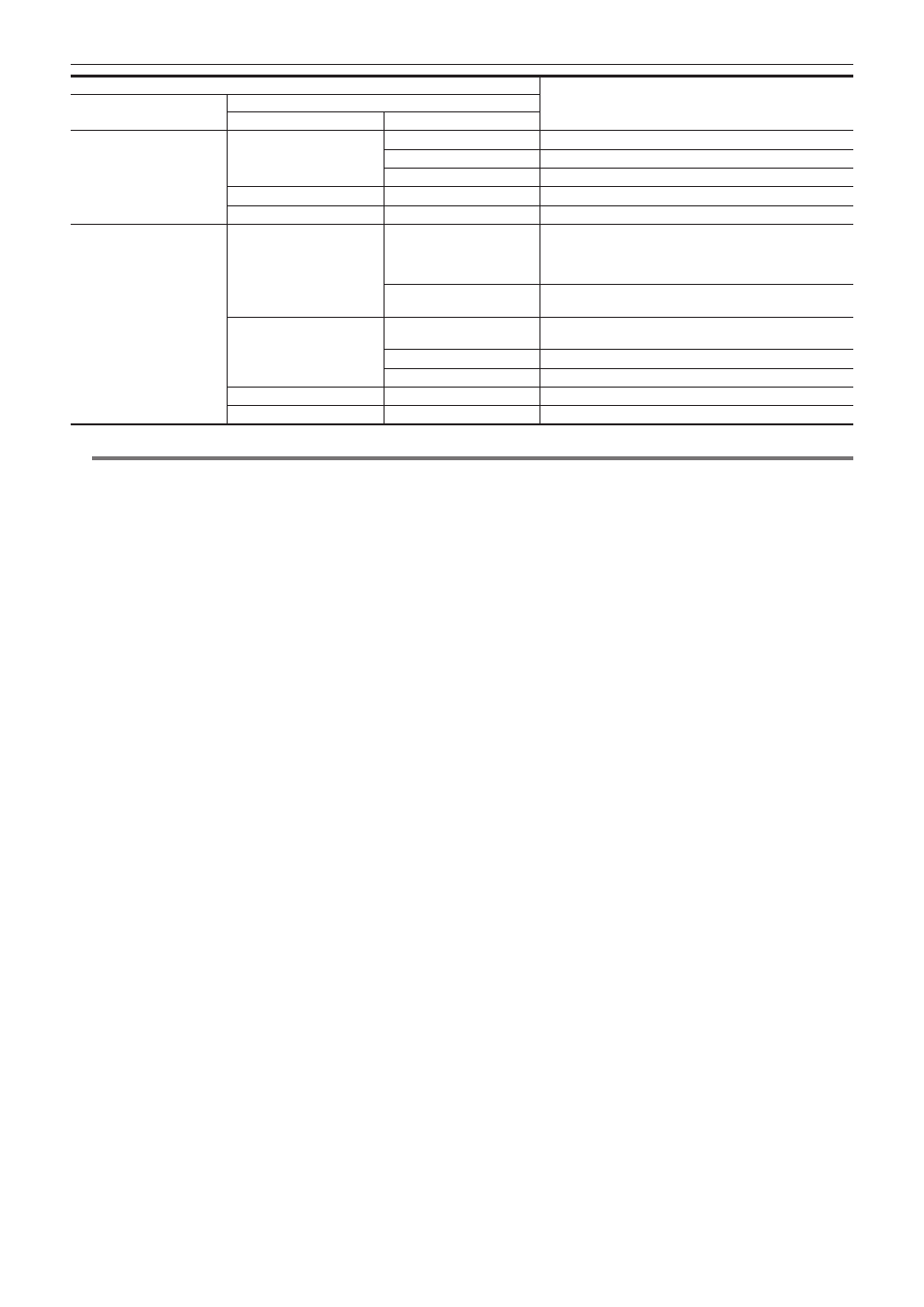
– 159 –
Chapter 7 Output and Screen Display — Output format
Item
Output format
[OUT FORMAT]
[FREQUENCY]
[REC FORMAT]
Resolution
Frequency
59.94i
1920
×
1080 59.94i
29.97p
1920
×
1080 29.97p
23.98p
1920
×
1080 23.98p
1280
×
720
59.94p
1280
×
720 59.94p
720
×
480
59.94i
720
×
480 59.94p
[50.00Hz]
3840
×
2160
50.00p
3840
×
2160 50.00p
3840
×
2160 50.00p (4:2:0/8-bit)
1920
×
1080 50.00p (Factory setting)
1920
×
1080 50.00i
25.00p
3840
×
2160 25.00p
1920
×
1080 25.00p (Factory setting)
1920
×
1080
50.00p
1920
×
1080 50.00p (Factory setting)
1920
×
1080 50.00i
50.00i
1920
×
1080 50.00i
25.00p
1920
×
1080 25.00p
1280
×
720
50.00p
1280
×
720 50.00p
720
×
576
50.00i
720
×
576 50.00p
@
@
NOTE
t
[OUT FORMAT] restores the factory settings when the settings of [FREQUENCY] and [REC FORMAT] change and the current setting values of [OUT
FORMAT] cannot be acquired.
t
The output format when playing back from the thumbnail screen is as follows.
‑
It will be the value set in [OUT FORMAT] when the recording resolution of the playback clip is the same as [REC FORMAT].
‑
It will be factory setting of [OUT FORMAT] when the recording resolution of the playback clip is different from [REC FORMAT].
‑
Audio output from the <HDMI> terminal is two channels (fixed to audio channel 1/audio channel 2).