Ndi|hx function, Camera settings, Hx function – Panasonic AG-CX350 4K Camcorder User Manual
Page 188: Ndi | hx function
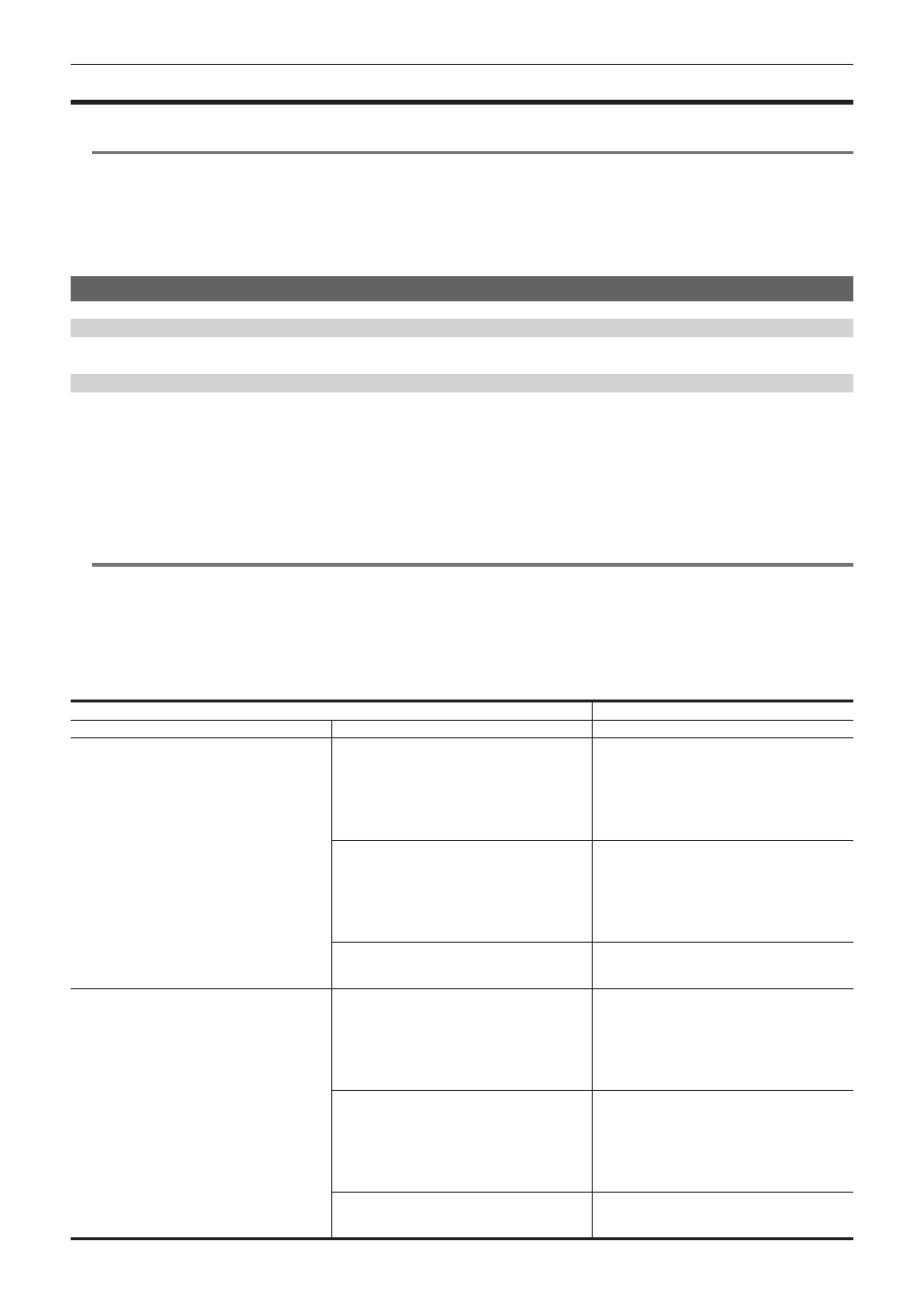
– 188 –
Chapter 9 Network Connection — NDI|HX function
NDI
|
HX function
The camera can be connected to a NDI
|
HX compatible switches made by NewTek.
@
@
NOTE
t
Purchasing of the activation key is required to use the NDI
|
HX function. For details, refer to the website of NewTek.
t
For details of each operation, refer to the operating instruction of the NDI
|
HX compatible switcher.
t
The following functions cannot be used when the NDI
|
HX function is enabled. Some of the menu items related to those functions cannot be selected
as well.
‑
Recording function
‑
Functions of the playback system including the thumbnail display
‑
Wireless LAN
Camera settings
Specifying the network settings
Sets the wired LAN setting. (page 178)
Setting for the NDI
|
HX function
1
Set the [SYSTEM] menu
→
[FREQUENCY]/[REC FORMAT].
f
For details about the setting items, refer to “Settings when using the NDI|HX function” (page 188).
2
Select the [NETWORK] menu
→
[NETWORK FUNC]
→
[NDI
|
HX].
The NDI
|
HX function is selected. The camera will automatically restart.
3
Set the streaming format with the [NETWORK] menu
→
[NDI
|
HX]
→
[STREAMING FORMAT].
This cannot be used when set to UHD.
@
@
NOTE
t
The NDI
|
HX function can be used when all of the following conditions are satisfied.
‑
The [SYSTEM] menu
→
[FILE FORMAT] is set to anything other than [AVCHD]
‑
The [SYSTEM] menu
→
[SUPER SLOW]
→
[OFF] is set
‑
The menu has been set according to “Settings when using the NDI|HX function” (page 188)
‑
VFR and some special recording functions are disabled
t
The [NETWORK] menu
→
[UTILITY]
→
[EASY IP SETTING] is switched to [UNLIMITED] when the NDI
|
HX function is enabled.
r
Settings when using the NDI
|
HX function
[SYSTEM] menu
[NETWORK] menu
→
[NDI
|
HX]
[FREQUENCY]
[REC FORMAT]
[STREAMING FORMAT]
[59.94Hz]
[1080-59.94p/AVC-I422]
[1080-59.94p/AVC-G25]
[1080-59.94p/AVC-G12]
[1080-59.94p/422LongGOP 100M]
[1080-59.94p/422ALL-I 200M]
[1920
×
1080-60fps 24M]
[1920
×
1080-60fps 16M]
[1920
×
1080-60fps 10M] (Factory setting)
[1920
×
1080-60fps 8M]
[1280
×
720-60fps 14M]
[1280
×
720-60fps 10M]
[1280
×
720-60fps 6M]
[1080-59.94i/AVC-G50]
[1080-59.94i/AVC-G25]
[1080-59.94i/AVC-G12]
[1080-29.97p/422LongGOP 50M]
[1080-29.97p/422ALL-I 100M]
[1080-59.94i/422LongGOP 50M]
[1080-59.94i/422ALL-I 100M]
[1920
×
1080-30fps 14M]
[1920
×
1080-30fps 10M] (Factory setting)
[1920
×
1080-30fps 6M]
[1280
×
720-30fps 8M]
[1280
×
720-30fps 4M]
[1280
×
720-30fps 2M]
[720-59.94p/AVC-G50]
[720-59.94p/AVC-G25]
[720-59.94p/AVC-G12]
[1280
×
720-60fps 14M]
[1280
×
720-60fps 10M] (Factory setting)
[1280
×
720-60fps 6M]
[50.00Hz]
[1080-50.00p/AVC-I422]
[1080-50.00p/AVC-G25]
[1080-50.00p/AVC-G12]
[1080-50.00p/422LongGOP 100M]
[1080-50.00p/422ALL-I 200M]
[1920
×
1080-50fps 24M]
[1920
×
1080-50fps 16M]
[1920
×
1080-50fps 10M] (Factory setting)
[1920
×
1080-50fps 8M]
[1280
×
720-50fps 14M]
[1280
×
720-50fps 10M]
[1280
×
720-50fps 6M]
[1080-50.00i/AVC-G50]
[1080-50.00i/AVC-G25]
[1080-50.00i/AVC-G12]
[1080-25.00p/422LongGOP 50M]
[1080-25.00p/422ALL-I 100M]
[1080-50.00i/422LongGOP 50M]
[1080-50.00i/422ALL-I 100M]
[1920
×
1080-25fps 14M]
[1920
×
1080-25fps 10M] (Factory setting)
[1920
×
1080-25fps 6M]
[1280
×
720-25fps 8M]
[1280
×
720-25fps 4M]
[1280
×
720-25fps 2M]
[720-50.00p/AVC-G50]
[720-50.00p/AVC-G25]
[720-50.00p/AVC-G12]
[1280
×
720-50fps 14M]
[1280
×
720-50fps 10M] (Factory setting)
[1280
×
720-50fps 6M]