Altera DDR SDRAM High-Performance Controllers and ALTMEMPHY IP User Manual
Page 29
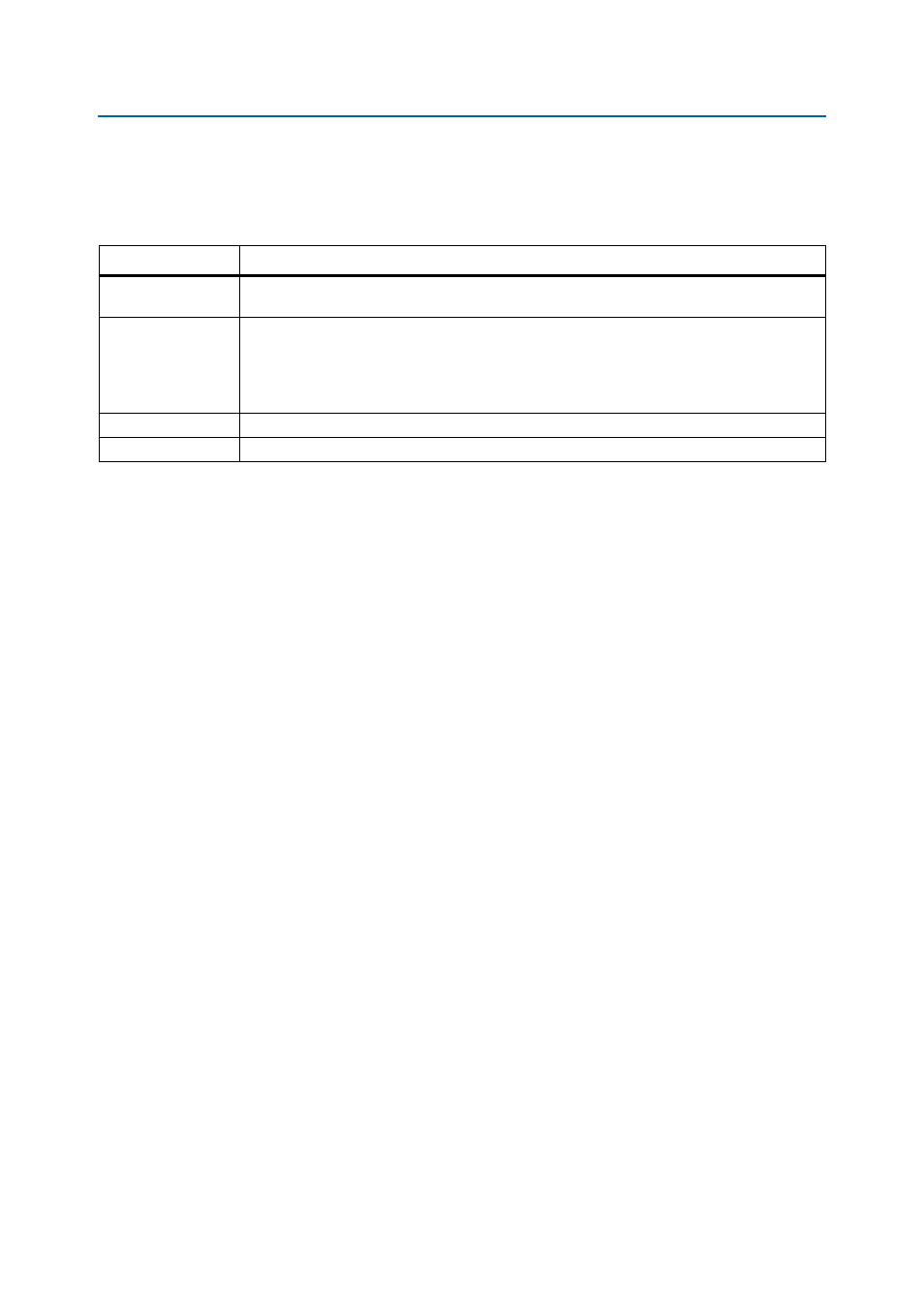
Chapter 3: Parameter Settings
3–3
ALTMEMPHY Parameter Settings
June 2011
Altera Corporation
External Memory Interface Handbook Volume 3
Section I. DDR and DDR2 SDRAM Controllers with ALTMEMPHY IP User Guide
Table 3–2
describes the options available to filter the Memory Presets that are
displayed. This set of options is where you indicate whether you are creating a
datapath for DDR or DDR2 SDRAM.
Using the Preset Editor to Create a Custom Memory Preset
Pick a device in the Memory Presets list that is closest or the same as the actual
memory device that you are using. Then, click the Modify Parameters button to
parameterize the following settings in the Preset Editor dialog box:
■
Memory attributes—These are the settings that determine your system's number
of DQ, DQ strobe (DQS), address, and memory clock pins.
■
Memory initialization options—These settings are stored in the memory mode
registers as part of the initialization process.
■
Memory timing parameters—These are the parameters that create and
time-constrain the PHY.
1
Even though the device you are using is listed in Memory Presets, ensure that the
settings in the Preset Editor dialog box are accurate, as some parameters may have
been updated in the memory device datasheets.
You can change the parameters with a white background to reflect your system. You
can also change the parameters with a gray background so the device parameters
match the device you are using. These parameters in gray background are
characteristics of the chosen memory device and changing them creates a new custom
memory preset. If you click Save As (at the bottom left of the page) and save the new
settings in the <quartus_install_dir>\quartus\common\ip\altera\altmemphy\lib\
directory, you can use this new memory preset in other Quartus II projects created in
the same version of the software.
When you click Save, the new memory preset appears at the bottom of the Memory
Presets
list in the Memory Settings tab.
1
If you save the new settings in a directory other than the default directory, click Load
Preset
in the Memory Settings tab to load the settings into the Memory Presets list.
Table 3–2. Memory Presets List
Parameter Name
Description
Memory type
You can filter the type of memory to display, for example, DDR2 SDRAM. The ALTMEMPHY
megafunction supports DDR SDRAM and DDR2 SDRAM.
Memory vendor
You can filter the memory types by vendor. JEDEC is also one of the options, allowing you to
choose the JEDEC specifications. If your chosen vendor is not listed, you can choose JEDEC for the
DDR and DDR2 SDRAM interfaces. Then, pick a device that has similar specifications to your
chosen device and check the values of each parameter. Make sure you change the each parameter
value to match your device specifications.
Memory format
You can filter the type of memory by format, for example, discrete devices or DIMM packages.
Maximum frequency
You can filter the type of memory by the maximum operating frequency.