Ai) audio input, Ao) audio output, Aov) audio volume – Pointmaker CPN-5800 User Manual
Page 113
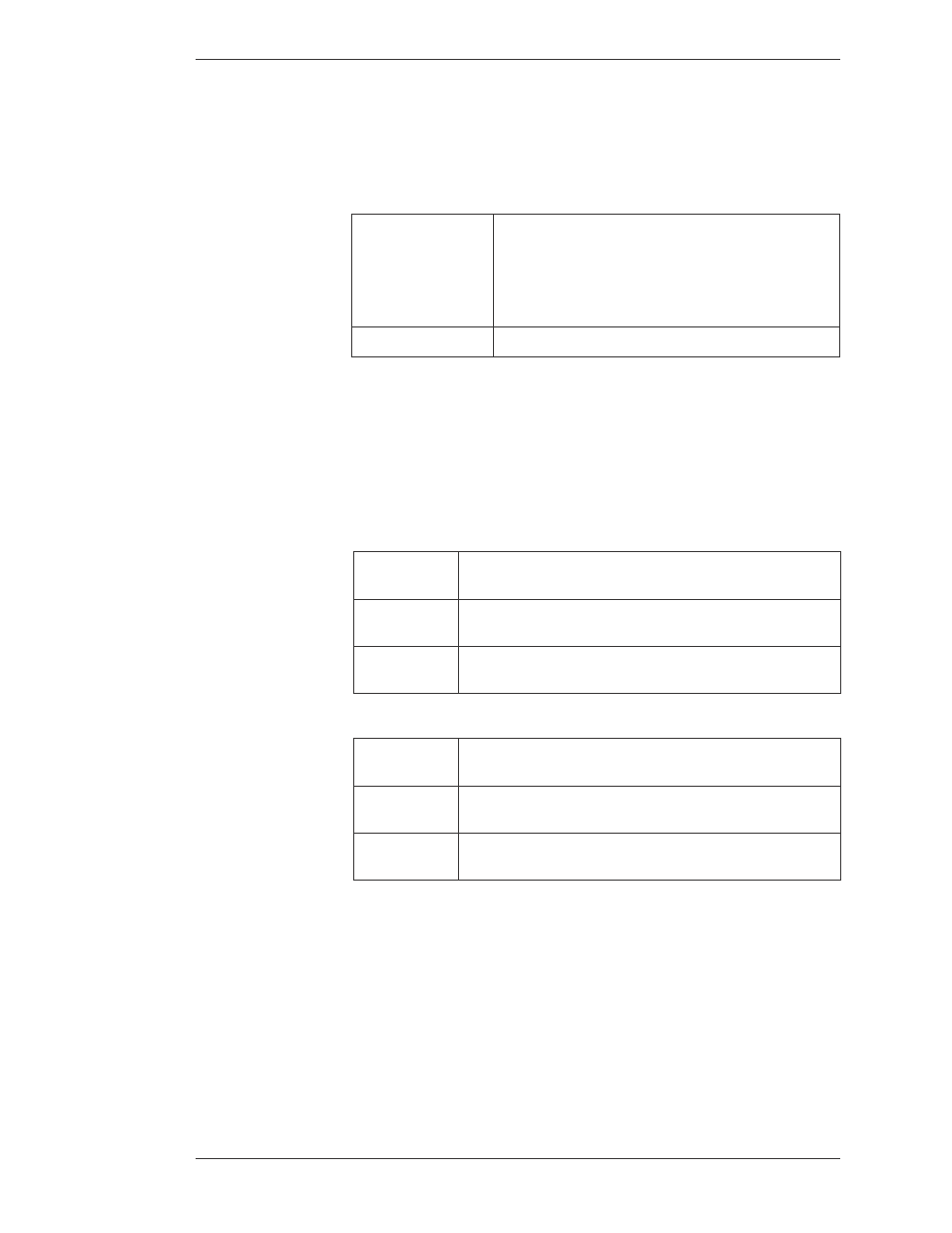
Pointmaker LLC
Pointmaker CPN-5800 Color Video Marker - Page 107
Section Six:Using RS-232 Commands Overview
(AI) Audio Input
The “AI” command allows you to assign which input the audio is coming from.
<Esc>(AIV
This command determines the audio input based on the
current video source as follows:
For VGA: the analog (Audio) input is used.
If a digital video (HDMI) source is selected, the digital audio
from that source is used.
<Esc>(AIA
Analog (Audio) input is always used.
(AO) Audio Output
The “AO” command allows you to enable or disable audio output independently
for analog (Audio) output and each of the digital (HDMI) audio outputs.
<Esc>(AOAØ
Audio output for analog audio is disabled.
<Esc>(AOA1
Audio output for analog audio is enabled.
<Esc>(AOAT
Audio output for analog audio is toggled between on and off.
<Esc>(AO2Ø
Audio output for 1 HDMI is disabled.
<Esc>(AO21
Audio output for 1 HDMI is enabled.
<Esc>(AO2T
Audio output for 1 HDMI is toggled between on and off.
(AOV) Audio Volume
The “AOV” command controls audio volume.
nnn refers to a 3 digit decimal number ranging from 0 to 100. It represents a
percentage of the volume.