Background options – Pointmaker CPN-5800 User Manual
Page 50
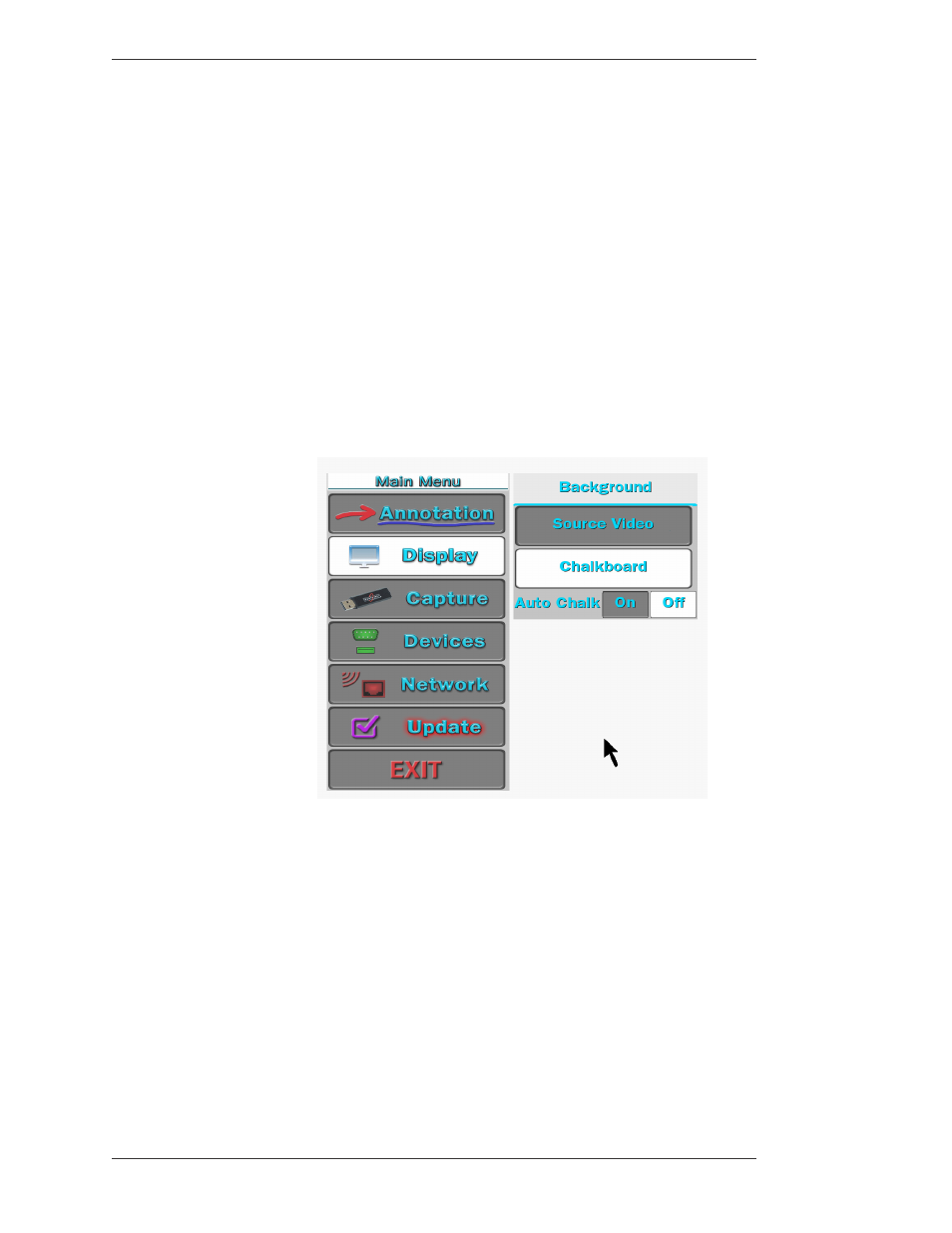
Page 44 -
Pointmaker CPN-5800 Live Streaming Annotation System
Pointmaker LLC.
Background Options
Section Three: CPN-5800 Menu System
Background Options
The Background menu allows you to select between your current Source Video or
the Chalkboard background. It also has an Auto Chalkboard selection which
causes the CPN-5800 to automatically switch to the Chalkboard if no viedo signal
is present at the selected Source Video.
1. Activate the menu system
(see Activating the Menu, on page 29).
The Main Menu appears (see Figure 3-1: Main Menu, on page 30).
2. Select DISPLAY.
The Display menu appears (see Figure 3-6: Display Menu, on page 39).
3. Select the BACKGROUND option
Figure 3-13: Background dialog
The Background dialog appears.
4. Select the option(s) you desire.
Switch between Source Video and Chalkboard .
Turn Auto Chalkboard on or off.
5. Exit the menu system.