Updating the cpn-5800, Cpn-5800 – Pointmaker CPN-5800 User Manual
Page 143
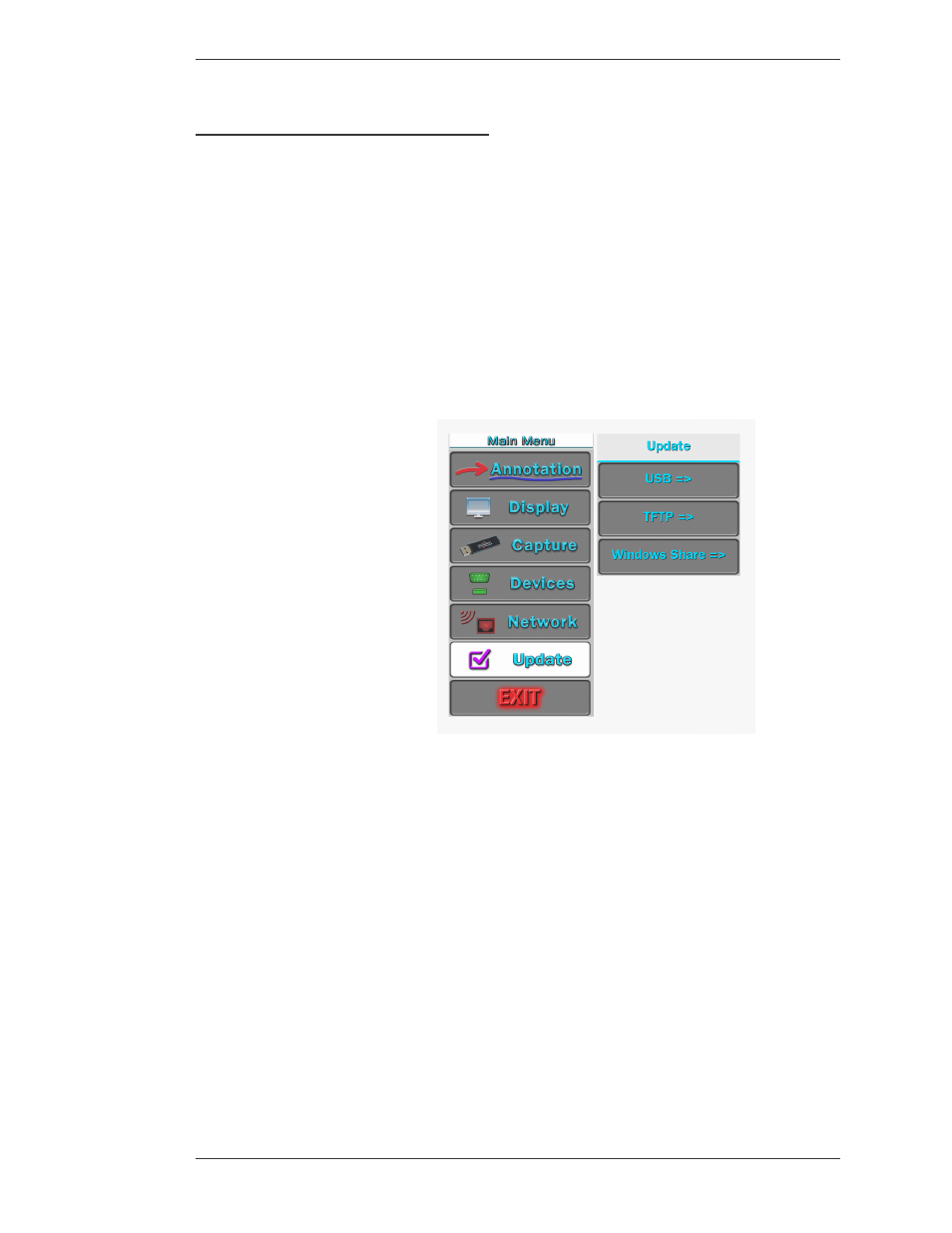
Boeckeler Instruments, Inc.
Pointmaker CPN-5800 Color Video Marker - Page 137
Appendix
Updating the CPN-5800
u
pdatinG
the
Cpn-5800
The CPN-5800 firmware can be updated through USB or TFTP to provide new
features, improved functionality or bug fixes.
Before activating the Update command, the update file (A002476.BIN) must be
copied into a directory called BIIUPG. Create this directory directly under the
Root directory. This setup can be done using either a USB flash drive or TFTP.
1. Activate the menu system
(see Activating the Menu, on page 29).
The Main Menu appears.
2. Select UPDATE.
Figure 7-1: Update dialog
The Update dialog appears.
3. Select USB or TFTP, depending on where you have placed the update file.
The screen will display various information as the update takes place. Then it will
request that you cycle the power.
4. Turn the CPN-5800 off, then turn it back on.
The system will start up using the new firmware.