Tca) touch screen function areas – Pointmaker CPN-5800 User Manual
Page 135
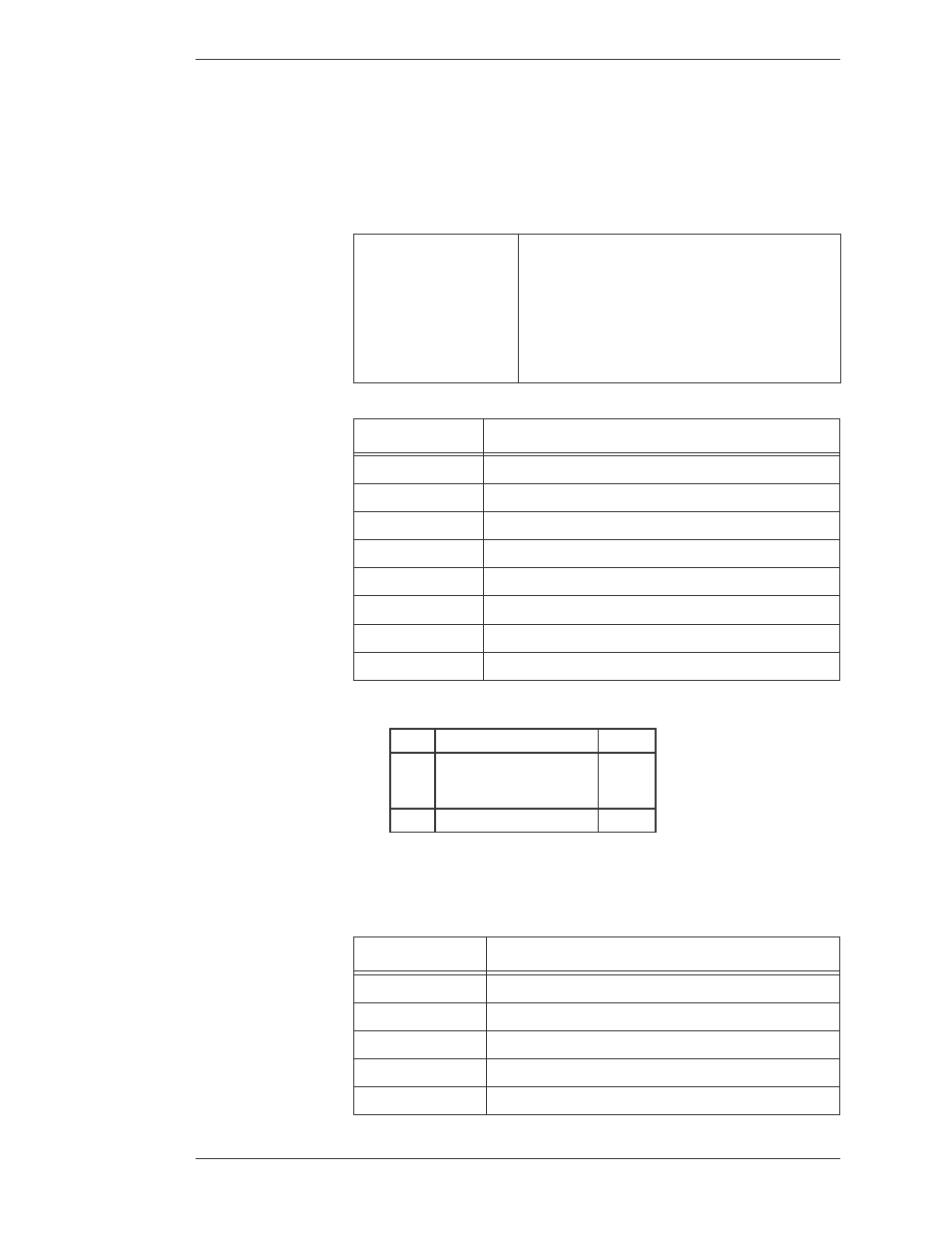
Pointmaker LLC
Pointmaker CPN-5800 Color Video Marker - Page 129
Section Six:Using RS-232 Commands Overview
(TCA) Touch Screen Function Areas
The “TCA” commands tell the Pointmaker which commands are assigned to the
seven touch screen function areas (see “Function Areas” on page 12).
<Esc>(TCAnnxx
Setting “nn” is the numeric value taken from the table
below which designates the position each touch screen
area
Setting “xx” is the numeric value taken from the second
table below which designates the function assigned to the
area|
Example: <Esc>(TCA0309
(middle-right, get image)
nn
touch screen area
00
top-left
01
top-center
02
top-right
03
middle-right
04
bottom-right
05
bottom-center
06
bottom-left
07
middle-left
left
center
right
top 00
01
02
middle 07
03
bottom 06
05
04
Figure 6-1: Touch screen areas location diagram
xx
function
00
none
01
clear
02
undo
03
next color
04
freeze / unfreeze