Pointmaker CPN-5800 User Manual
Page 49
Advertising
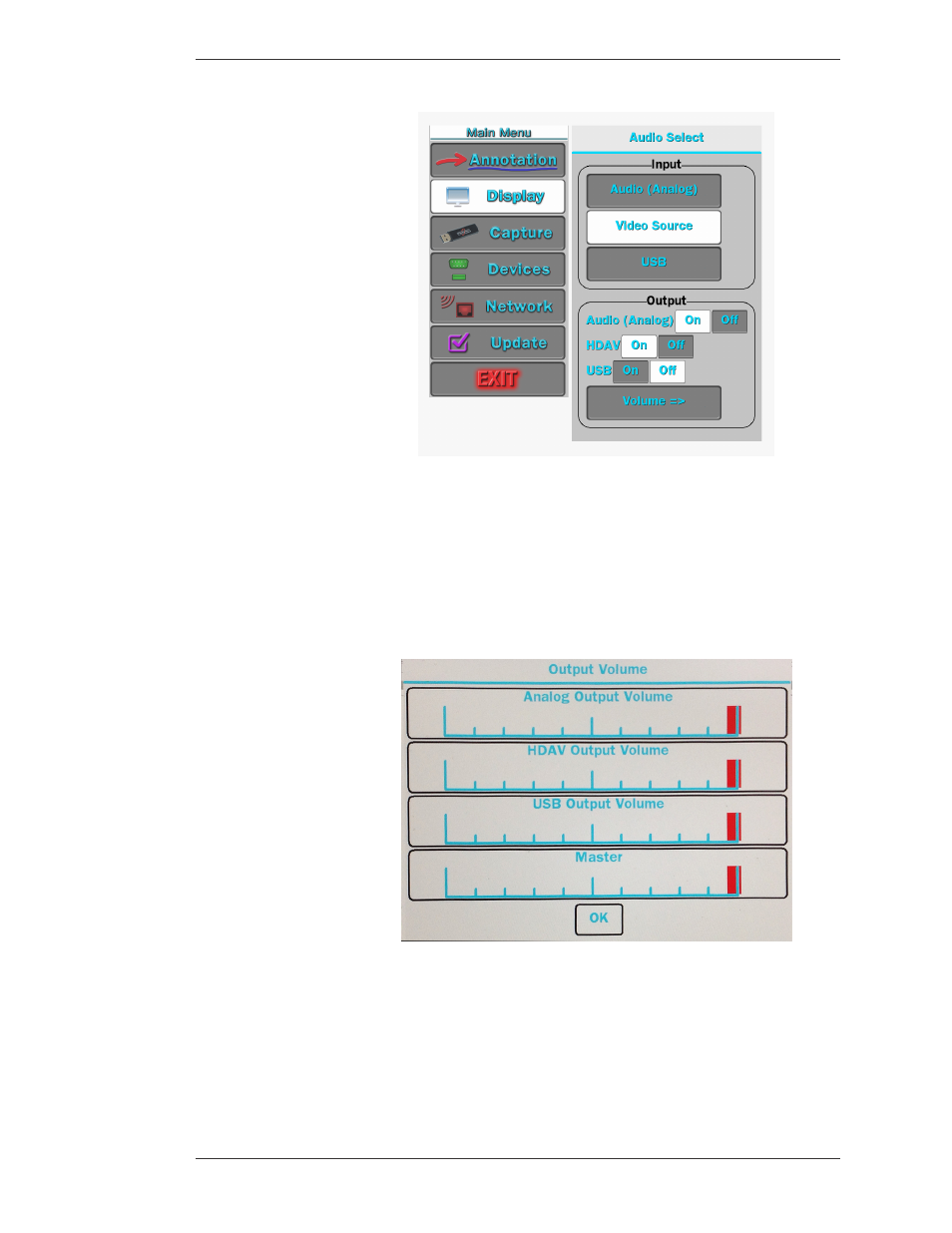
Pointmaker LLC
Pointmaker CPN-5800 Live Streamimg Annotation System - Page 43
Section Three: CPN-5800 Menu System
Audio Select
Figure 3-11: CPN-5800 Audio Select dialog
The dialog for the CPN-5800 allows you to select audio input analog or digital
audio sources. Whatever input you select can be routed to any, all or none of the
audio outputs.
After selecting options, select Output Volume to access the volume control menu.
Figure 3-12: CPN-5800 Audio Select dialog
Slide the red indicator to the desired level The Master output controls all outputs.
Advertising