Pointmaker CPN-5800 User Manual
Page 40
Advertising
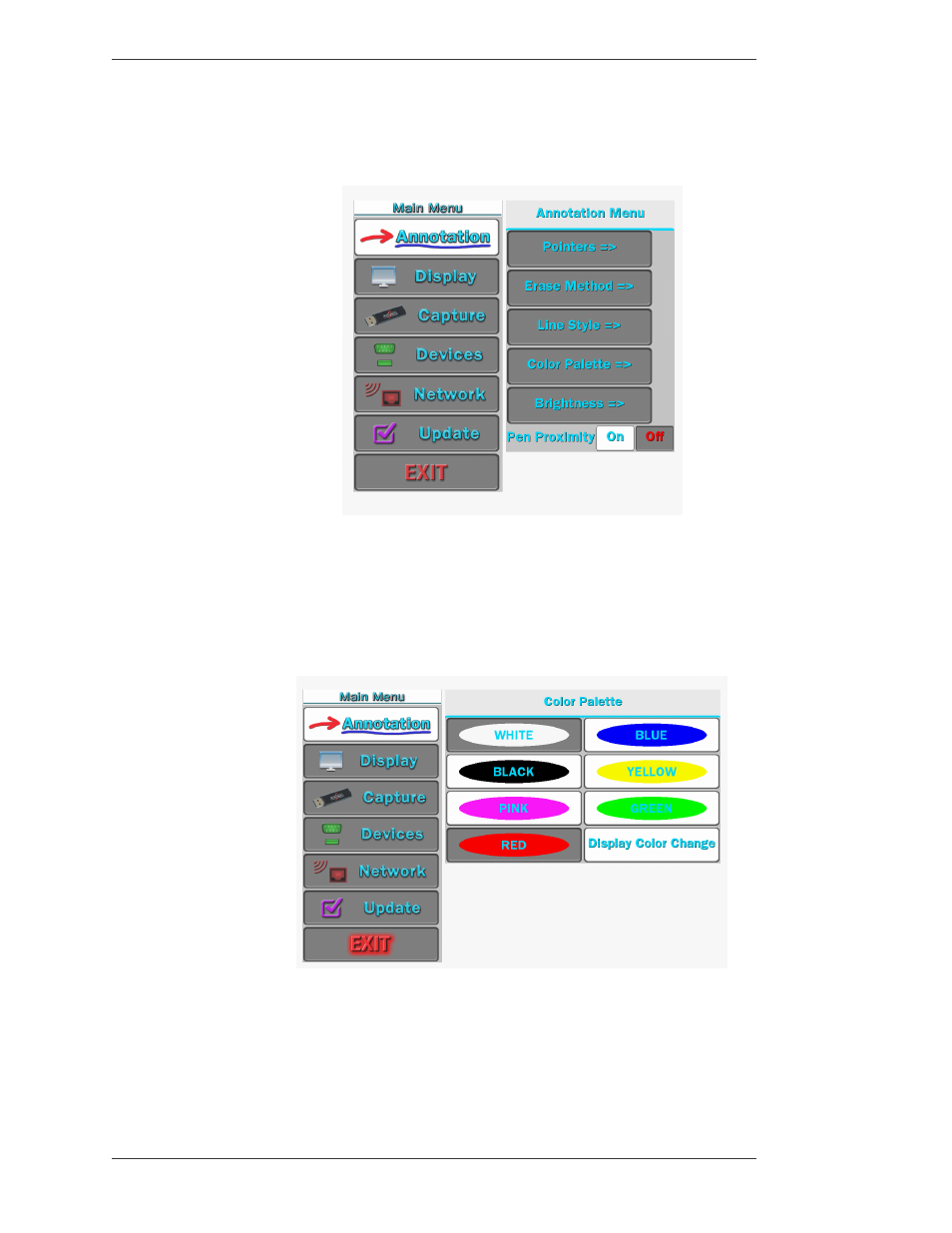
Page 34 -
Pointmaker CPN-5800 Live Streaming Annotation System
Pointmaker LLC.
Customizing the Color Palette
Section Three: CPN-5800 Menu System
The Main Menu appears (see Figure 3-1: Main Menu, on page 30).
2. Select ANNOTATION
Figure 3-3: Annotation Menu
The Annotation Menu appears.
3. Select COLOR PALETTE.
Figure 3-4: Color Palette with all colors selected except white and red.
The Color Palette Menu next to the Main Menu.
4. Select the color or colors that you would like to have available during the
presentation.
Advertising