Vih) enable or disable hdcp input – Pointmaker CPN-5800 User Manual
Page 138
Advertising
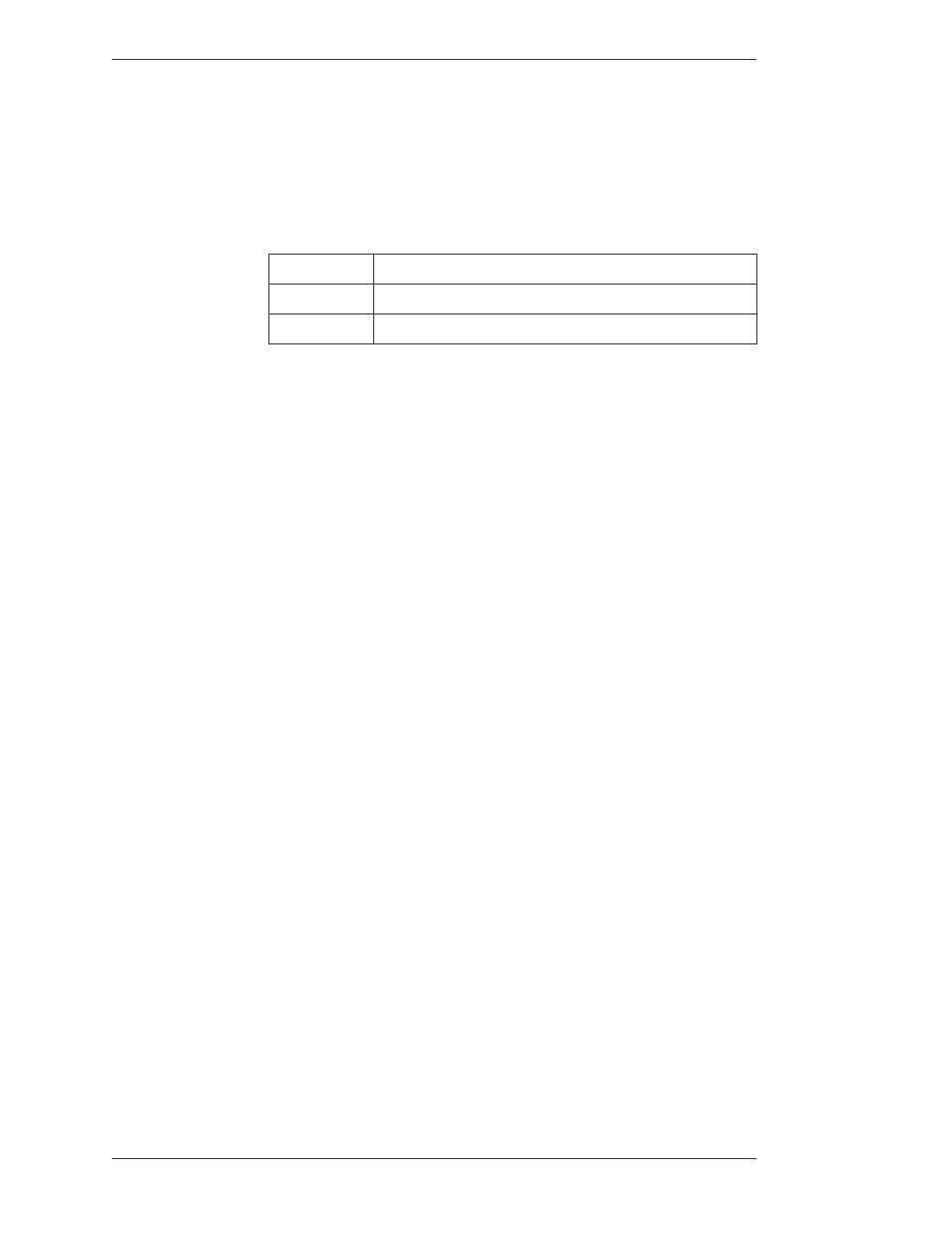
Page 132 -
Pointmaker CPN-5800 Color Video Marker
Pointmaker LLC
Overview
Section Six:Using RS-232 Commands
(VIH) Enable or Disable HDCP Input
The “VIH” is a master switch for handling HDCP Input throughout the Point-
maker. If it is turned off, no HDCP content can pass through the Pointmaker. If it
is turned on, HDCP sources are handled according to your current “HI” settings.
<Esc>(VIHØ
HDCP input is off
<Esc>(VIH1
HDCP input is on
<Esc>(VIHT
Toggle between the two modes
Advertising