Videoconferencing power up, Videoconferencing, Power up – Pointmaker CPN-5800 User Manual
Page 28
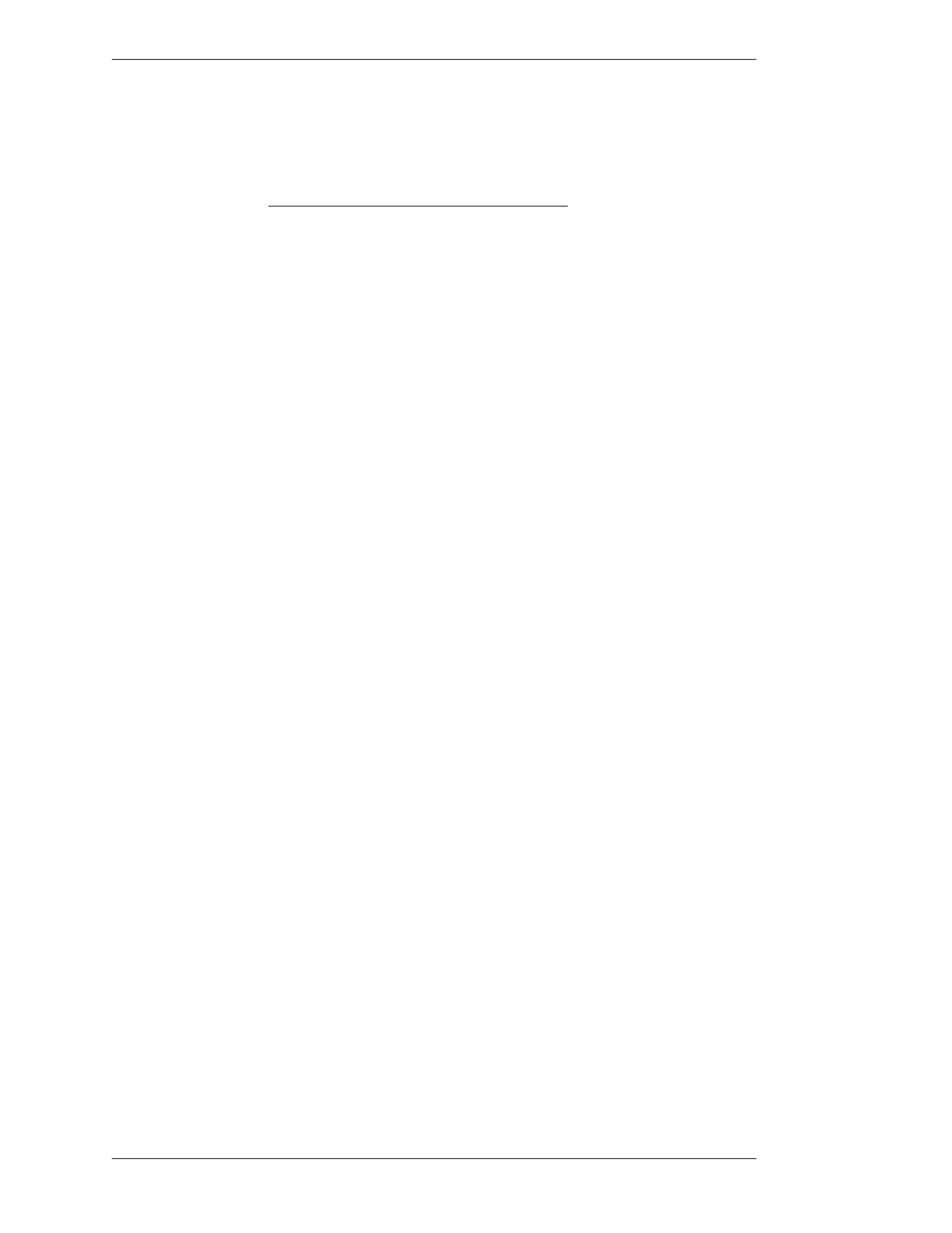
Page 22 -
Pointmaker CPN-5800 Live Streaming Annotation System
Pointmaker LLC
Power Up
Section Two:Installation
NOTE: Be sure to calibrate the touch screen on start up (see Calibrating
CPN-5800 Controllers, on page 46).
If installing the optional DTX-DRV extensions:
1. Connect the female DB-9 connector to the male DB-9 connector on the
DTX-DRV extension transmitter from the touch screen cable(male
microdriver).
2. Using an Unshielded Twisted Pair (UTP) cable with RJ-11connectors,
connect the male microdriver to the female microdriver.
3. Connect the DTX-DRV extension receiver (female microdriver) to a
COMM port on the back of the CPN-5800.
Connecting a Mouse Device
1. Connect the mouse device to a COMM port on the back of the Point-
maker.
If you add a controller at a later time, be sure to power down the Pointmaker,
install the new device, then power up.
Videoconferencing
The CPN-5800 supports videoconferencing (see Multipoint, on page 64).
Power Up
These are the procedures for powering up.
1. Plug the power cord into the back of the Pointmaker and then into any
grounded outlet.
2. Plug the power cords from any video source(s), controller(s), and
display(s) into any grounded outlet.
3. Turn on each of the connected units, and then press the power button on
the front panel of the Pointmaker.