Pointmaker CPN-5800 User Manual
Page 57
Advertising
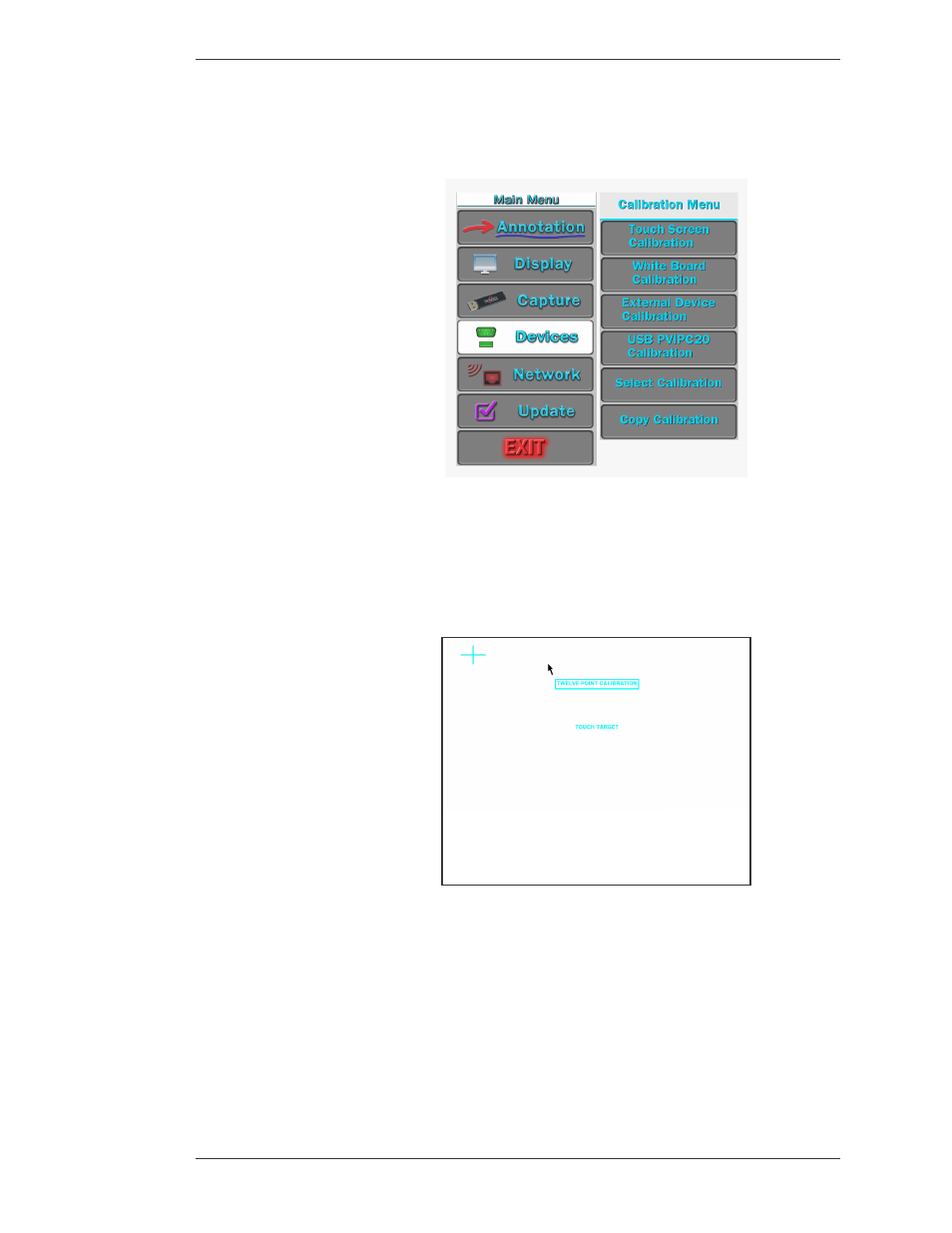
Pointmaker LLC
Pointmaker CPN-5800 Live Streamimg Annotation System - Page 51
Section Three: CPN-5800 Menu System
Calibrating CPN-5800 Controllers
The Devices menu appears
3. Select CALIBRATION.
Figure 3-20: Calibration Menu
The Calibration Menu appears.
4. In the Calibration Menu, select the controller you want to calibrate.
Figure 3-21: Calibrate Touch Screen Dialog
The Calibration dialog for the selected controller appears.
5. Follow the calibration instructions displayed.
After you perform final calibration procedures, the Calibration dialog
automatically disappears, and you return to the menu system.
Advertising