Pointmaker CPN-5800 User Manual
Page 68
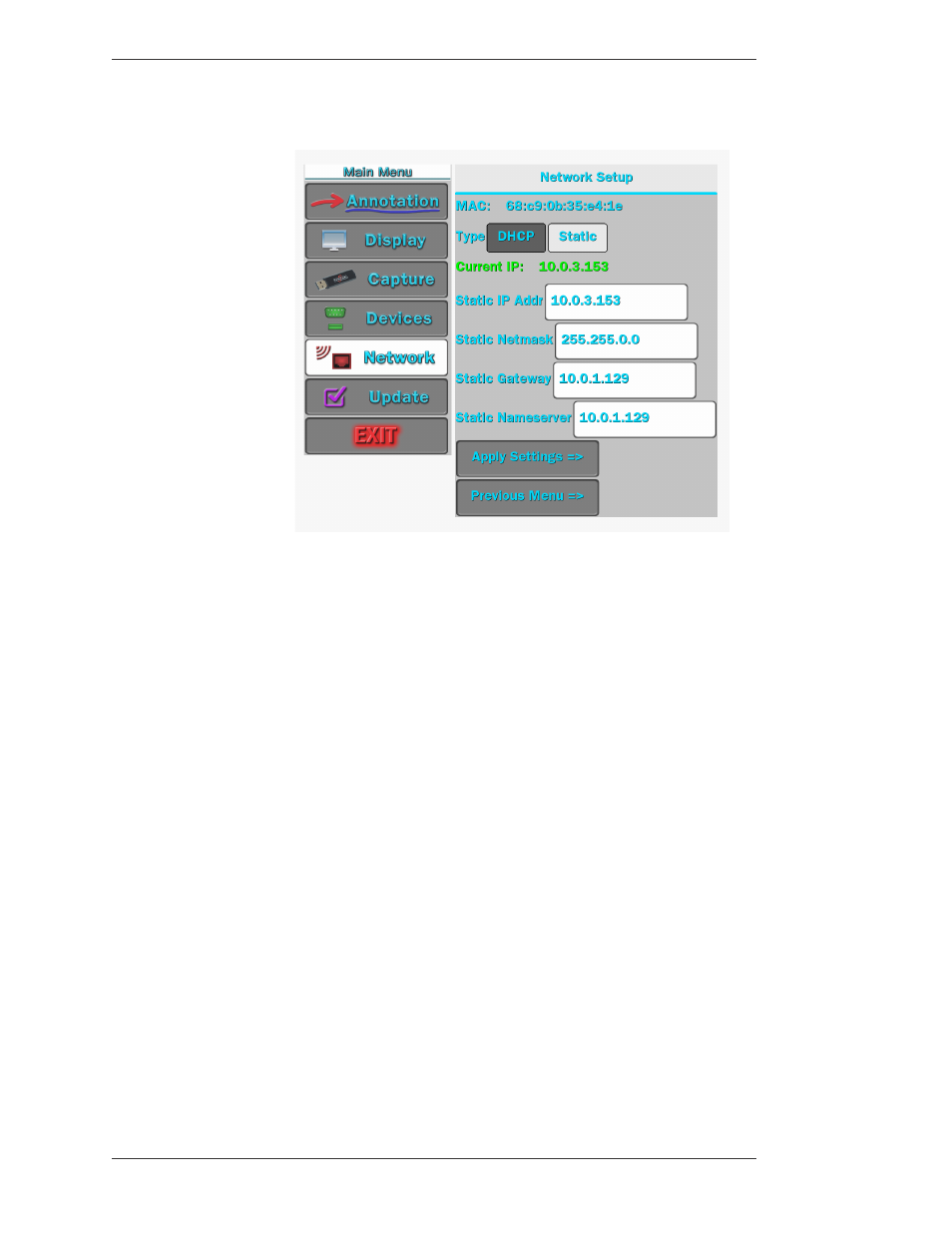
Page 62 -
Pointmaker CPN-5800 Live Streaming Annotation System
Pointmaker LLC.
Network Features
Section Three: CPN-5800 Menu System
The Network Menu appears.
3. Select the Network Setup option.
Figure 3-32: Network Setup dialog w/sample data
The Network 1 Setup dialog appears.
This dialog prepares the CPN-5800 for communicating on your network.
The Network 1 and Network 2 dialogs are identical except for setting the
Nameserver, which is only found in this dialog. They correspond to the two
network ports at the back of the unit.
4. Select DHCP or STATIC.
If DHCP is selected, IP ADDRESS, NETMASK, GATEWAY and NAM-
ESERVER are assigned automatically.
If STATIC is selected, you must make entries for IP ADDRESS, NETMASK,
GATEWAY and NAMESERVER. (This is the default setting.)
Consult with your IT administrator if you need help with these entries.
5. Select APPLY SETTINGS to finish the network configuration.
6. Exit the menu system.