Marker and cursor movement – Pointmaker CPN-5800 User Manual
Page 20
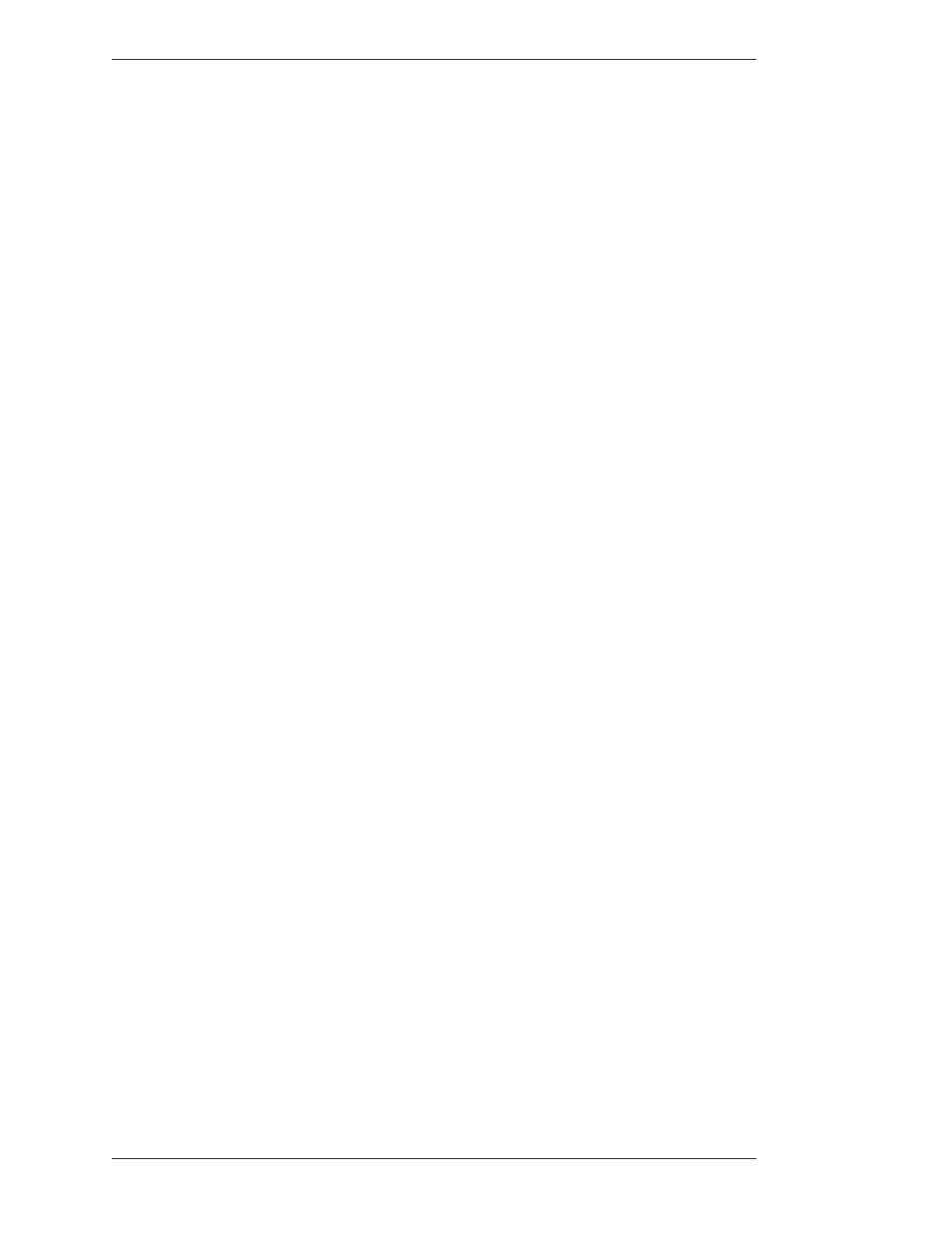
Page 14 -
Pointmaker CPN-5800 Live Streaming Annotation System
Pointmaker LLC.
Controllers/Markers Overview
Section One:Getting Started
l
eFt
B
utton
or
F
irst
B
utton
The Left Button on a mouse allows you to draw when pressed, or anchor a pointer
when clicked. The Left Button is used in combina tion with the Right Button to
access the menu system and change marker color.
r
iGht
B
utton
or
s
eCond
B
utton
The Right Button on a mouse allows you to undo or clear a marker. The Right
Button is used in combination with the Left Button to access the menu system and
change marker color.
Marker and Cursor Movement
When operating the Pointmaker with a mouse device, you can move the cursor or
active pointer anywhere on the screen by moving the mouse’s track ball. The active
pointer or cursor will move respectively.