Capture options – Pointmaker CPN-5800 User Manual
Page 53
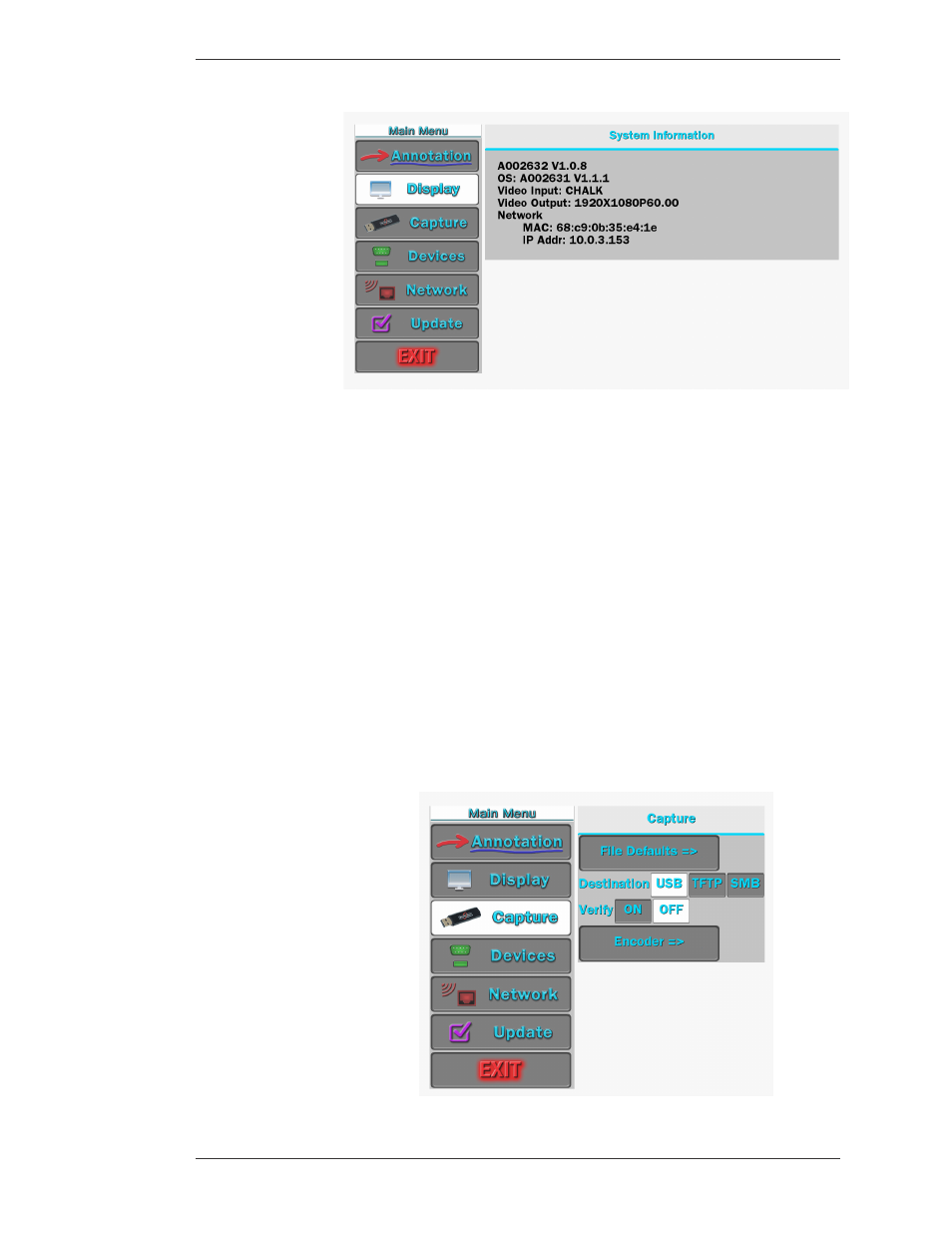
Pointmaker LLC
Pointmaker CPN-5800 Live Streamimg Annotation System - Page 47
Section Three: CPN-5800 Menu System
Capture Options
Figure 3-16: System Information
Capture Options
A captured frame or field can be saved to a USB memory device, to a computer
running TFTP, or an SMB share. The File Defaults menu selection allows you to
set the default settings for how the files are saved. It includes the directory, name
and sequence numbering.This allows for fast saving with no dialog boxes involved.
Files are saved in the bitmap format, 24 bit true color, 720x485, with the exten-
sion “.bmp”.
1. Activate the menu system
(see Activating the Menu, on page 29).
The Main Menu appears (see Figure 3-1: Main Menu, on page 30).
2. Select CAPTURE.
Figure 3-17: Capture dialog