Cd) calibration types (ce) color enable, Cd) calibration types, Ce) color enable – Pointmaker CPN-5800 User Manual
Page 115
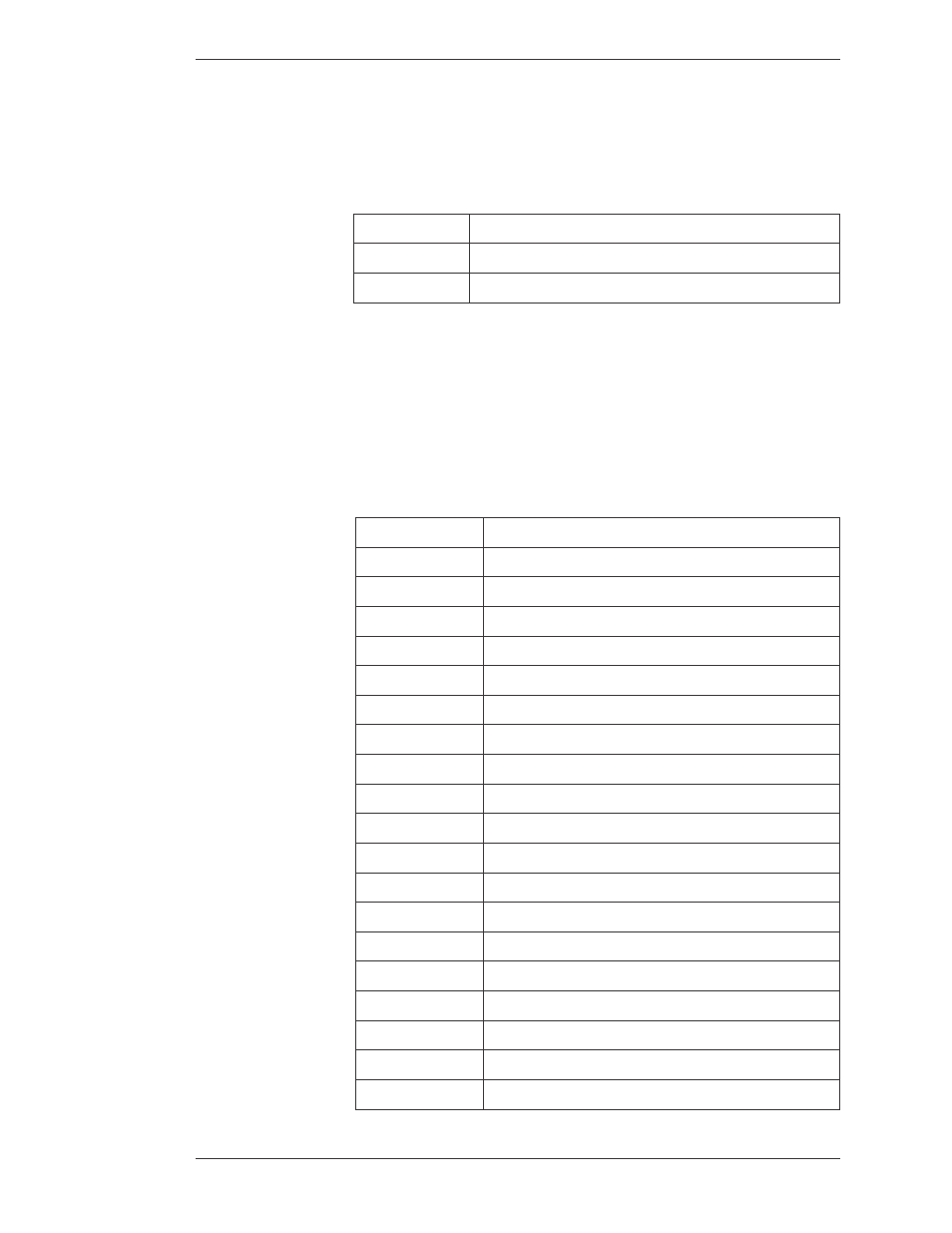
Pointmaker LLC
Pointmaker CPN-5800 Color Video Marker - Page 109
Section Six:Using RS-232 Commands Overview
(CD) Calibration Types
The “CD” command activates a calibration procedure.
<Esc>(CDP
Activate USB PVI-PC20 calibration.
<Esc>(CDT
Activate Touchscreen calibration.
<Esc>(CDW
Activate Whiteboard calibration.
(CE) Color Enable
The “CE” command determines what colors are available from the color pal ette.
Refer to the “CS” commands for how to change the color of a marker using this
enabled palette.
<Esc>(CEB1
Enable Black
<Esc>(CEBØ
Disable Black
<Esc>(CEC1
Enable Cyan
<Esc>(CECØ
Disable Cyan
<Esc>(CEG1
Enable Green
<Esc>(CEGØ
Disable Green
<Esc>(CEHG1
Enable Green Highlight
<Esc>(CEHGØ
Disable Green Highlight
<Esc>(CEHP1
Enable Pink Highlight
<Esc>(CEHPØ
Disable Pink Highlight
<Esc>(CEHY1
Enable Yellow Highlight
<Esc>(CEHYØ
Disable Yellow Highlight
<Esc>(CEP1
Enable Pink
<Esc>(CEPØ
Disable Pink
<Esc>(CER1
Enable Red
<Esc>(CERØ
Disable Red
<Esc>(CEW1
Enable White
<Esc>(CEWØ
Disable White
<Esc>(CEY1
Enable Yellow
<Esc>(CEYØ
Disable Yellow