M) video input type, Me) verify dialog response, Pa) pass-through – Pointmaker CPN-5800 User Manual
Page 129
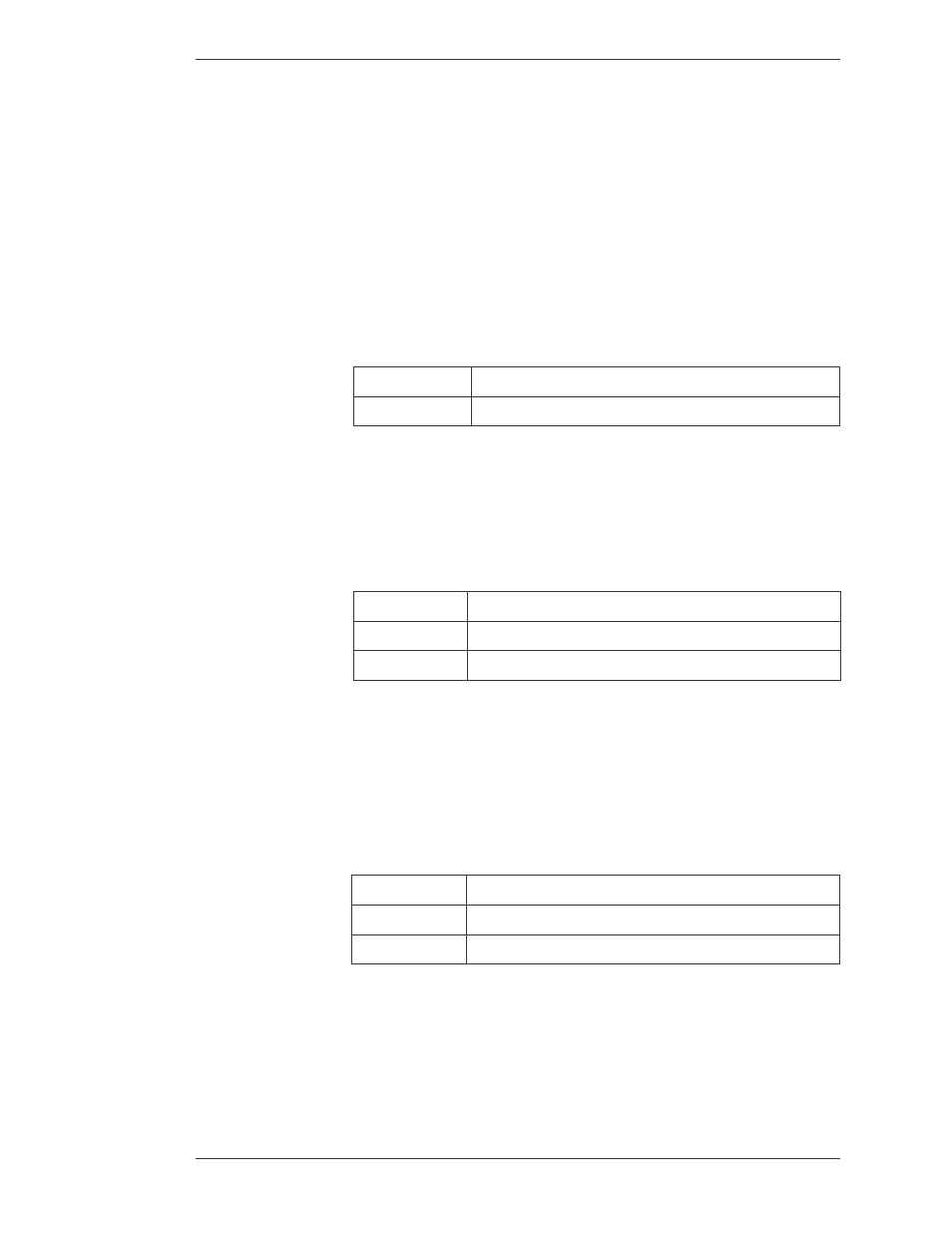
Pointmaker LLC
Pointmaker CPN-5800 Color Video Marker - Page 123
Section Six:Using RS-232 Commands Overview
(M) Video Input Type
The “M” commands tell the Pointmaker which type of video input is being used or
switched to, so that the proper signal is output from the Pointmaker. All “M” com-
mands override “A” (autodetect) commands.
RS-232 commands remain the same for each Pointmaker model, so models with
identical features continue to function with no code change. With this unit, each
“Video Input” port on the back panel is labeled with a unique number to simplify
port locating and troubleshooting for the system integrator. Notes are included to
clarify the correspondence to the new labels.
<Esc>(MV1
VGA port (labeled VGA on rear panel)
<Esc>(MH3
HDMI port (labeled HDMI on rear panel)
(ME) Verify Dialog Response
The “ME” command allows you to respond to the “Verify” dialog.
<Esc>(MEØ
Responds “OK”
<Esc>(ME1
Responds “Retry”
<Esc>(ME2
Responds “Cancel”
(PA) Pass-through
The “PA” command enables the video image to “pass-through” the system without
displaying the marker overlay.
<Esc>(PA1
Enable pass-through. (overlay is hidden)
<Esc>(PAØ
Disable pass-through. (overlay is displayed)
<Esc>(PAT
Toggle pass-through.